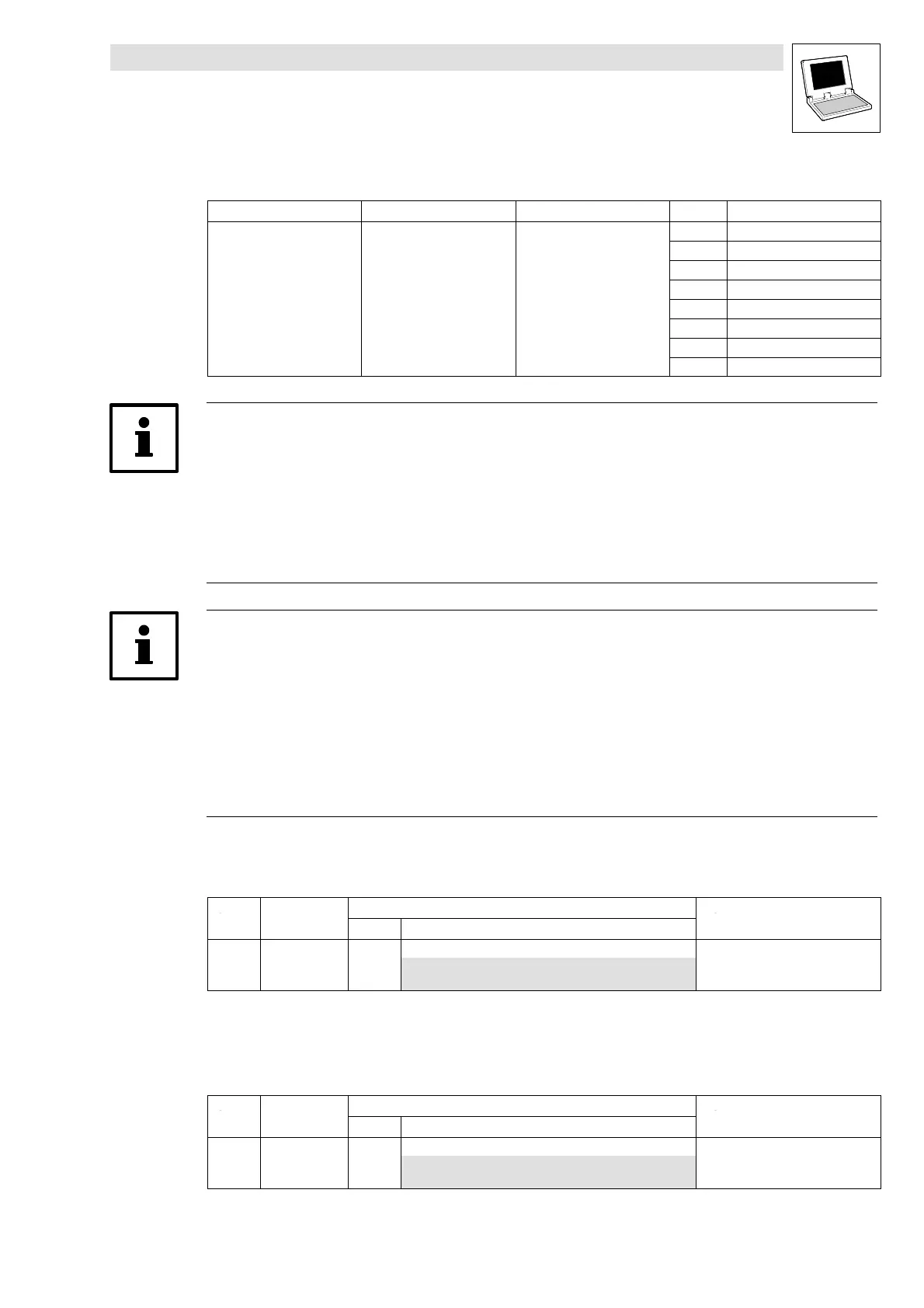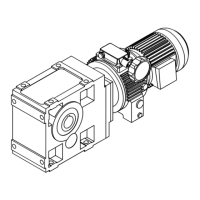9300 Servo PLC
Appendix
3-9
l
ServoPLC EN 2.0
The history buffer information are saved under codes C0168/x ... C0170/x:
C0168 C0169 C0170 Subcode contains information about
1
Active error
2
Last error
3
Last but one error
No. of
Time
equency o
he same error in
4
Last but two erro
sys
em error message
and
es
onse
of occurrence
sequence
5
Last but three error
6
Last but four error
7
Last but five error
8
Last but six error
Tip!
The history buffer works according to the principles of a shift register.
If the active error is no longer active or has been acknowledged by a TRIP RESET all history buffer
information are automatically shifted up one subcode .
• Information about the previous error is now under subcode 2.
• Information about the last but six error are deleted from the history buffer and cannot be
calledupanymore.
Note!
• Several errors causing different responses at the same time:
– Thehisorybufferonlyholdstheerrorwiththeresponseofhighestpriority(priority=TRIP®
message ® FAIL - QSP ® warning).
• Several errors causing the same response at the same time (e. g. 2 messages):
– The history buffer only holds the first error.
• The same error again in sequence:
– The history buffer only holds the time of the last occurrence.
TRIP reset
The active error can be reset under C0043.
Code LCD
Possible settings
Info
Lenze Selection
C0043 Trip reset 0 TRIP reset
0 TRIP reset (reset of current TRIP)
1TRIPactive
Delete entries from history buffer
The entries in the history buffer can be deleted under C0167.
• This function is only applicable if the display does not indicate any errors.
Code LCD
Possible settings
Info
Lenze Selection
C0167 Reset failmem 0 Reset history buffer
0 No function
1 Delete entries from history buffer
efesotomasyon.com - Lenze
