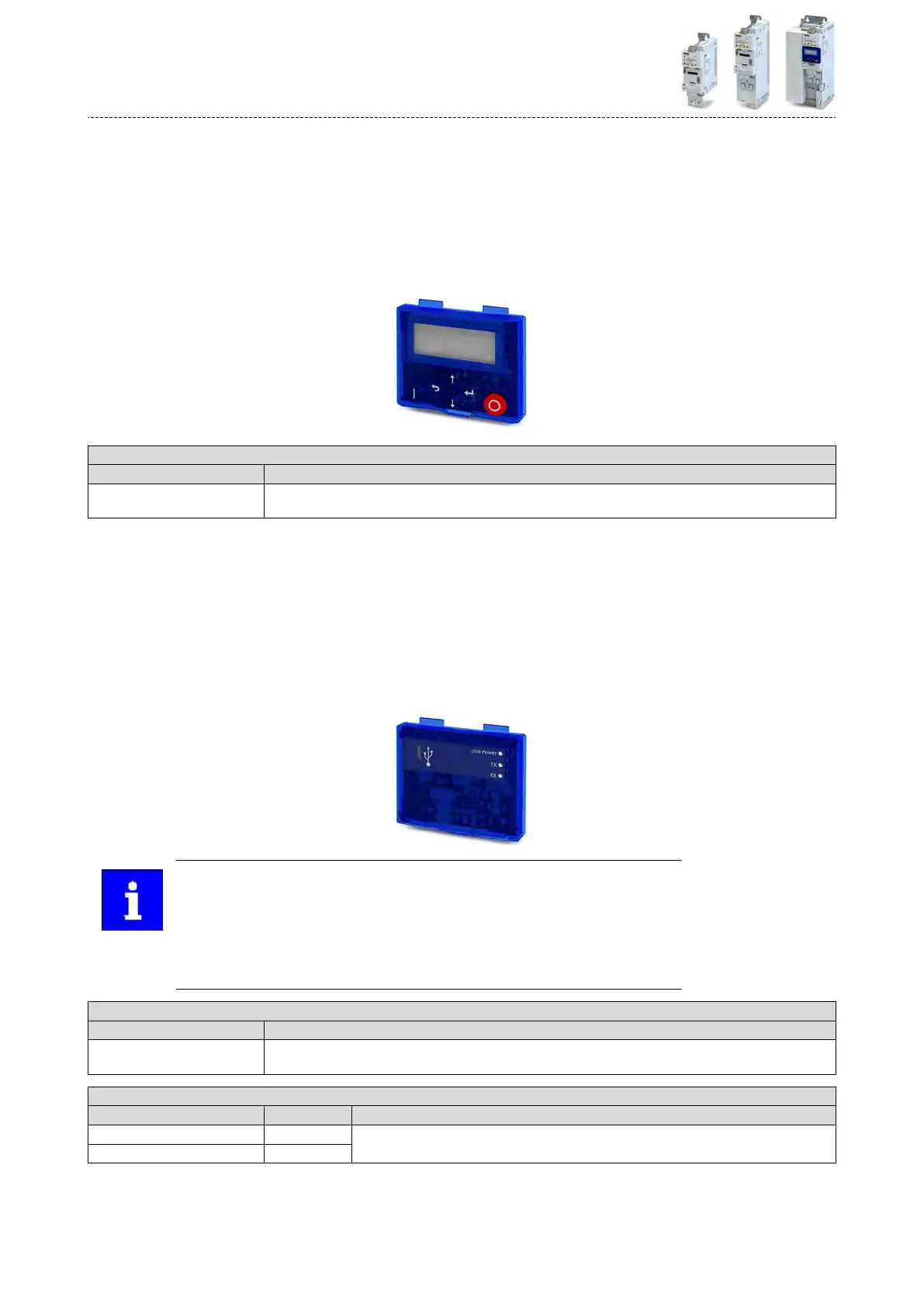Operaon and diagnoscs
Keypad
Parameter seng and diagnoscs
Thanks to the intuive
operang structure, the navigaon keys allow a quick and easy access
to the most important parameters, either to congure funcons or to query current values.
Parameters and actual values are indicated on the easy-to-read display.
Keypad
Order code Design
I5MADK0000000S
7-digit LED display
Display in German/English
USB module
Interface to the PC
The USB 2.0‑connecng cable is used to connect the inverter with a PC with the »EASY
Starter« Lenze Engineering Tool. The »EASY Starter« serves to congure the inverter via graph-
ical interfaces. They create diagnoscs with trend funcons or monitor parameter values.
Parameterising without supplying the inverter with voltage: If you connect the inverter
directly to the PC without a hub, in many cases the USB interface of the PC is sucient for the
voltage supply.
Inverters with network opon EtherCAT, PROFINET or EtherNET/IP must be sup-
plied with an addional voltage for seng parameters if a connecon cable lon-
ger than 3 m is used.
Please observe the following for USB modules labelled as "PRE-SERIES": Inver-
ters with network opon EtherCAT, PROFINET or EtherNET/IP must always be
supplied with an addional voltage for seng parameters.
USB module
Order code Version
I5MADU0000000S
Parameter seng without voltage supply of the inverter
USB 2.0
connecng cable required
Connecng cable
Order code Length Version
EWL0085/S 3 m
USB 2.0‑
connecng cable (A plug to micro-B plug)
EWL0086/S 5 m
Accessories
Operaon and
diagnoscs
Keypad
98
