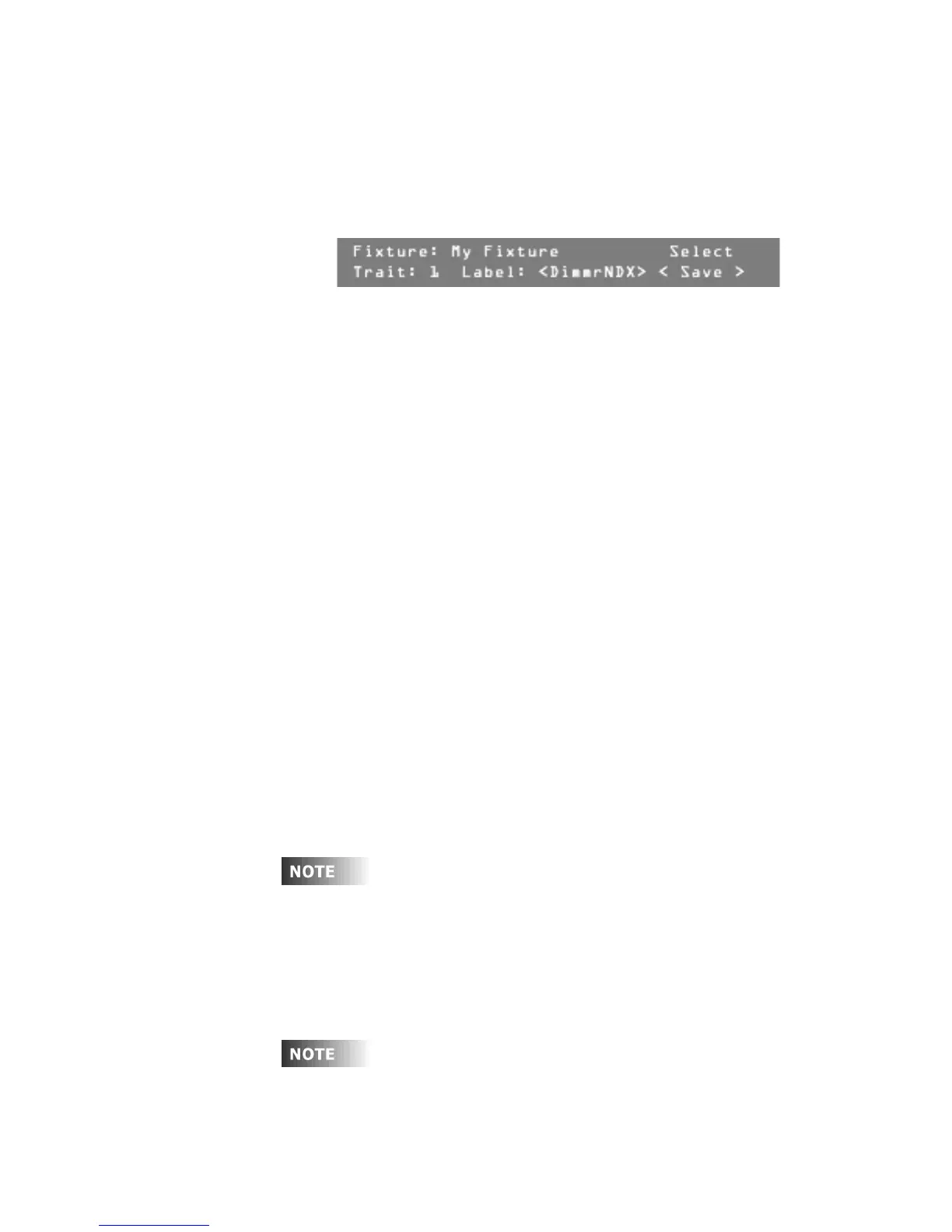User Guide
Leviton MLC 16D Motorized Lighting Controller Page 11 of 62
62
Several attributes can be assigned to the traits once their type has been
determined. The first is a label, which can be up to eight characters long. You can
select from a table of predefined labels, or you can create your own, up to 256
possible labels.
To assign a predefined label to the traits:
1
Press F4, above Select <Edit>.
2
Turn Modify wheel 3 to select the desired label.
3
Press F4, above Select <Save>.
To create a new label for a trait:
1
Turn Modify wheel 4 to select New.
2
Press F4, above Select <New>.
3
Turn Modify wheel 2 to move the cursor.
4
Turn Modify wheel 3 to change the character.
5
Once you have entered the label name, press F4, above Select
<Save>.
It will take 5 or 6 seconds to save the new label name.
Once the label has been selected, you can assign the other attributes of a trait.
Assigning Additional Attributes to Traits
To assign additional attributes to a trait:
1
Turn Modify wheel 2 to scroll through the attributes.
2
Press F4 to edit an assignment.
3
Turn Modify wheel 3 to make the desired changes.
4
Press F4 to save the changes.
5
Continue until you have assigned all attributes for this trait.
Adjusting Continuous Trait Parameters
You can modify the following parameters for continuous traits:
•
Channel.
Determines which channel of the DMX512 stream should be used for
this trait. This is a relative number that is added on to the base address of the
fixture once it is assigned to a Fixture Select button.
If fixture 1 is assigned to DMX512 channel 20 and a trait is assigned to
channel 1, it will end up being assigned to channel 20, not 21.
•
Size.
Determines whether the trait will use one or two channels of the DMX512
stream. Choices are 8-Bit or 16-Bit. 16-bit is mostly used for pan and tilt of
high-resolution fixtures.
•
Invert.
Inverts a continuous trait such as pan so that it moves in the opposite
direction as intended.
Inverting can also be done at assignment time on a per trait basis.
