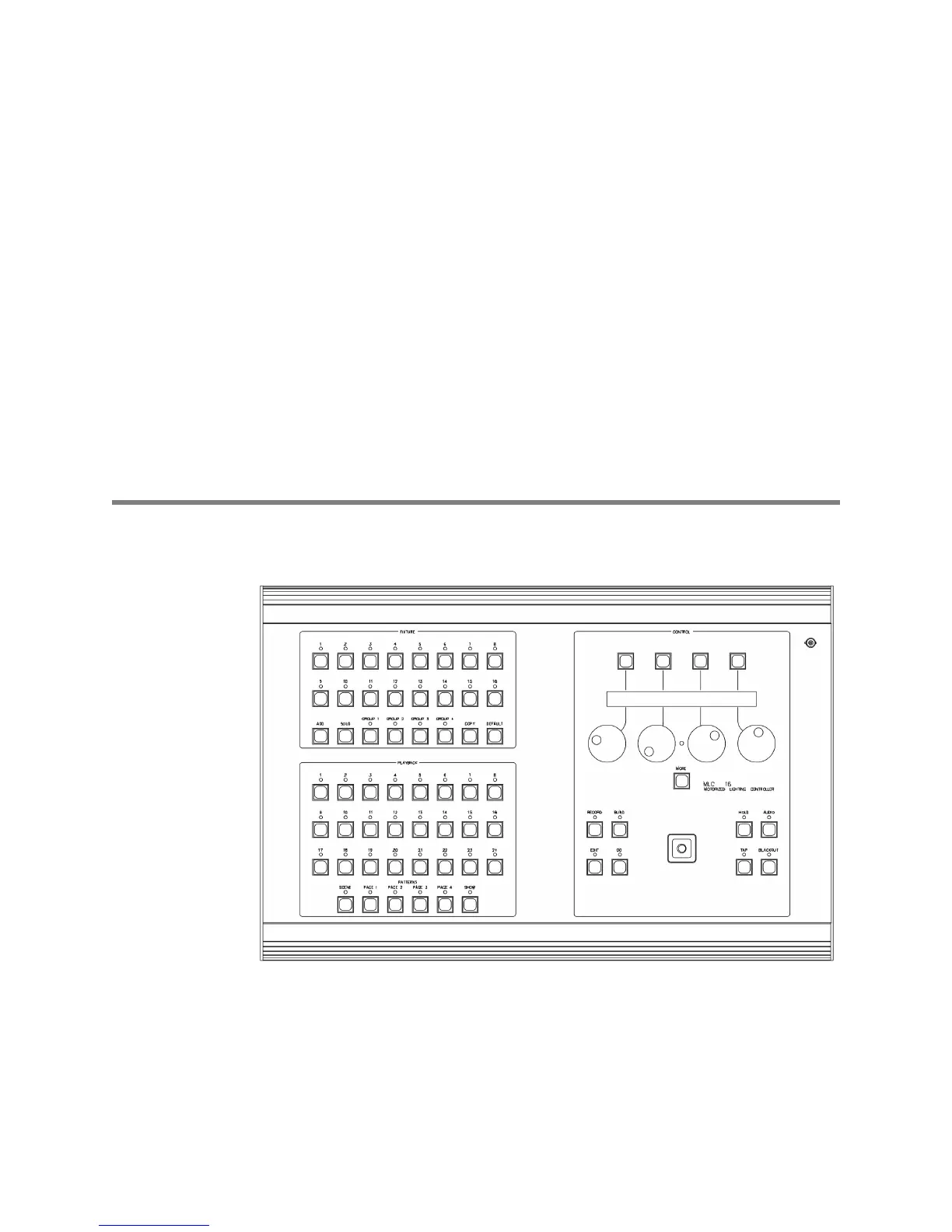User Guide
Leviton MLC 16D Motorized Lighting Controller Page 3 of 62
62
Patterns
Whenever one of the Pattern page LEDs is on, the 24 Playback buttons are in
Pattern mode. The Playback buttons provide access to 4 pages of patterns, for a
total of 96. Patterns allow scenes or looks to be linked together at programmable
times, creating complex movements and effects. These static memories and their
associated fade, delay, and hold times are called steps. The Real Time Record
option allows you to set the fade and hold time between steps in real time.
By activating fixtures or groups in the Pattern Record mode, you can record "live"
steps in a pattern.
Shows
Whenever the Show button LED is on the 24 Playback buttons are in Show
mode. Shows allow patterns to be linked in any order, one after another. You can
determine how many times each pattern will play back, from 1 to 250 times, and
determine how many times the show will play back. A show can play 1 to 250
times, or loop infinitely.
Console
Front Panel
•
Fixture buttons (1-16).
Allow you to access fixtures for manual live control.
•
Group buttons (1-4).
Allow you to access a group for manual live control.
•
Add button.
Allows you to access more than one fixture at a time. All fixtures
must be the same type. Added fixtures immediately move to the exact settings
of the original fixture.