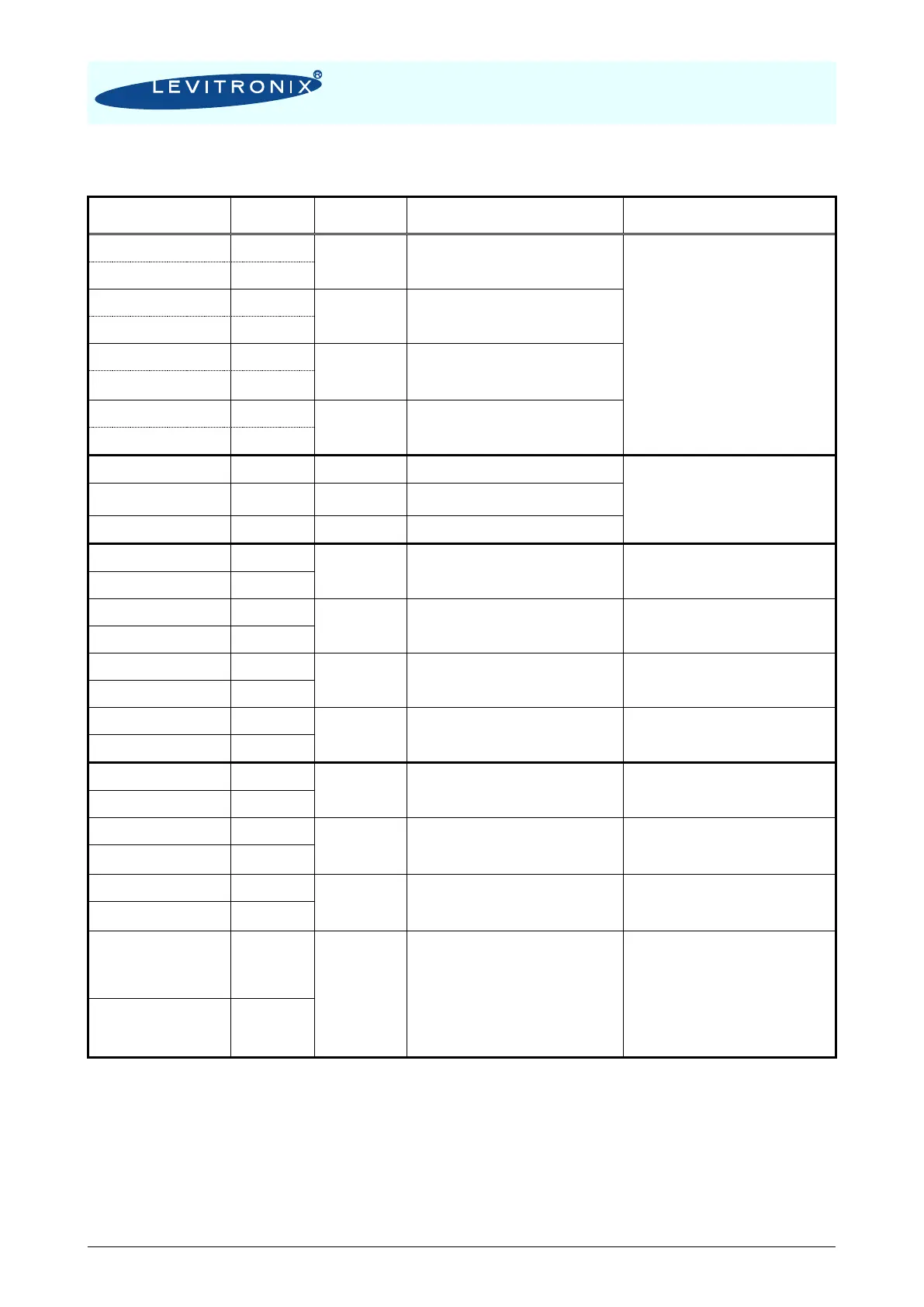User Manual for BPS-2000
www.levitronix.com
PL-4021-00, Rev06, DCO# 21-037
Ref Value
(Current Input)
4..20 mA = 0..10000 rpm (speed mode)
4..20 mA = 0..100% (process mode)
- Grounds are internally connected.
- Direct connection, no protection.
Galvanic isolation on the user side is
required.
- Default input settings:
Current inputs selected. Voltage input
can be selected with EEPROM–editor in
the Levitronix
®
Service Software.
Actual Process
Control Value
(Current Input)
Ref Value
(Voltage Input)
0..10 V = 0..10000 rpm
- Speed Limit = 8000 rpm 8 V
- Cut-off (min.) speed = 300 rpm
0..10 V mA = 0..100% (process mode)
Actual Process
Control Value
(Voltage Input)
Direct connection, no protection.
Galvanic isolation on the user side is
required.
5V is given by standard firmware,
hardware allows up to 10V output.
Actual Process
Control Value
24 V active
0 V not active
24 V active
0 V not active
Switches between process mode and
speed mode.
24 V active, system on
0 V not active, system off
The Enable signal switches the pump
system on and off.
Relay closed active, system on
Relay open not active, system off
This signal indicates the state of the
pump system.
Relay closed not active, system on
Relay open active, system off
When active, the system drives the
impeller to zero rpm and shuts down.
With a reset pulse the system can be re-
initialized.
Relay closed not active, system o.k.
Relay open active, system not o.k.
The warning signal indicates if a system
fault has been detected. The warning
signal indicates a system fault but the
system does not shut down
Default Setting:
Trend Warning
Option:
Priming Valve
Signal
Relay closed warning active
Relay open warning not active
Relay closed warning active
Relay open warning not active
Default setting: Relay closed if trend
warning is active. Can be changed in
EEPROM with Levitronix
®
Service
Software.
Can be used to control a priming valve
for priming of the pump. Feature can be
activated and configured with Levitronix
®
Service Software.
Table 15: Signals of the PLC connector for standard firmware
Note 1: For other configurations of PLC inputs and outputs refer to alternate firmware documentation.
Note 2: Parameter configurations can be done with Levitronix
®
Service Software.
Note 3: All ground wires have to be connected.