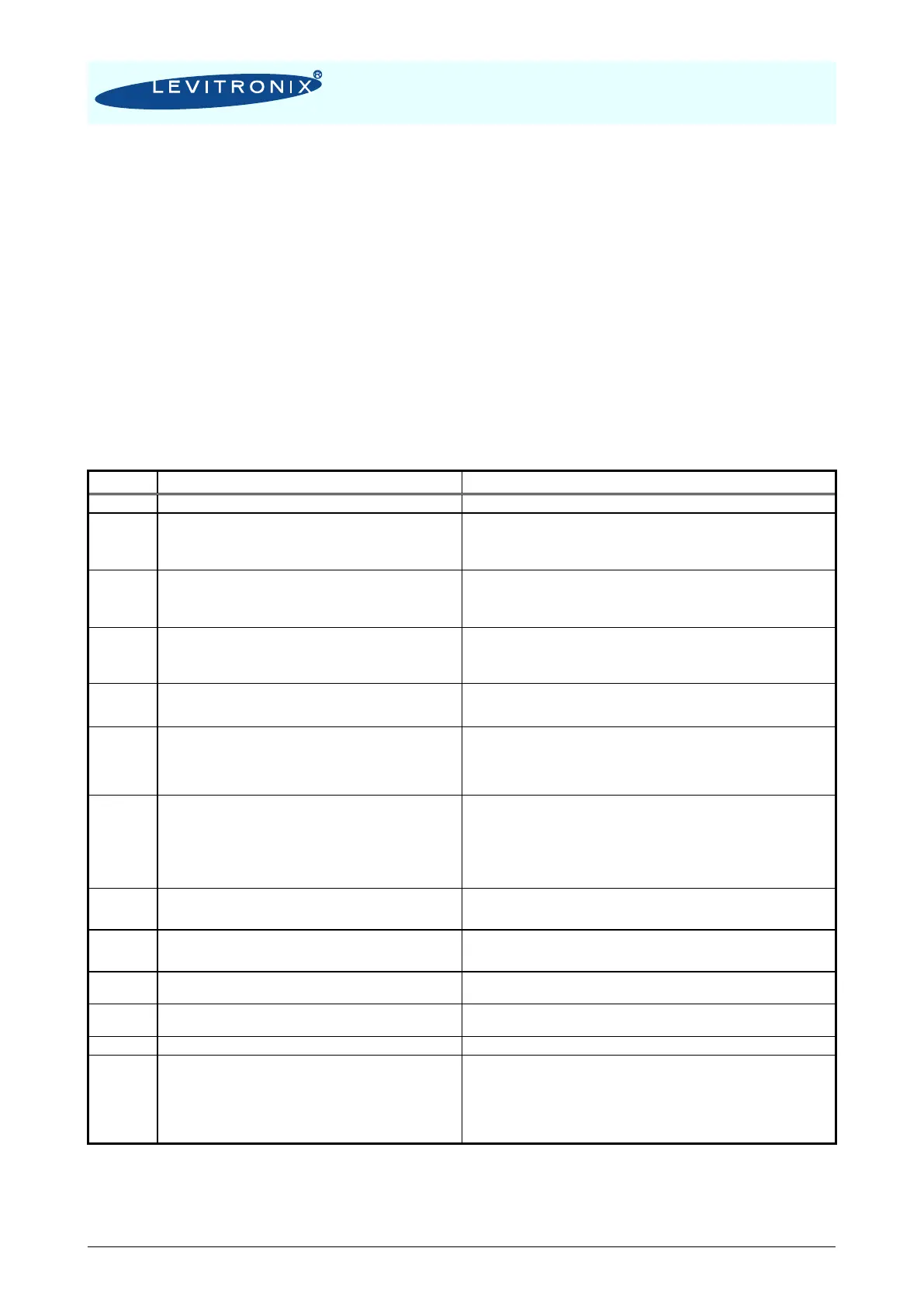User Manual for BPS-2000
www.levitronix.com
PL-4021-00, Rev06, DCO# 21-037
5.1.3 Extended Operation (“Analog Control Mode”)
▪ In order to be able to control the pump with external signals (PLC) the mode “Analog Control Mode” has to be set
with the display buttons. The “UP” and “Down” buttons have to be pressed simultaneously during 5 seconds. The
display should feedback the change by blinking between the stored speed value and “An”. The chosen mode is
then stored in the EEPROM of the controller.
▪ The system and levitation can be enabled/disabled with the digital input on the “USER INTERFACE” connector
(see Table 14). When disabling the running system, the speed is automatically reduced to 0 rpm and the impeller
is smoothly touched down without grinding the wall.
▪ The speed can be set with an analog signal on the “USER INTERFACE” connector according to Table 14. It is
strongly recommended to use galvanic separated signal values
▪ For monitoring purposes a digital output on the “USER INTERFACE” connector (see Table 14) indicates an error.
In case of an error the codes described in Table 16 are displayed (blinking between “An” and the according code
number)
5.1.4 Error Display on the Integrated Panel
No motor connected to controller
Connect motor cables to controller and press reset
Motor power cable not connected with controller
Connect motor power cable to controller and press reset.
In case it is an extension adapter cable check if its connectors are tightly
screwed together.
Check motor power cable for damages and bent connector pins.
Motor sensor cable not connected with controller
Connect motor sensor cable to controller and press reset.
In case it is an extension adapter cable check if its connectors are tightly
screwed together.
Check motor sensor cable for damages and bent connector pins.
Verify that a pump head is mounted on the motor. Check if the pump head
is properly inserted into the motor socket.
Check if the transport fixation disk on the bottom of the pump head has
been removed.
Detected a potential short-circuit situation in the
pump
Check if motor cables are correctly connected to the controller and press
reset
Check motor cables for damages and bent connector pins.
The pump could not stabilize the position of the
impeller
Check if the pump head is correctly mounted on motor. Check operating
conditions (Flow, viscosity, density, priming, cavitation).
Check if motor sensor cable is correctly connected to the controller. In
case it is an extension adapter cable check if its connectors are tightly
screwed together.
Supply voltage out of range (Power input)
(supply voltage <64 VAC or >267 VAC → DC link
voltage <90 or >378 V DC)
If the voltage is out of range the system starts to
reduce the speed to 0 rpm and the controller goes
into an error state.
Check if controller supply voltage is in range. (Power input)
(Power input voltage >64 VAC and <267 VAC Input)
Failed to access controller internal memory
Check if motor sensor cable is correctly connected to the controller. In
case it is an extension adapter cable check if its connectors are tightly
screwed together and reset system.
Failed to access motor internal memory
Check if motor sensor cable is correctly connected to the controller. In
case it is an extension adapter cable check if its connectors are tightly
screwed together and reset system.
Controller temperature was above 80°C or higher
than 70°C for more than 10 min.
Cool motor. Consult the 'Thermal Management' chapter in the pump
manual.
Motor temperature was above 100°C or higher than
90°C for more than 10 min.
Cool controller. Consult the 'Thermal Management' chapter in the pump
manual.
Controller detected an incompatible motor
Connect a compatible motor.
Dry Running Detection
Pump keeps running on reduced speed (5000 rpm).
The system accelerates to the set speed value when the
pump is refilled with liquid.
Note that the speed is only reduced during dry running if
the pump speed was ≥ 6000 rpm.
Table 16: Errors and warnings with indication on display of LPC-2000.1
Note 1: In case of an error the system can only be restarted with a reset or a power supply restart
Note 2: Specification for standard firmware. For other configurations refer to alternate controller or firmware documentation.