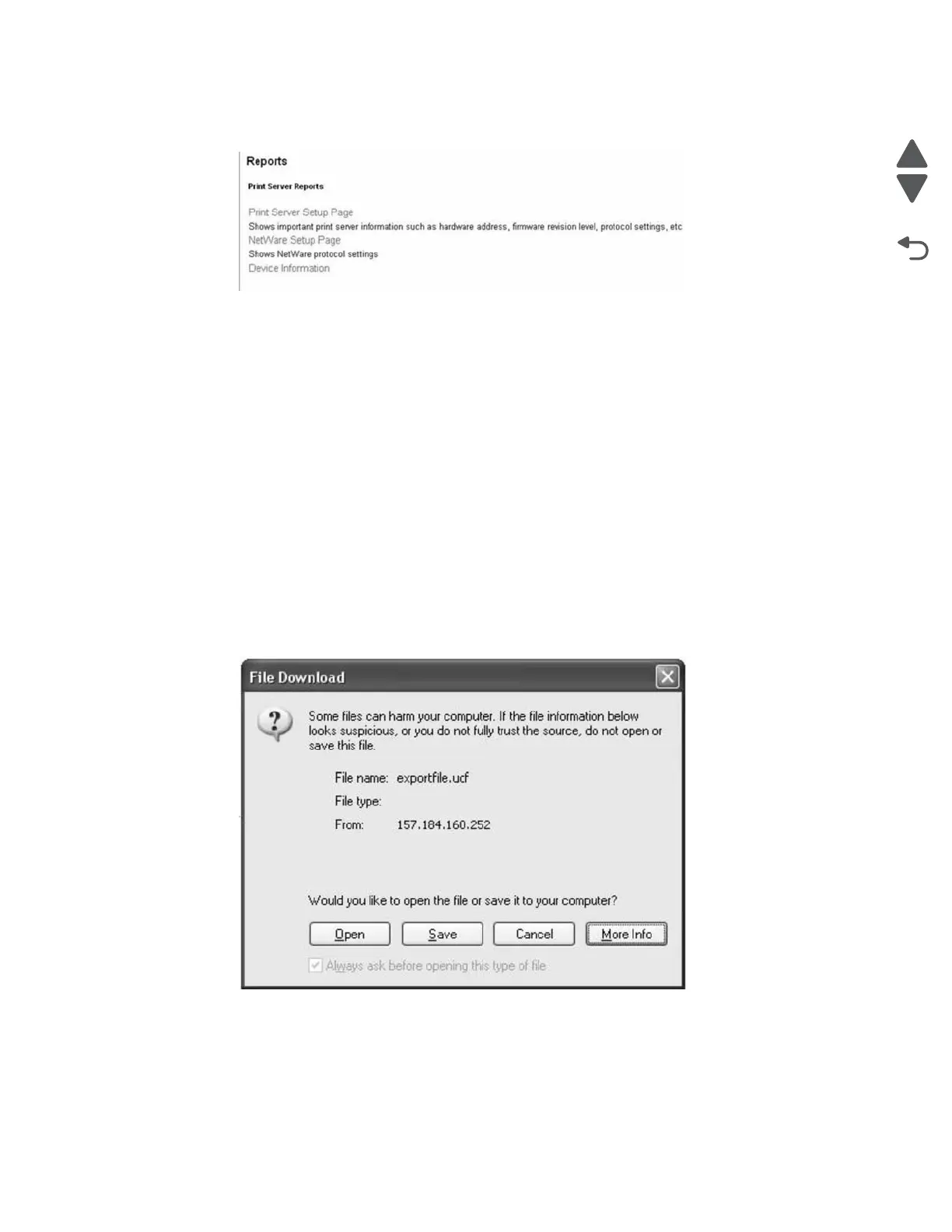3-6 Service Manual
2580+, 2581+, 2590+, 2591+
• Device information
General device information is displayed here.
Flashing firmware
If the device is attached to the network, the firmware can be re-flashed, or upgraded from the web page.
To reflash the firmware, perform the following steps:
1. Open the Configuration page of the web server.
2. Click the Update firmware link.
3. Click the Browse button.
4. A standard Windows file browse dialog will open. Search for the desired flash file.
5. When the file is found, click Submit.
Importing and exporting INA settings
If the INA needs to be replaced, the internal settings can be downloaded to a file.
To export the INA settings, perform the following tasks:
1. Click the Export settings link from the Configuration page. The following page will display:
2. In the file save dialog, click Save.