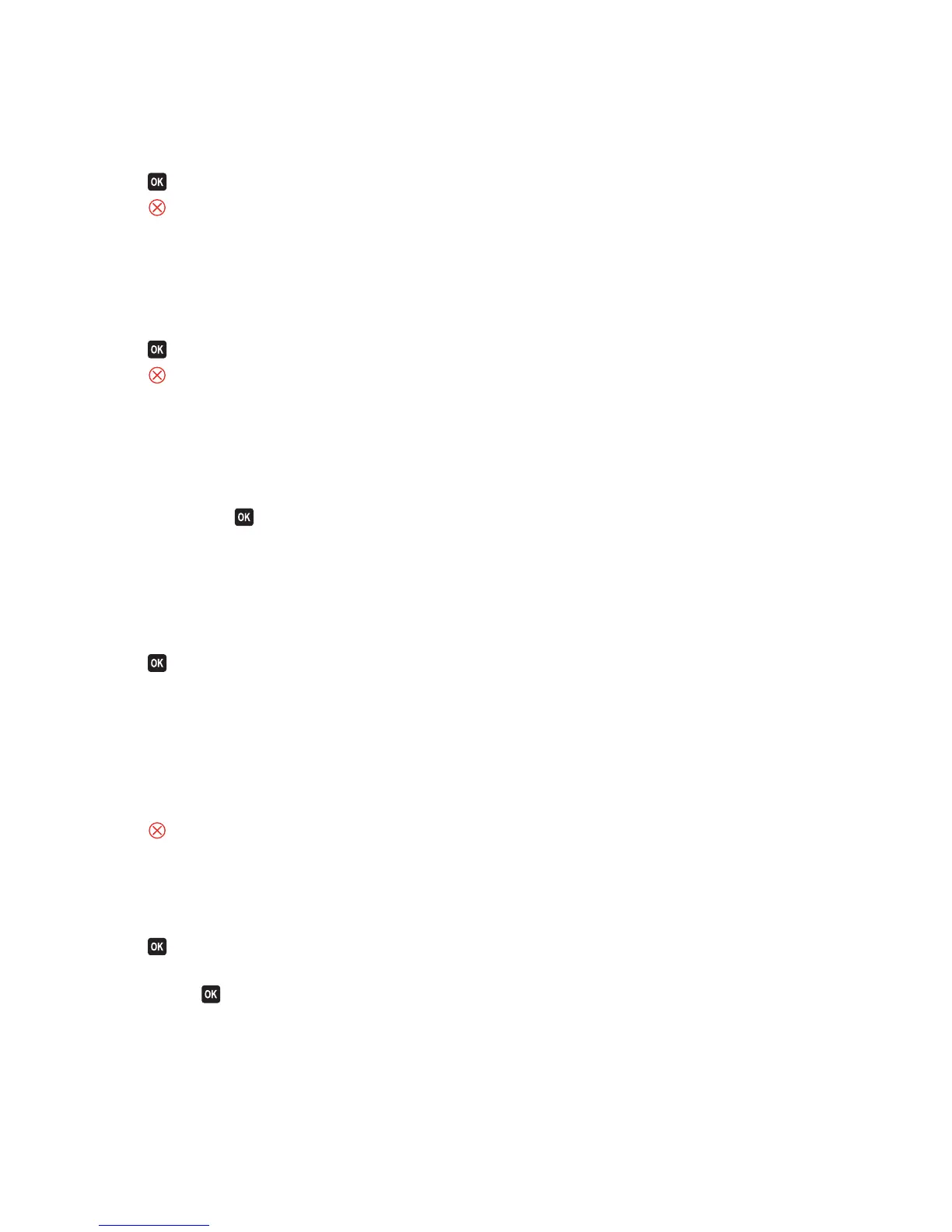Load [Paper Source] with [Size] Paper
Try one or more of the following:
• Load the specified paper in the tray.
• Press to clear the message and continue printing.
• Press to cancel the current job.
Load [Paper Source] with [Size] [Type] Paper
Try one or more of the following:
• Load the specified paper in the tray.
• Press to clear the message and continue printing.
• Press to cancel the current job.
Memory Device Error
Try one or more of the following:
• Remove the memory device, and then reinsert it into the card slot or USB port.
• Touch OK or press to clear the message.
Network [x] Software Error
[x] is the number of the network connection.
Try one or more of the following:
• Press to clear the message.
• Turn the printer off and then back on to reset the printer.
Out of Paper in Tray [x]
Try one or more of the following:
• Load the specified paper in the tray.
• Press to cancel the current job.
Paper Tray [x] Detected
Try one or more of the following:
• Press to clear the message.
• Use the arrow buttons to select Change Settings, and then select the paper size and paper type of the media
loaded. Press
for each selection.
Troubleshooting
140