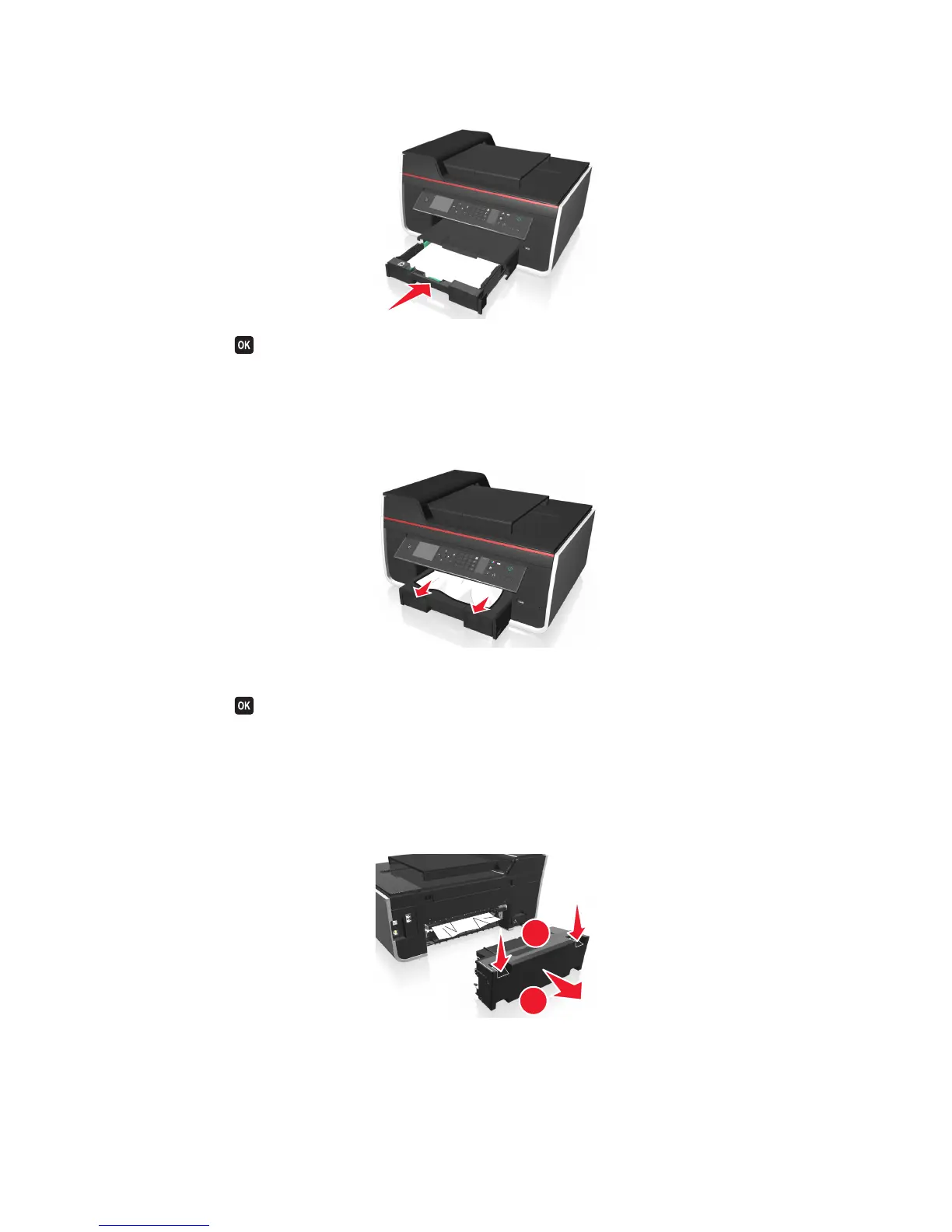3 Insert the tray.
4 Touch OK or press , depending on your printer model.
Paper jam in the exit tray
1 Firmly grasp the paper, and then gently pull it out.
Note: Make sure all paper fragments are removed.
2 Touch OK or press , depending on your printer model.
Paper jam in the duplex unit
Note: The parts inside the printer are sensitive. Avoid unnecessarily touching these parts while clearing jams.
1 Push down the duplex latches, and then remove the duplex unit.
1
2
Troubleshooting
147