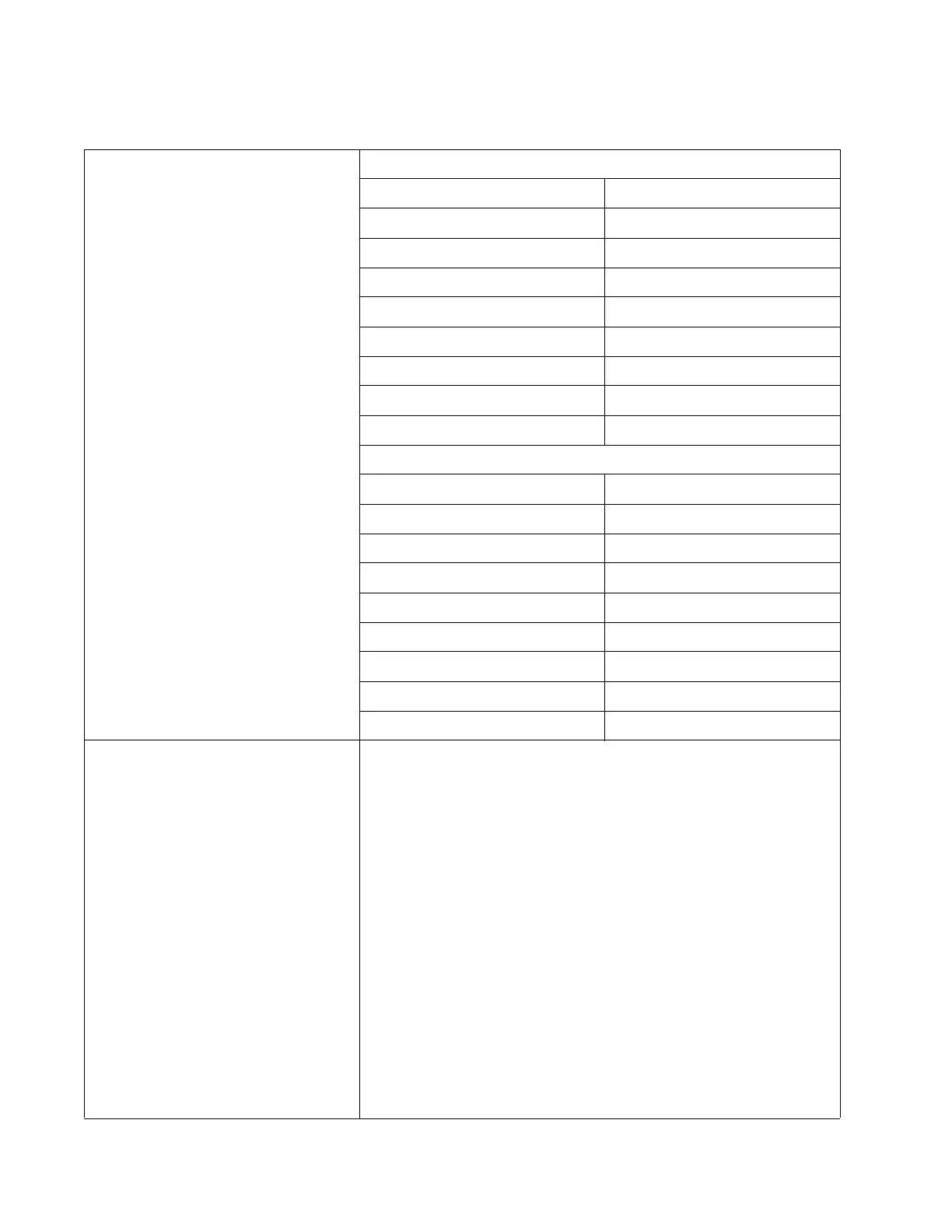1-6 Service Manual
Lexmark S400 Series
Media specifications
Paper capacities Input tray
Plain Up to 100 sheets
Envelopes Up to 10 envelopes
Banner Up to 20 sheets
Heavyweight matte Up to 25 sheets
Photo/glossy Up to 25 sheets
Transparencies Up to 50 sheets
Iron-on transfer Up to 10 sheets
Card stock Up to 25 sheets
Labels Up to 25 sheets
Exit tray
Paper Up to 25 sheets
Transparencies 1 sheet
Photo/glossy 1 sheet
Labels Up to 20 sheets
Envelopes Up to 10 envelopes
Heavyweight matte Up to 25 sheets
Banner Up to 20 sheets
Iron-on transfer Up to 10 sheets
Card stock Up to 15 sheets
Media sizes (via driver) Automatic sheet feed:
• Letter (8 1/2 x 11 in.)
• Legal (8 1/2 x 14 in.)
• Executive (7 1/4 x 10 1/2)
• Index card (3 x 5 in.)
• 4 x 6 in.
• 10 x 15 cm
• 4 x 8 in.
• 10 x 20 cm
• A4 (210 x 297 mm)
• B5 (182 x 257 mm)
• A5 (148 x 210 mm)
• A6 card (105 x 148 mm)
• Hagaki (100 x 148 mm)
• L (89 x 127 mm)
• 2L (127 x 178 mm)
• 3.5 x 5 in.
