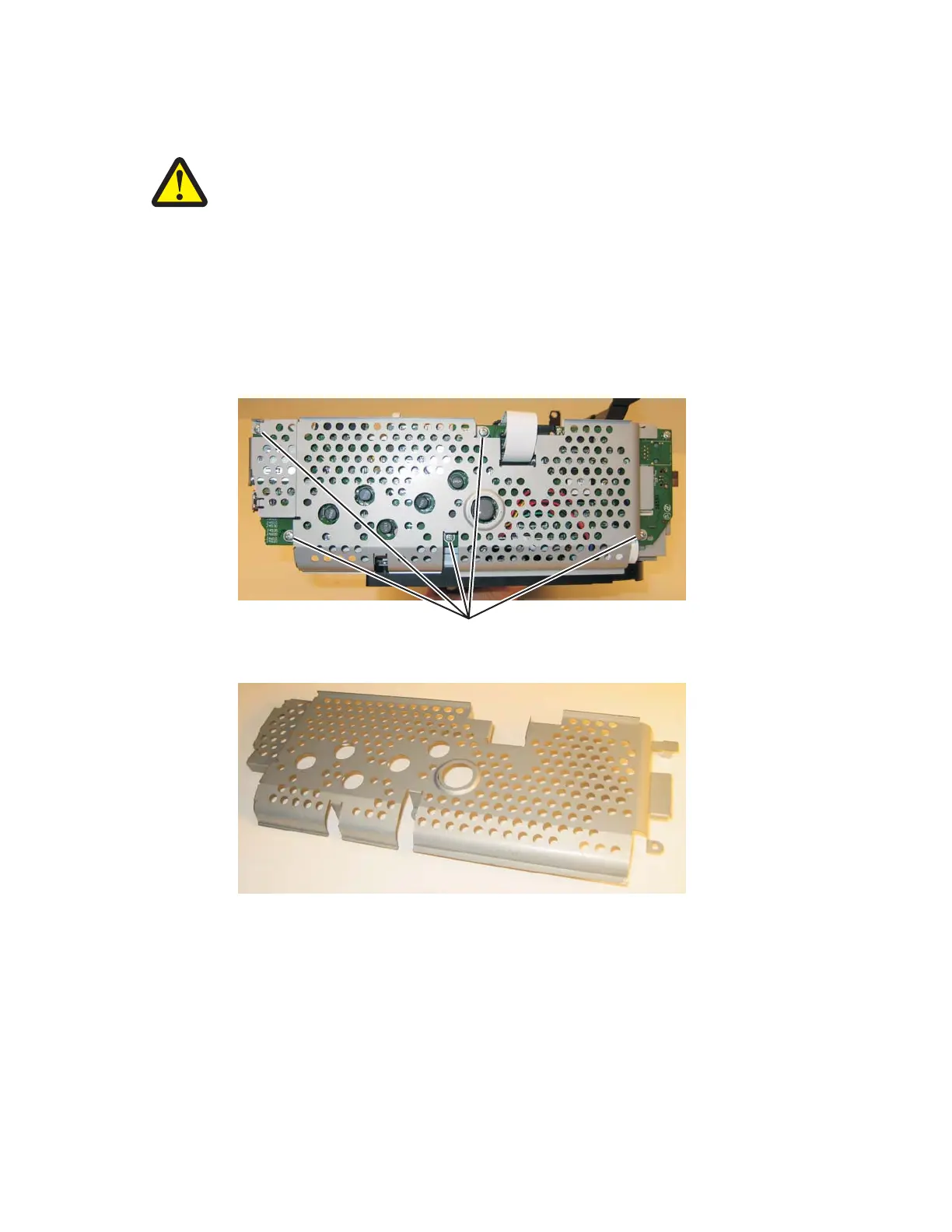4-28 Service Manual
Lexmark S400 Series
System board removal
1. Remove the ADF/scanner assembly. See “ADF/scanner assembly removal” on page 4-3.
2. Remove the midframe. See “Midframe removal” on page 4-11.
3. Remove the operator panel. See “Operator panel removal” on page 4-18.
4. RFID card. See “RFID card removal” on page 4-27.
5. Remove the print engine. See “Print engine removal” on page 4-19.
6. Remove the five screws (A) from the system board shield.
7. Remove the system board shield.
CAUTION: POTENTIAL INJURY
This device contains a lithium battery. There is a danger of explosion if a lithium battery is
incorrectly replaced. Replace it only with the same or equivalent type of lithium battery.
Discard used batteries according to the manufacturer’s instructions and local regulations.
A
