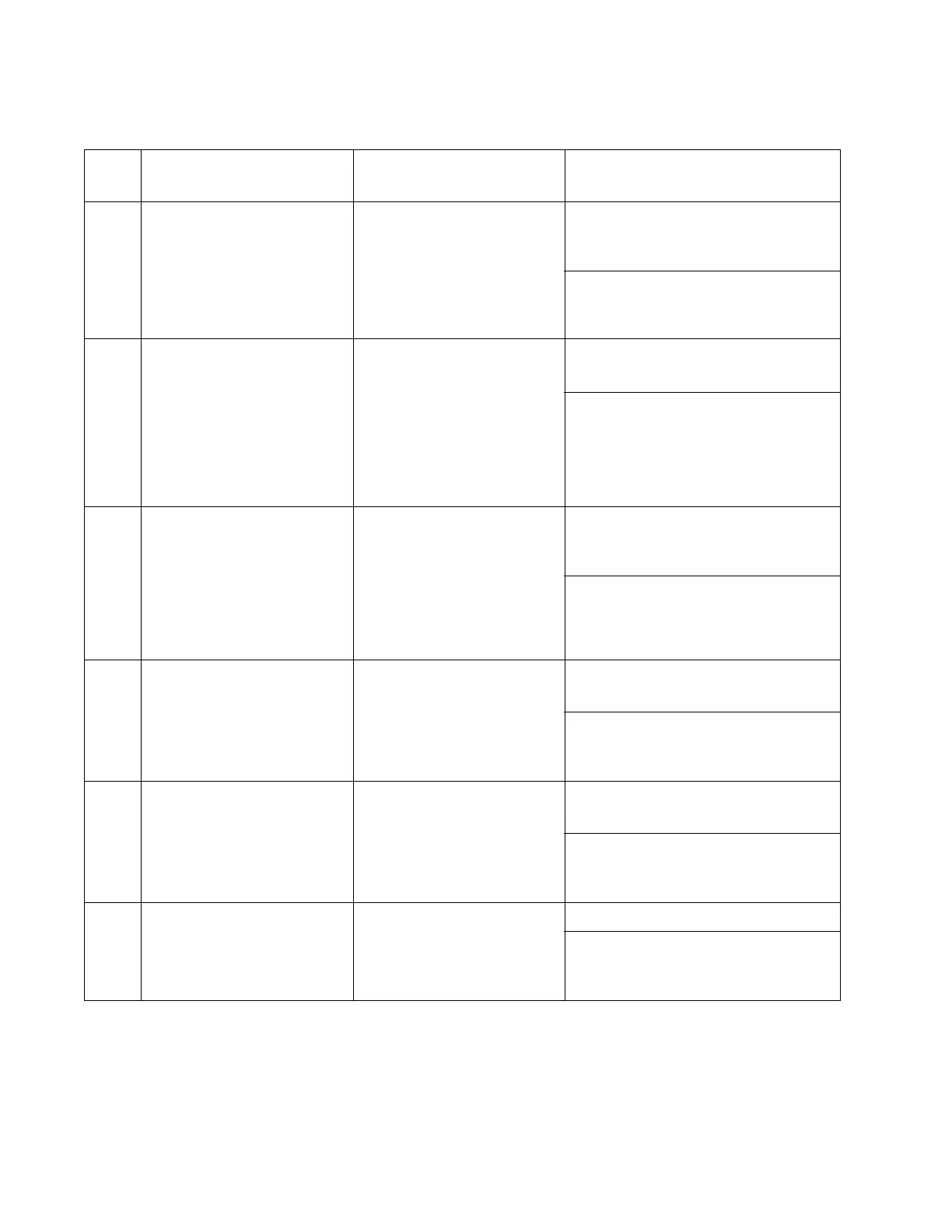2-2 Service Manual
Lexmark S400 Series
Error Code Table
Error
Code
Name Description Action
08 Print Carrier Stall The All-In-One carrier has
stalled.
Technical Support Center:
Clear the carrier jam, and resend the print
job.
Service:
See “Carrier service checks” on
page 2-12.
0101 Paper Out The All-In-One is out of paper. Technical Support Center:
Load paper.
Service:
Load paper. If the problem remains, then
check the paper sensor; if the paper
sensor is ok, then check and/or replace
the system board. See “System board
removal” on page 4-28.
0102 Paper Jam There is paper jammed in the
All-In-One.
Technical Support Center:
Clear the paper jam, and resend the print
job.
Service:
Clear the paper jam, and resend the print
job. If the problem remains, then check
the All-In-One for foreign objects.
0108 Carrier Jam The carrier is jammed and will
not move.
Technical Support Center:
Check the All-In-One for foreign objects.
Service:
See “Carrier service checks” on
page 2-12.
0109 Carrier Jam The carrier is jammed and will
not move.
Technical Support Center:
Check the All-In-One for foreign objects.
Service:
See “Carrier service checks” on
page 2-12.
010A Carrier Jam The carrier is jammed and will
not move.
Technical Support Center:
Service:
See “Carrier service checks” on
page 2-12.
