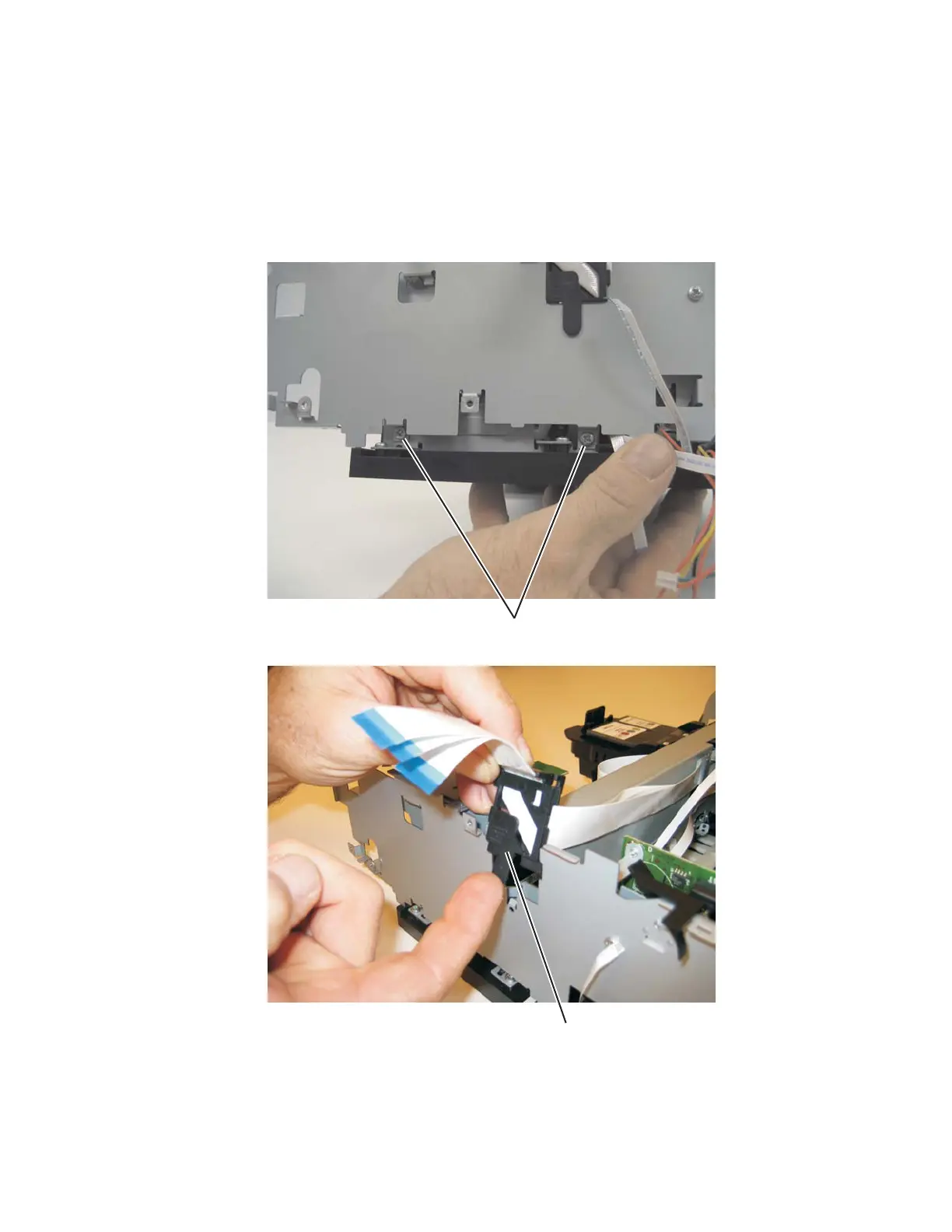Repair information 4-37
Lexmark S400 Series
Fax card removal
1. Remove the ADF/scanner assembly. See “ADF/scanner assembly removal” on page 4-3.
2. Remove the midframe. See “Midframe removal” on page 4-11.
3. Remove the print engine. See “Print engine removal” on page 4-19.
4. Remove the system board. See “System board removal” on page 4-28.
5. Remove the screw (A) from in under the RFID card.
6. Push up on the carrier clip (B), and disconnect the carrier clip and cables from the print engine frame.
A
B
