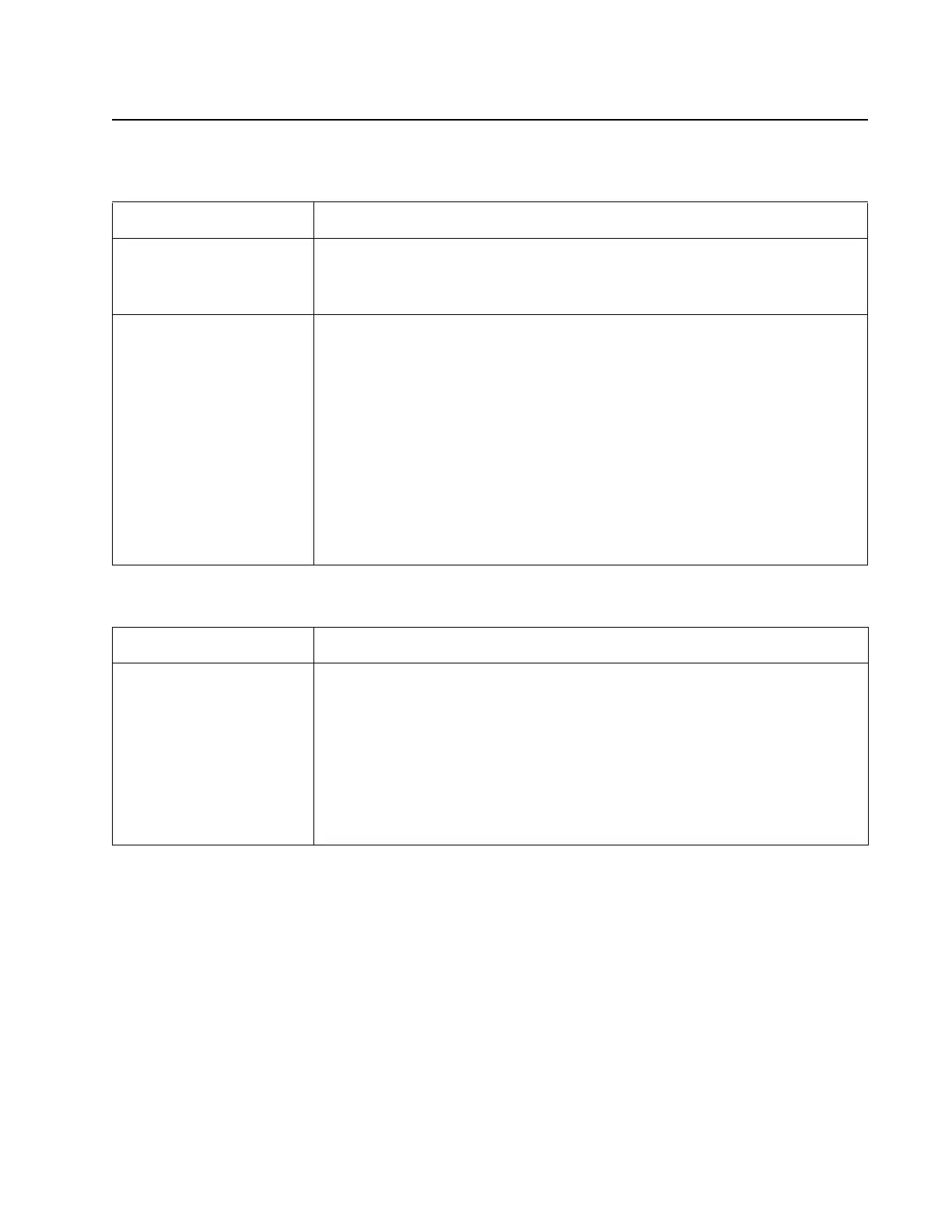Diagnostic information 2-11
Lexmark S400 Series
Service checks
System board service checks
CIS module assembly service checks
Symptom Action
Dead machine Check the power supply connector J4, pins 1 and 2 for approximately 30 V dc. If
voltage is incorrect, replace the power supply. If voltage is correct, check all other
connectors on the system board. If connectors are okay, replace the system board.
See “System board removal” on page 4-28.
• Carrier transport
motor does not
operate.
• Paper feed motor
does not operate.
• Control panel buttons
do not work.
• Power light does not
come on.
• Tank access and end-
of-forms sensors do
not work.
• Check the carrier transport motor connector J2 on the system board. If it is
connected, check for approximately 30 V dc on pins 1 and 2 or at the wire
connections located on the rear of the carrier transport motor. If voltage is
incorrect, replace the system board. See “System board removal” on
page 4-28. If voltage is correct, replace the All-In-One.
• Check the paper feed motor connector J1 on the system board. If it is
connected, then replace the system board. See “System board removal” on
page 4-28. Although the paper feed turns in one direction, the paper feed motor
turns in two directions. If the paper feed motor turns in one direction only, then
replace the system board.
• If the control panel buttons do not work or the power light does not come on,
then replace the All-In-One.
• If the tank access or end-of-forms sensors do not work, then replace the system
board. See “System board removal” on page 4-28.
Symptom Action
• The CIS assembly
does not move.
• The CIS lamp does
not come on.
• If the CIS module assembly does not move, then check J5, pins 1, 2, 3, and 4
for 1 V dc. If the voltage is incorrect, then replace the system board. See
“System board removal” on page 4-28.
• Check to see if the belt is installed properly. If the CIS module assembly still
does not move, then replace the system board. See “System board removal”
on page 4-28.
• If the CIS lamp does not come on as the scanner assembly is scanning, then
check connector J24 on the system board. If the connection is okay and the
problem remains, then replace the scanner assembly. See “ADF/scanner
assembly removal” on page 4-3.
