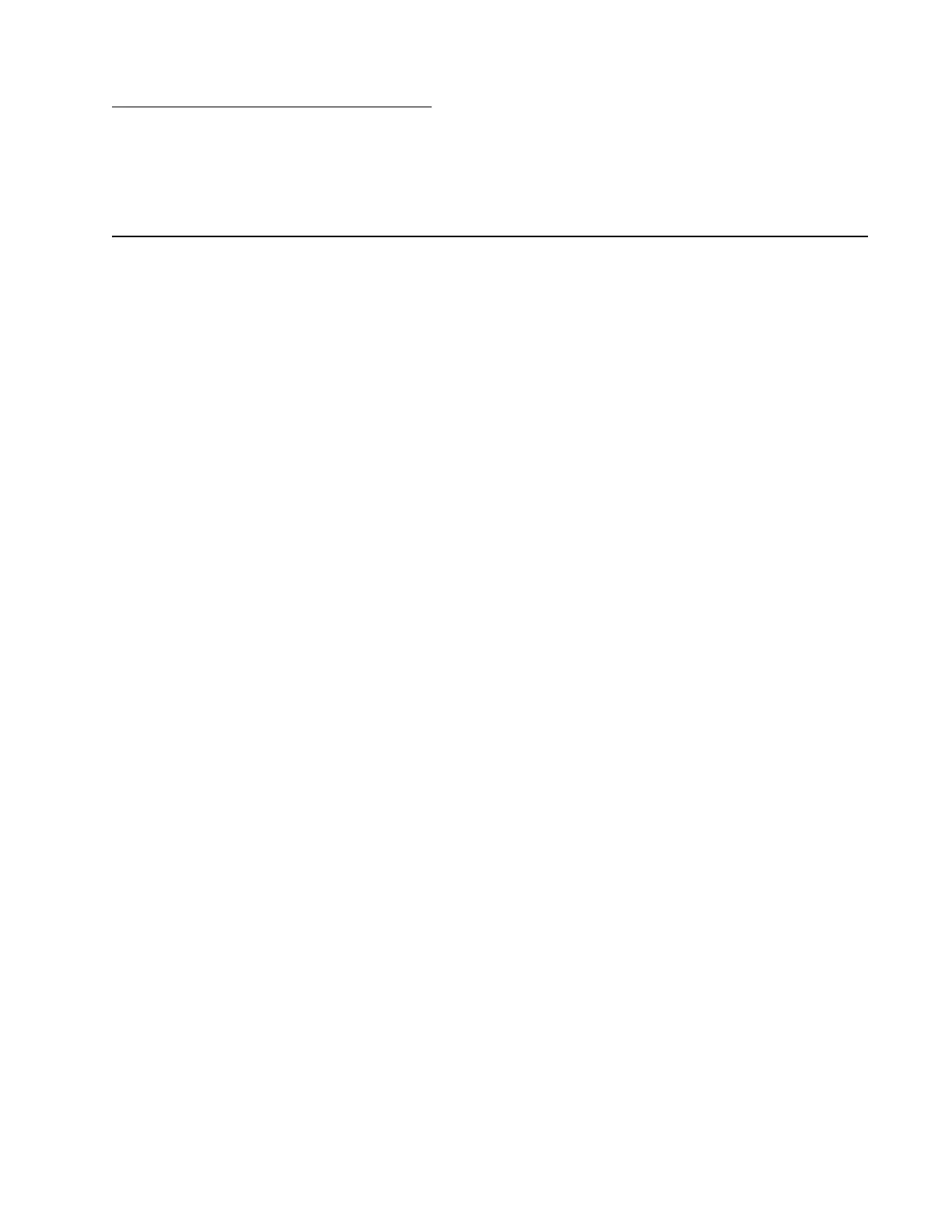Preventive maintenance 6-1
Lexmark S400 Series
6. Preventive maintenance
This chapter describes procedures for printer preventive maintenance. Follow these recommendations to help prevent
problems and maintain optimum performance.
Lubrication specifications
Lubricate only when parts are replaced or as needed, not on a scheduled basis. Use grease to lubricate the following:
• All gear mounting studs
• The left and right ends of the large feed roller at the side frames
• The carrier to carrier frame engagement
• The carrier guide rod, and carrier guide rod bearings
Warning: Keep grease from coming into contact with any electrical components, as this may cause printer damage or
failure. Do not lubricate the scanner rod or bearing after replacing.
