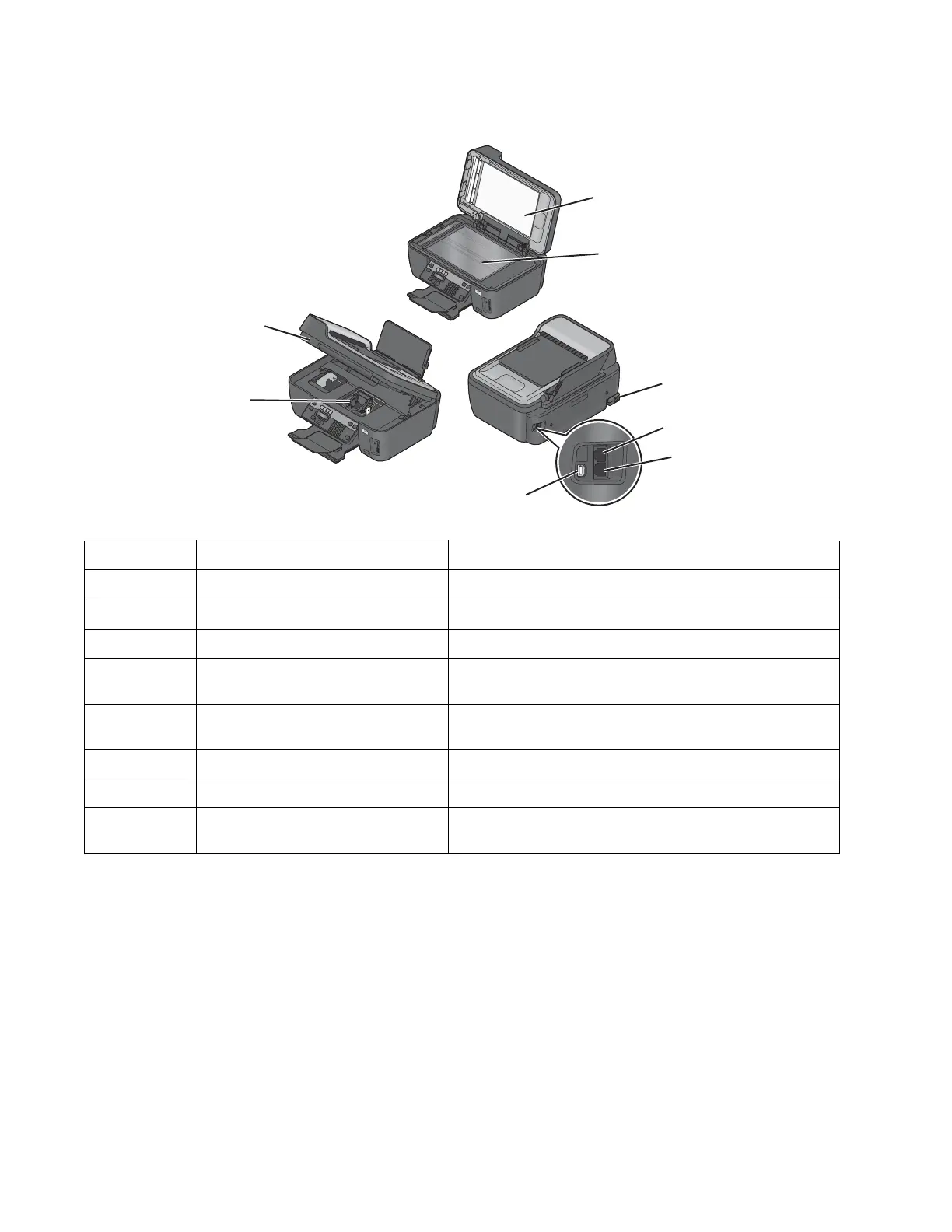5-2 Service Manual
Lexmark S400 Series
Rear view
Number Part Function
1 Top cover Accesses the scanner glass
2 Scanner glass Scans and copies photos and documents
3 Power supply with port Connects the printer to a power source
4 EXT port Connects additional devices (telephone or answering
machine) to the printer and the telephone line
5 LINE port Connects the printer to an active telephone line to send and
receive faxes
6 USB port Connects the printer to a computer using a USB cable
7 Printhead Installs, replaces, or removes ink cartridges
8 Scanner unit Accesses the ink cartridges and printheads, and removes
paper jams
W
F
I
I
P
R
I
NT
I
NG
W
F
I
I
P
R
INTING
1
2
3
4
5
6
7
8
