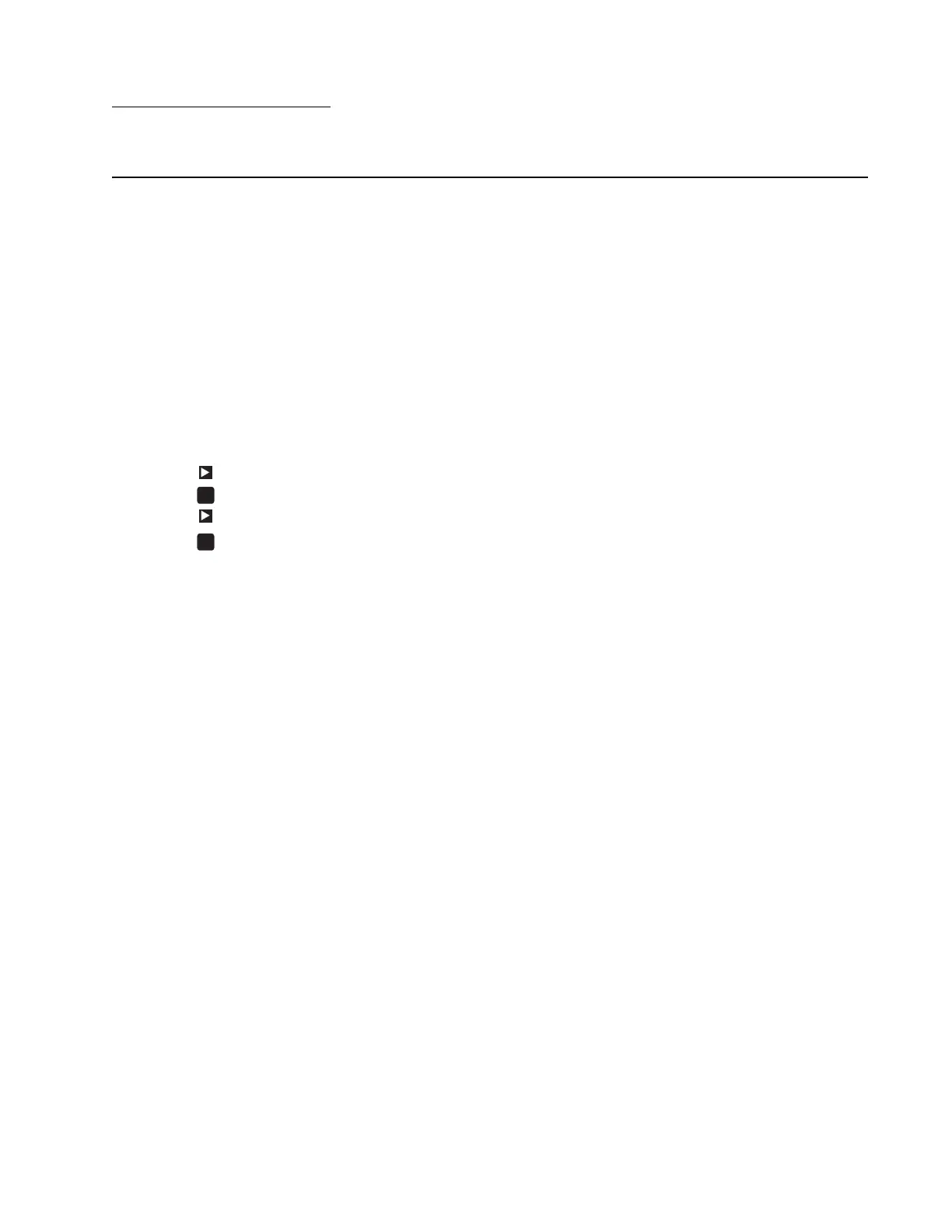Diagnostic aids 3-1
Lexmark S400 Series
3. Diagnostic aids
Test mode
Test page
This test prints the test page.
To run a complete test page of black and color patterns, be sure the printhead tanks are in good condition.
To enter the test:
1. Turn on the All-In-One.
2. Lift the scanner unit.
3. Install good print tanks in the carrier.
4. Close the scanner unit.
5. Load paper in the paper tray.
6. Press Setup.
7. Press until Maintenance appears on the LCD.
8. Press .
9. Press until Print Test Page appears on the LCD.
10. Press to print the test page.
The test page consists of the following information:
• Product information
• Hardware status
• Network information
• Printhead information
• Ink information
• Event history
• Alignment
