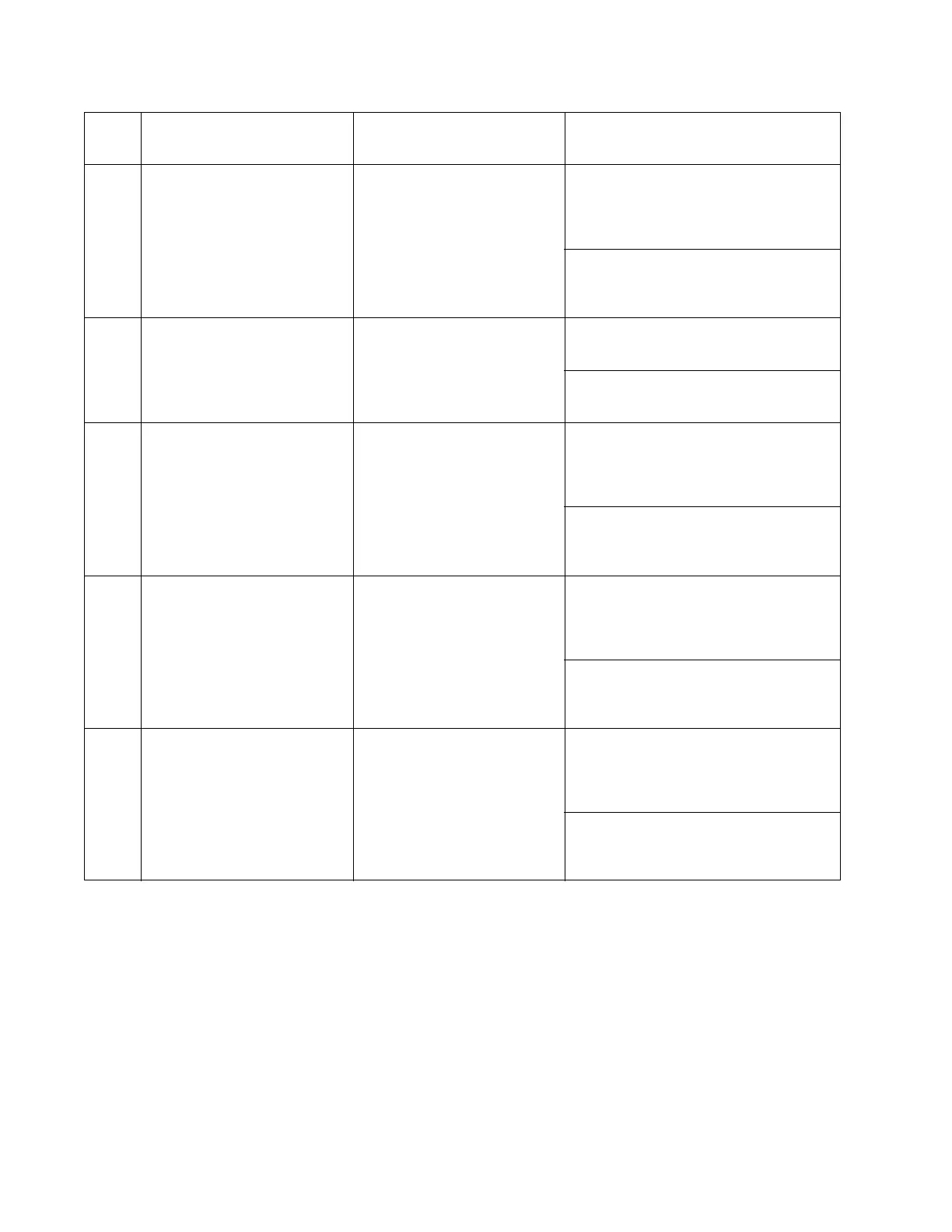2-10 Service Manual
Lexmark S400 Series
121A Loop Timeout Error Error detected that a while loop
or similar loop timed out before
the event it was waiting on
finished.
Technical Support Center:
Unplug the All-In-One from the wall outlet;
wait a few seconds, then plug the All-In-
One back in, and turn the power on.
Service:
Replace the system board. See “System
board removal” on page 4-28.
121B NVRAM Control Section
Corrupted
Indicates that the control
section of NVRAM is corrupted.
Technical Support Center:
The printer will auto reset.
Service:
The printer will auto reset.
121C Internal Firmware Error Firmware encountered an
unexpected condition.
Technical Support Center:
Unplug the All-In-One from the wall outlet;
wait a few seconds, then plug the All-In-
One back in, and turn the power on.
Service:
Replace the system board. See “System
board removal” on page 4-28.
121D Internal Firmware Error Firmware encountered an
unexpected condition.
Technical Support Center:
Unplug the All-In-One from the wall outlet;
wait a few seconds, then plug the All-In-
One back in, and turn the power on.
Service:
Replace the system board. See “System
board removal” on page 4-28.
121E Internal Firmware Error Firmware encountered an
unexpected condition.
Technical Support Center:
Unplug the All-In-One from the wall outlet;
wait a few seconds, then plug the All-In-
One back in, and turn the power on.
Service:
Replace the system board. See “System
board removal” on page 4-28.
Error
Code
Name Description Action
