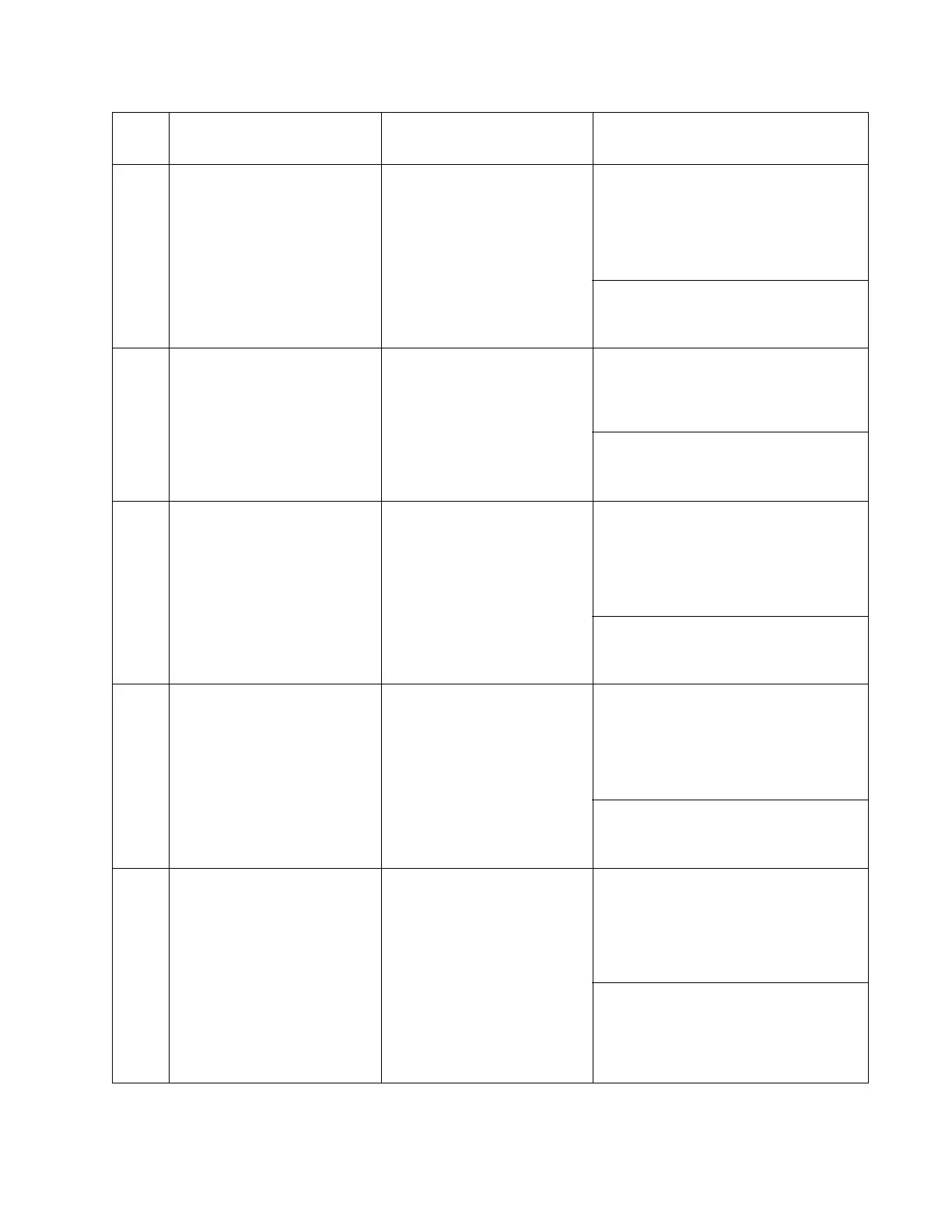Diagnostic information 2-9
Lexmark S400 Series
120A Undefined Error The microprocessor has
encountered an abort or
undefined instruction.
Technical Support Center:
Unplug the All-In-One from the wall outlet;
wait a few seconds, then plug the All-In-
One back in, and turn the power on. If the
problem remains, then replace the All-In-
One.
Service:
Replace the system board. See “System
board removal” on page 4-28.
120B Address Error Firmware attempted to access
invalid address space.
Technical Support Center:
Unplug the All-In-One from the wall outlet;
wait a few seconds, then plug the All-In-
One back in, and turn the power on.
Service:
Replace the system board. See “System
board removal” on page 4-28.
120C NVRAM Error An error was detected in
reading or writing NVRAM.
Technical Support Center:
Unplug the All-In-One from the wall outlet;
wait a few seconds, then plug the All-In-
One back in, and turn the power on. If the
problem remains, then replace the All-In-
One.
Service:
Replace the system board. See “System
board removal” on page 4-28.
120D Never Error Stack over and under flow
error; Code error.
Technical Support Center:
Unplug the All-In-One from the wall outlet;
wait a few seconds, then plug the All-In-
One back in, and turn the power on. If the
problem remains, then replace the All-In-
One.
Service:
Replace the system board. See “System
board removal” on page 4-28.
120E Software Detected Error An error condition was detected
in the software control code.
Technical Support Center:
Unplug the All-In-One from the wall outlet;
wait a few seconds, then plug the All-In-
One back in, and turn the power on. If the
problem remains, then replace the All-In-
One.
Service:
Reinstall the print driver. If the problem
remains, then replace the system board.
See “System board removal” on
page 4-28.
Error
Code
Name Description Action
