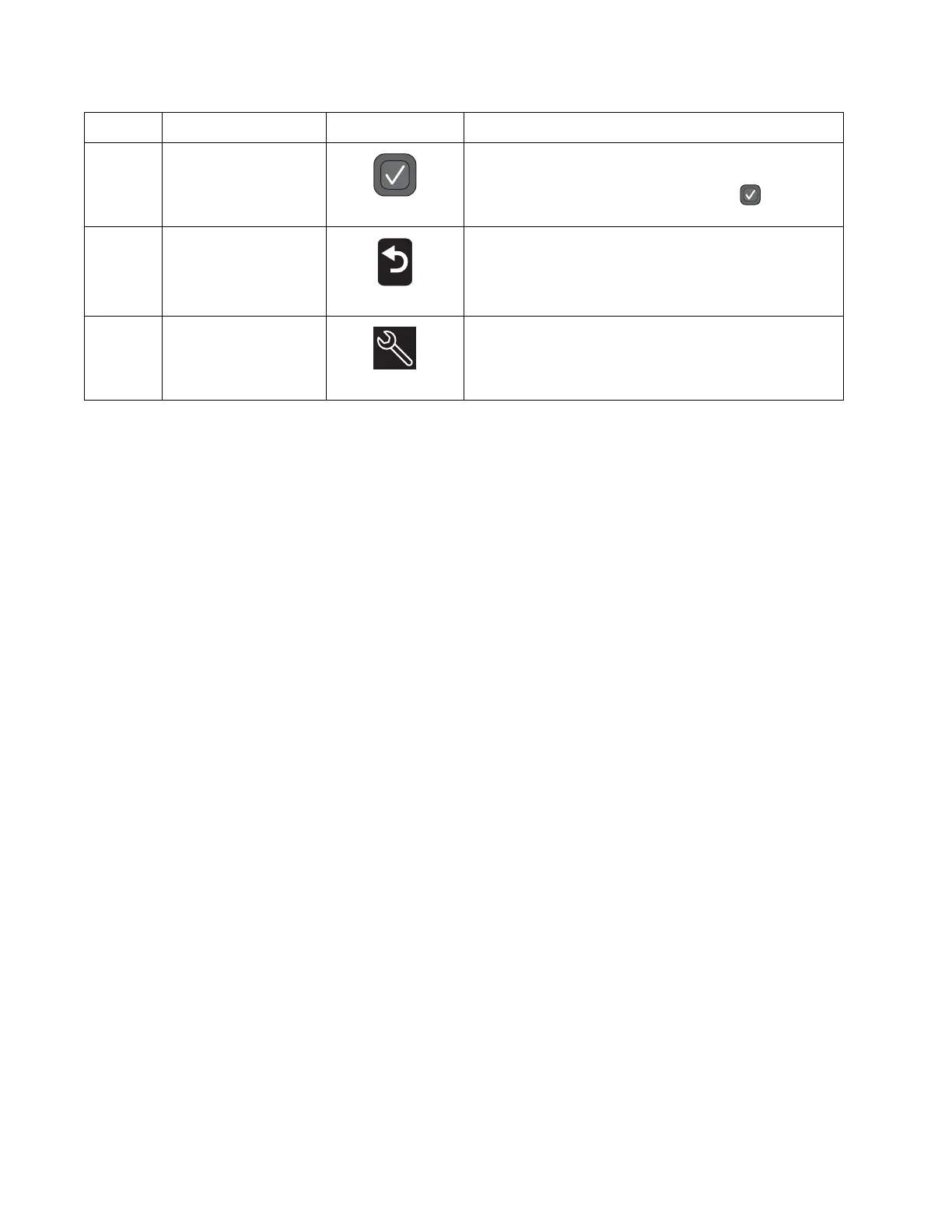1-10 Service Manual
Lexmark S400 Series
15 Select button • Selects menu options
• Saves settings
• Feeds or ejects paper (Press and hold for three
seconds to feed or eject paper from the printer.)
16 Back button • Returns to the previous screen
• Exits from one menu level to a higher one
17 Setup button Accesses the setup menu and changes the printer settings
Note: The Copy, Scan, and Photo button lights are off
when this button is selected.
Number Part Button Function
