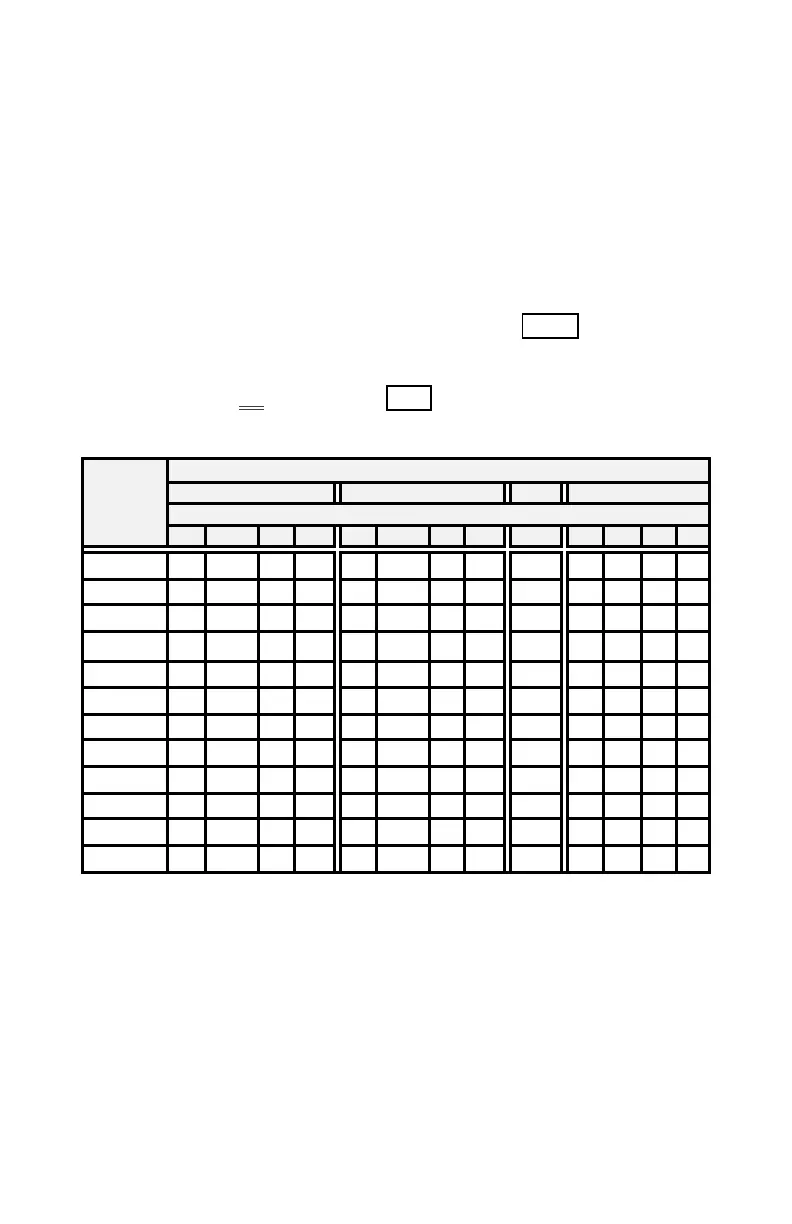12
Second, we explain the way to register Station name for
LDP-9224DF/LDP-9240D phone.
To change input mode (ABC, abc, *, or 123)
You can enter upper or lower case letters, symbols, or
numeric characters. You c
an change the input mode (ABC,
abc, Symbol, or 123) by pressing the second soft button.
To delete the character
You can delete the character by pressing SPEED button.
To save the charac
ter
Press the OK Soft button or SAVE button.
LDP-9224DF/9240D Character Entry Chart
Dial Pad
button
Letter Type
Uppercase(ABC) Lowercase(abc) Num Symbol
Button depressions
1 2 3 4 1 2 3 4 1 2 3 4
1 @ : / @ : / 1
@ : /
2 A B C a b c 2
| $ %
3 D E F d e f 3
^ & _
4 G H I g h i 4
( ) ?
5 J K L j k l 5
- + /
6 M N O m n o 6
< > =
7 P Q R S p q r s 7
; :
8 T U V t u v 8
‘ “ `
9 W X Y Z w x y z 9
{ }
0 . , ? ! . , ? ! 0
. , ? !
* * . * . *
* .
# # SPC # SPC #
# [ ]
(SPC: Space)
