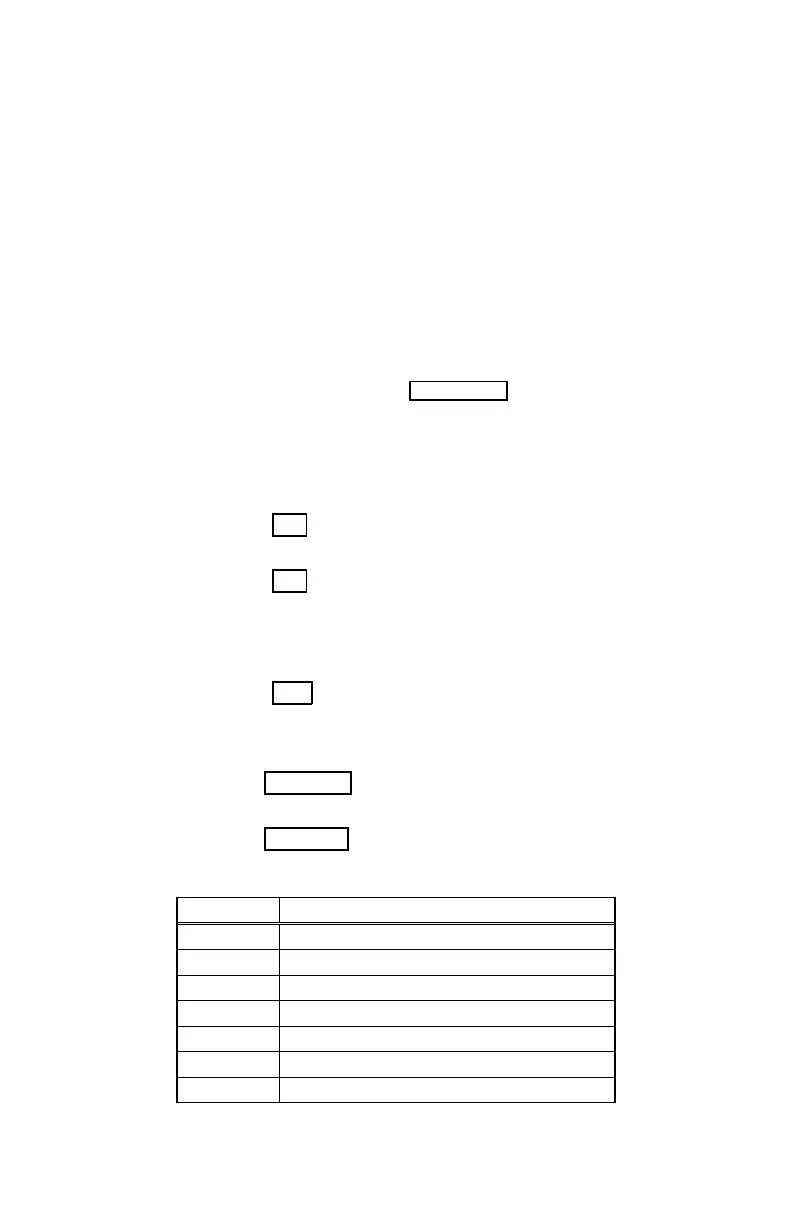14
1.10 Assigning Features to Flex Buttons
You may assign features and functions to the Flex buttons on
your Phone (possibly CO/IP lines).
Flex buttons may be assigned for most features providing One-
Touch feature activation (ex., a Flex button may be assigned
to access the Account Code feature and may include the
Account code digits).
Features that may be assigned to a Flex button include:
DSS/BLF—Enter station number.
Speed Dial—Enter Station/System Speed dial bin. Flex
Numbering Plan—Enter Flex Numbering Plan code
User Program Code—Press TRANS/PGM and enter a User
Program code (refer to Appendix A).
CO/IP Line—Enter the CO/IP line or group number.
To assign a feature to a Flex button:
1) Press the PGM button,
2) Pres
s the desired Flex button,
3) Press the PGM button (this step is optional according to
Featue),
4) Dial desired code and required inputs; for User Program
codes Appendix A),
5)
Press the SAVE button.
To make Flexible button empty
1) Press the TRANS/PGM button.
2) Press the flexible button to be programmed.
3) Press the HOLD/SAVE button.
Frequently used feature code
Code Description
57 {Call Log Display} button
67 {Call Coverage} button
80 {RECORD} button
81 ISDN {CLIR} button
82 ISDN {COLR} button
83 {ACD DND} button
84 {ACCOUNT CODE} button
