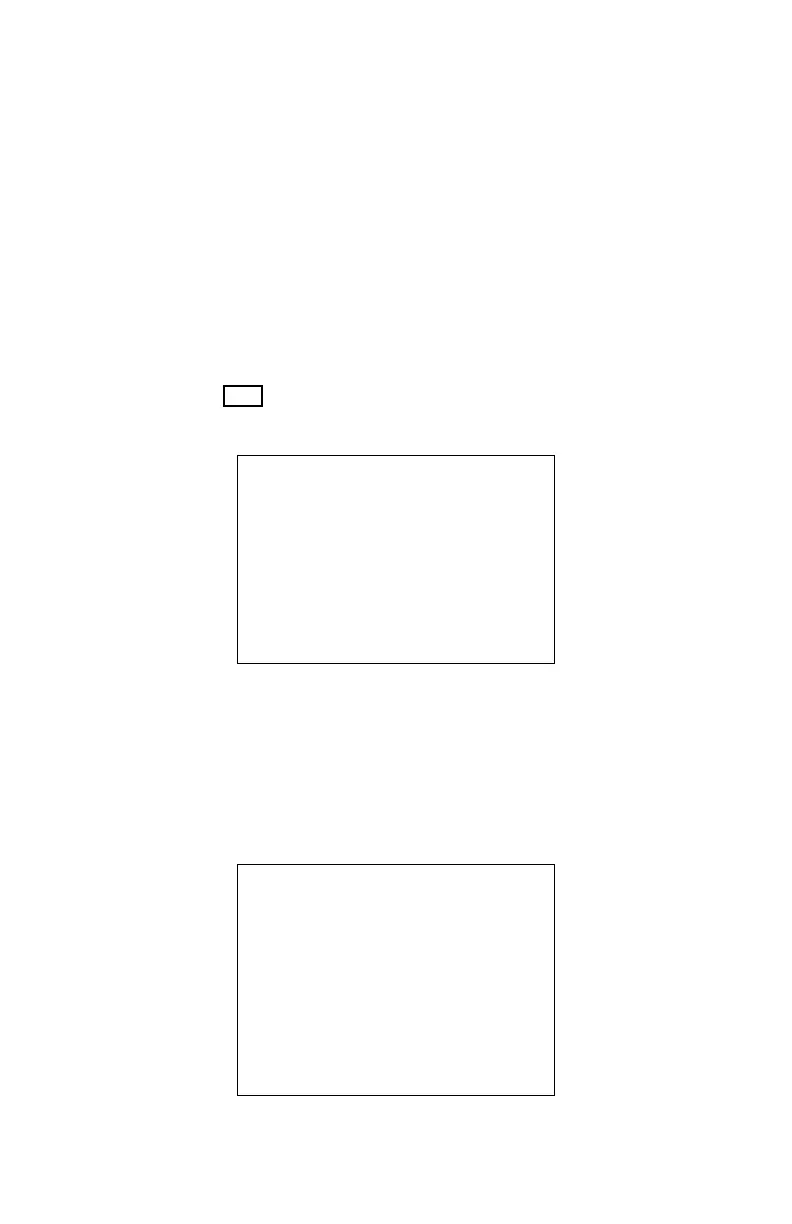16
2. LCD, SPEAKERPHONE & RELATED FEATURES
2.1 Using the Display Menu
The Liquid Crystal Display (LCD) of LDP-9208D has two lines,
LDP-9224D/9224DF has three lines of 24/32 characters each.
The LCD is used to convey information to you. It provides the
date, time and station number on the display while idle. It will
also provide called/calling name/number display, feature status
and an interactive menu to guide you through feature access
and User Program selections:
To activate the Display Menu:
• Press PGM button,
• Press the Volume buttons to select. Dial the associated
number (Menu selections shown).
[1] RING/NEWKEYSET
[2] COS
[3] MSG RET/MOBILE-EXT
[4] WAKE UP TIME
[5] MESSAGE
[6] HEADSET/HOTEL
[7] SUPPLEMENTARY
[*] SYSTEM
[0] ATTENDANT
For more information, refer to Appendix A.
2.1.1 Attendant menu
The Attendant menu is only available on the System Attendant
phone (check PGM 164 ‘System Attendant’). Also, to access
this attendant menu, check ‘Keyset admin access is Enable’ on
Web server [Station data -> Common attributes (111)].
For more information, refer to Appendix A.
[1] PRINT
[2] COS
[3] AUTHORIZATION
[4] DATE AND TIME
[5] MESSAGE
[6] REC, VSF ANNCEMENT
[7] SUPPLEMENTARY
[8] EMERGENCY HISTORY
[9] USB
[#] WHTU SUBSCRIBE
