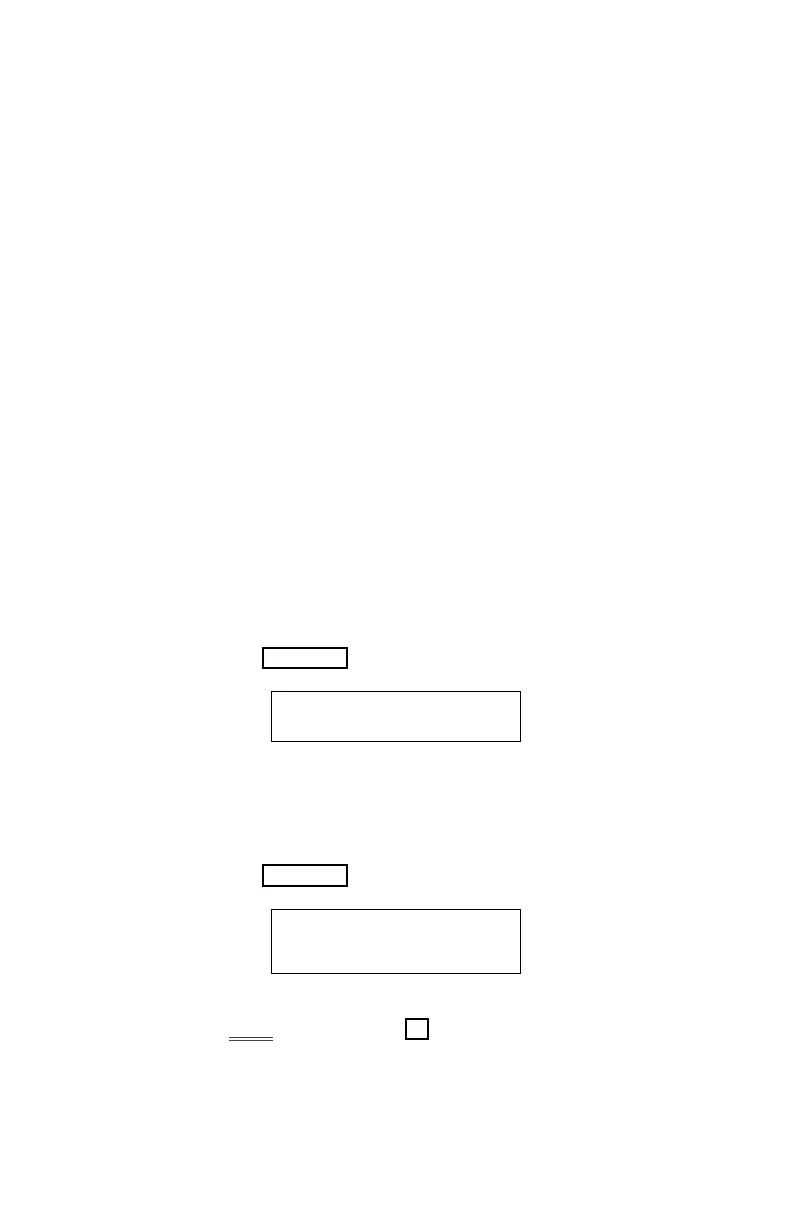42
6. SEND & RETRIEVE MESSAGES
6.1 Responding to a Station Message Waiting
Indication
Another station can leav
e a Station Message Waiting indication
(MWI) wh
en you do not answer or your phone is in DND mode.
The message will be displayed on the LCD screen in LDP-9200
Series phone. If programmed, a flashing MSG LED of the Call
back button also will indicate when there is a Message Waiting.
As a further notification, a Message Wait Reminder Tone can
be provided. You may review and delete messages as well as
respond with a call back.
The message type and description
1. ST / ICM MWI: Station message
2. CL / CLI MSG: Caller ID message
3. VS / VSF MSG: System Voice Mail
4. VM / VMS MSG: Commercial Voice Mail
5. US / UMS MSG: UMS Server Voic
e Mail
6. MS / SMS : SMS message
To review your Station messages (9208D):
Press the• CALL BACK button, the LCD shows the Message
Summary display:
ST CL VS VM US MS
001 000 001 000 000 000
• Dial 1 to view ST (Station messages), Dial 2 for CL, Dial 3 for
VS, Dial 4 for VM, Dial 5 for US, and Dial 6 for MS to review
message.
To review your Station messages (9224D/9224DF):
Press the• CALL BACK button, the LCD shows the Message
Summary display:
ST CL VS VM US MS
001 000 001 000 000 000
DIAL 1-6
• Dial 1 to view ST (Station messages), Dial 2 for CL, Dial 3 for
VS, Dial 4 for VM, Dial 5 for US, and Dial 6 for MS.
• Press Show Soft button or OK button to review message.
