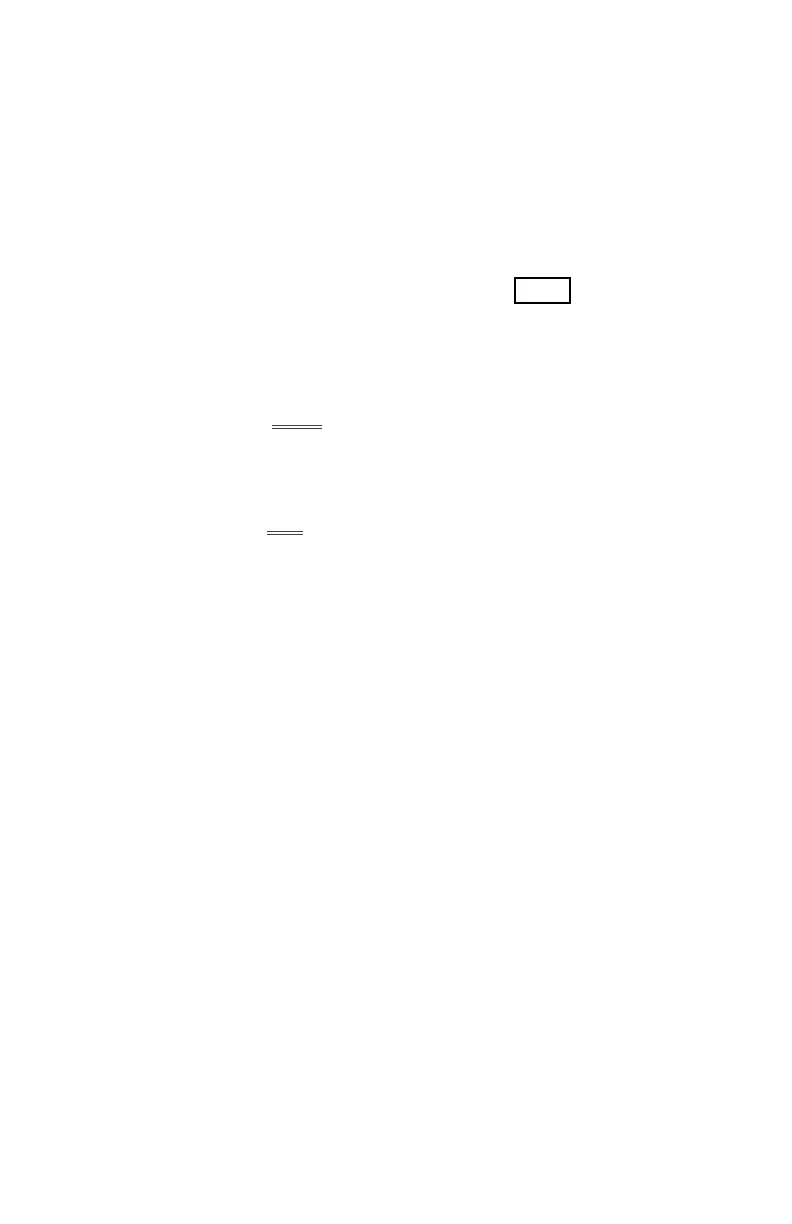When making an external call and a busy signal is received, the
system can be set to retry the number until the call is
connected, the feature is cancelled, or the maximum number of
retries is attempted—this is Automatic Called Number Redial
(ACNR). For each retry, the system will activate your speaker
then place the call with the microphone muted. When the
remote end answers, you must select the MUTE button, or lift
the handset. Either of these actions will cancel the ACNR
request as well as connect you to the remote party.
To set up ACNR, while on an outgoing call:
36
4.3.5 Using Automatic Called Number Redial (ACNR)
• Select the ACNR Soft button,
• Hang-up handset.
To cancel the ACNR request:
• Press the Stop Soft button.
