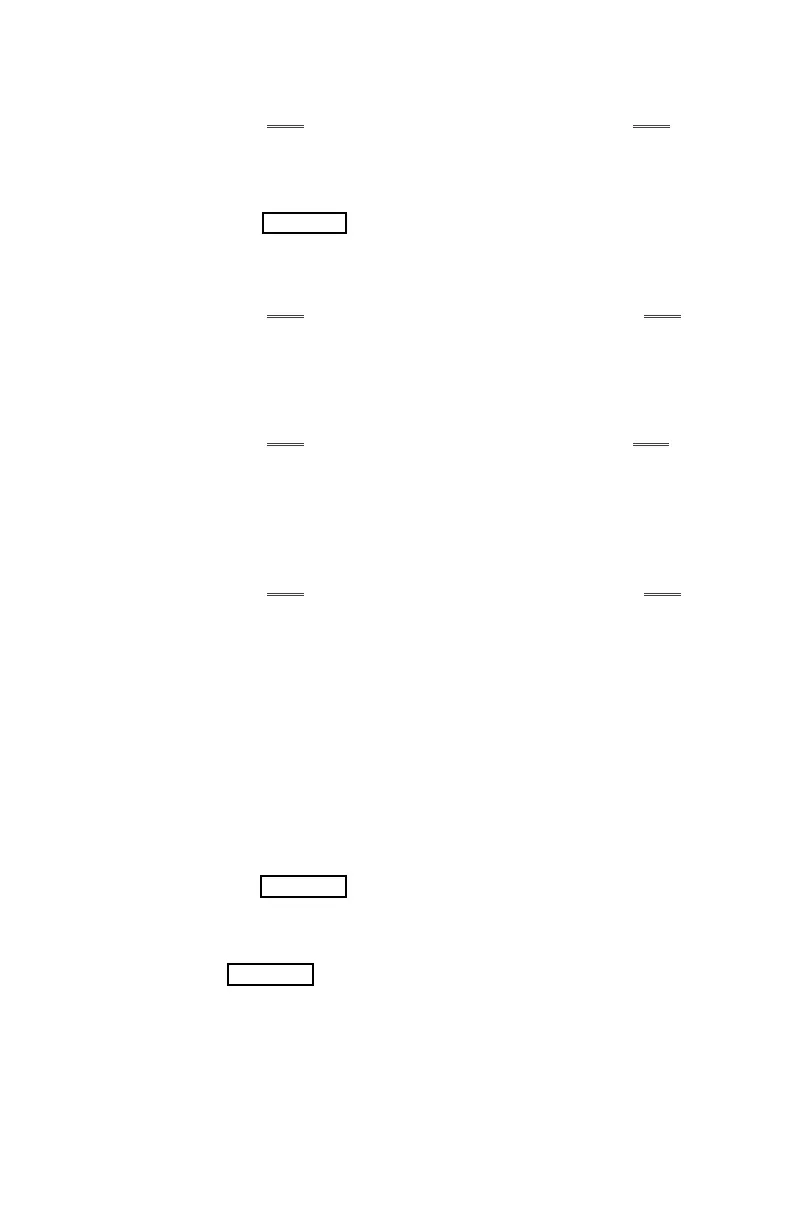39
• Select the Conf Soft button or press the programmed Conf
button again to establish the conference.
To place a Conference on Hold:
• Press the HOLD/SAVE button.
To
retrieve the Conference from Hold:
• Select the Conf Soft button or press the programmed Conf
button.
To establish an Unsupervised Conference:
• Establish conference with two external parties,
• Select the Conf Soft button or press the programmed Conf
button,
• Hand-up handset.
To retrieve an Unsupervised Conference:
• Lift the handset,
• Select the Conf Soft button or press the programmed Conf
button.
5.4.1 Setting up a Conference Room
In addition to establishing a Conference, up to 9 Conference
Rooms can be set up. When setting up a Conference Room, a
password can be designated for invited parties (internal and
external parties) to use for accessing the established
Conference Room.
To set-up a Conference Room:
• Press the TRANS/PGM button,
• Dial 53 to create a Conference Room,
• Dial the desired Conference Room number (1-9),
• If des
ired enter a 5 digits password for the Conference Room,
• Press HOLD/SAVE to establish the Room.
To join a Conference Room:
• Lift the handset,
• Dial 59 (Conference Room entry code),
• Dial the Conference Room Number,
