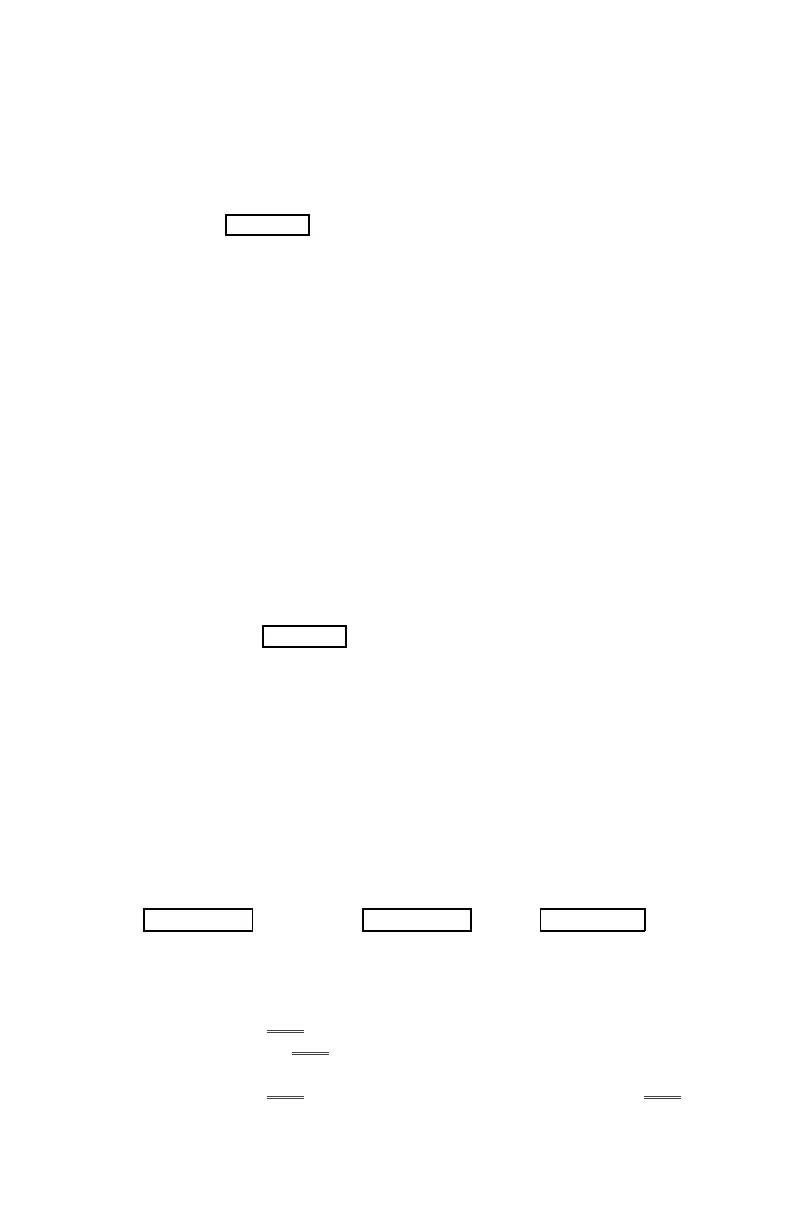38
not answered in a timely manner, the Attendant will
receive Attendant Hold Recall.
To place a call on Hold:
• Press HOLD/SAVE button.
5.3 Broker Call: Switching between two calls
You may switch between the active call and a call on Hold,
placing the active call on Hold acting as a broker between two
or more parties, Broker Call. LDP-9200 series phone users
may ‘broker’ for multiple calls for External call up to the number
of CO/IP line buttons. In case of Internal call, LDP-9200 series
phone users may ‘broker’ for calls up to 3 parties.
To switch between two calls for External call (Broker Call):
• Press the desired CO/IP line button.
To switch between two calls for Internal call (Broker Call):
•
Press the HOLD/SAVE button.
5.4 Joining Multiple People in a Conference
You can establish a Conference with up to 13 parties. The
other parties in the Conference may be internal.
A Conference can be placed on Hold and is subject to Hold
Recall.
To assign {Conference} Flexible button for LDP-9208D:
TRANS/PGM + {FLEX} +
TRANS/PGM
+ 91 +
HOLD/SAVE
To establish a Conference:
• Establish call with one of the desired conference parties,
• Select the Conf Soft button (9224D/24DF/40D) or press the
programmed Conf button (LDP-9208D),
• Establish call with the other conference party,
• Select the Conf Soft button or press the programmed Conf
button,
