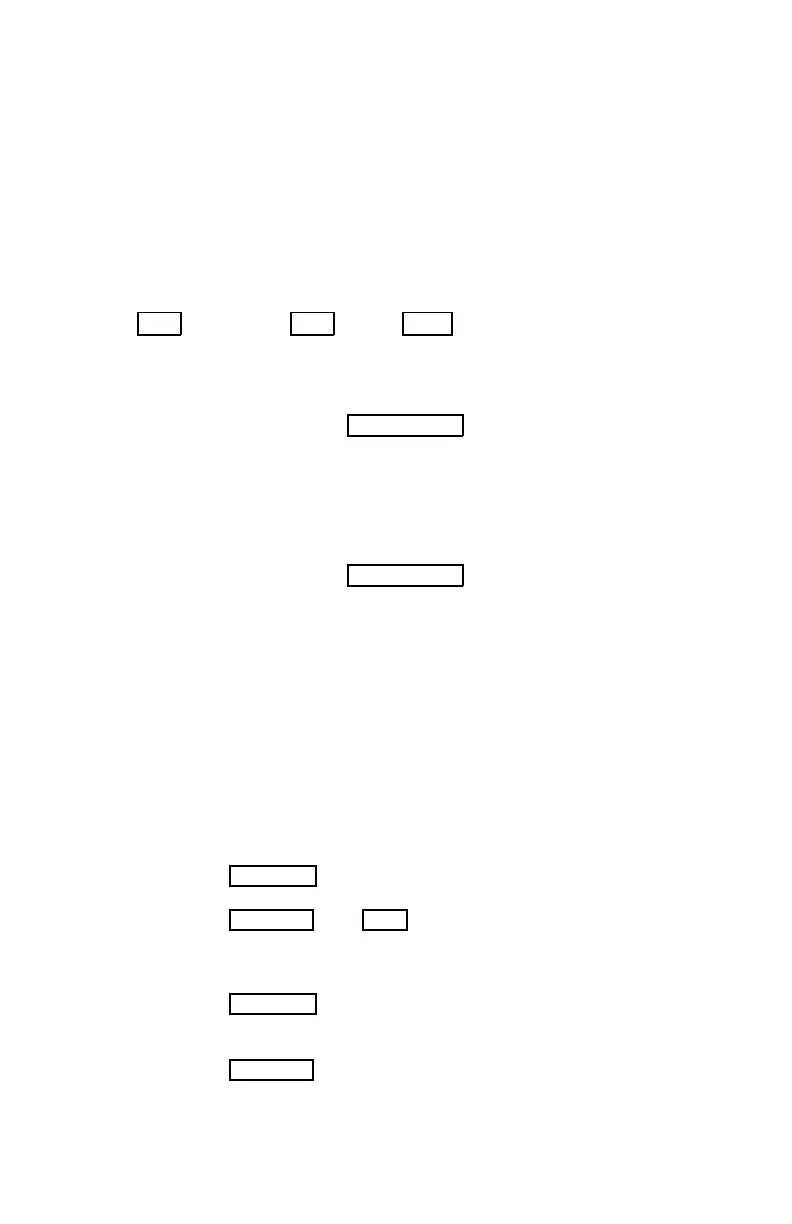30
4.2.3 Account Codes: Tracking External calls for billing
In some cases, you or your company may desire to track calls
for billing or other purposes. You may enter an Account Code,
which is output from the system to a printer in the SMDR
(Station Message Detail Recording) report. You may have
an Account Code Flex button as below:
To assign {Account Code} Flexible button:
PGM + {FLEX} +
PGM
+ 84 +
SAVE
To enter an Account Code before the call:
• Lift the handset,
• Press the assigned ACCOUNT CODE button,
• Dial the Account Code (1-12 digits),
• Press *, Intercom dial tone is heard,
• Place the CO/IP call as normal.
To enter an Account Code during a call:
• Press the assigned ACCOUNT CODE button,
• Dial the Account Code (1-12 digits),
• Press *.
4.2.4 Disable dialing from your phone
You can temporarily ‘Lock’ your phone by activating
Temporary COS down, which will disable all dialing from the
phone. To resotre Temporary COS you must enter the
station’s current password.
To activate Temporary COS down:
• Press TRANS/PGM,
• Dial 21 (User Program code),
• Press
HOLD/SAVE. The
MUTE
button will be blinking.
To restore Temporary COS:
•
Press TRANS/PGM,
• Dial 22 (User Program code),
• Enter the current password (station number and password),
• Press
HOLD/SAVE.
