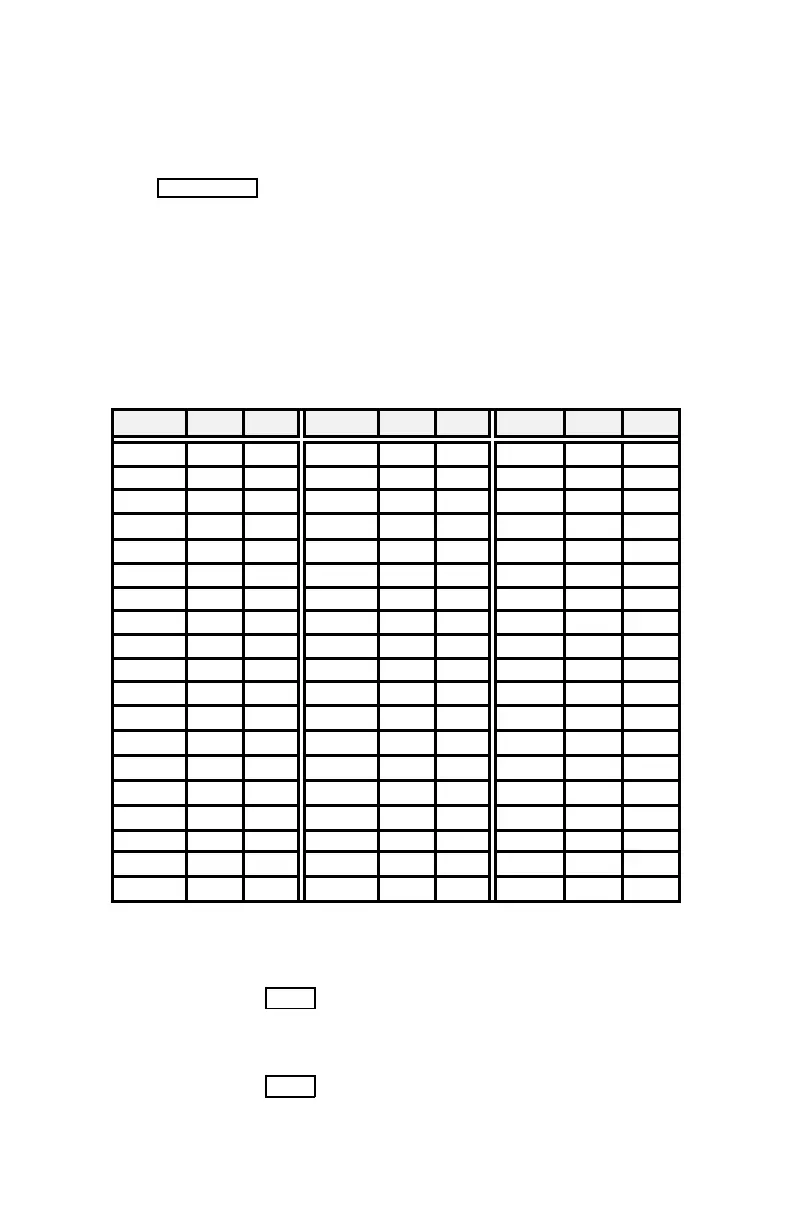FLASH as 1
st
digit—Activate dial tone detect.
FLASH not as 1
st
digit—The system will generate a flash
on the CO line.
CALL BACK
as 1
st
digit—Send digits as ISDN Keypad Facility
message.
‘*’ as 1
st
digit—Display Security, the stored number will not be
displayed when used.
‘*’ not as 1
st
digit—Dial Pulse to Tone Switchover, the system
will switch from pulse to tone dialing.
Whe
n entering a Speed Dial, a 20 character name may
be associated with the number for Dial by Name.
LDP-9200 series Character Entry Chart (D1 : 1
st
DIGIT, D2 : 2
nd
DIGIT)
Char D1 D2 Char D1 D2 Char D1 D2
A 2 1 T 8 1 1
1 0
B 2 2 U 8 2 2
2 0
C 2 3 V 8 3 3
3 0
D 3 1 W 9 1 4
4 0
E 3 2 X 9 2 5
5 0
F 3 3 Y 9 3 6
6 0
G 4 1 Z 9 # 7
7 0
H 4 2 Q 1 1 8
8 0
I 4 3 Z 1 2 9
9 0
J 5 1 . 1 3 0
0 0
K 5 2 SPC * 1
L 5 3 : * 2
M 6 1 , * 3
N 6 2 ( # 1
O 6 3 ) # 2
P 7 1 - # 3
Q 7 * * 0 *
R 7 2
S 7 3
To place a call using Station Speed Dial:
• Lift the handset,
• Press the SPEED button,
• Dial the desired Station Speed Dial bin number.
Or,
• Lift the handset,
• Press the SPEED
button two times,
34
