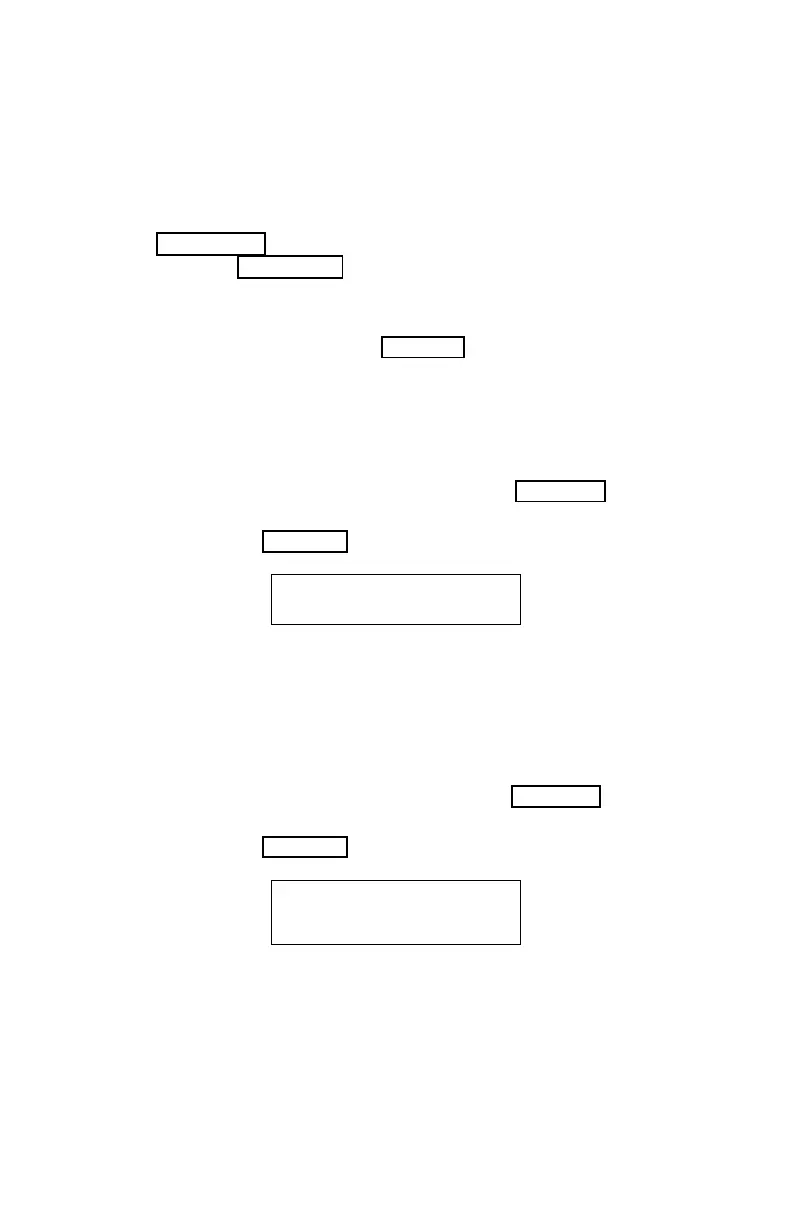44
VMIM/VSF/VMIB. You will need to register an
Authorization Code for your station to access the VMIM/
VSF/VMIB Voice messages.
To assign a {VMAILBOX} Flex button:
TRANS/PGM + {FLEX} + VM group (PGM 190) + Mail-box (station)
number + HOLD/SAVE
To retrieve Voice Mail locally using a Flex button:
• Press the programmed VOICE MAIL Flex button,
• Dial your Mail Box number and corresponding password to
receive the ‘Number of Messages’ prompt,
• Dial desired option codes,
• At completion of session, hang-up to return to idle.
CALL BACK button To retrieve Voice Mail locally using
the (9208D):
• Press the
CALL BACK
button, the LCD shows the Message
Summary display:
ST CL VS VM US MS
000 000 001 000 000 000
• Dial 3 for VS (System Voice Mail) or 4 for VM (Commercial
Voice Mail),
• After the prompt enter your station number and password,
• Dial desired option codes,
• At completion of session, hang-up to return to idle.
CALL BACK button To retrieve Voice Mail locally using
the (9224D/9224DF):
• Press the
CALL BACK
button, the LCD shows the Message
Summary display:
ST CL VS VM US MS
000 000 001 001 000 000
DIAL 1-6
• Dial 3 for VS (System Voice Mail) or 4 for VM (Commercial
Voice Mail),
• After the prompt enter your station number and password,
• Dial desired option codes,
• At completion of session, hang-up to return to idle.
