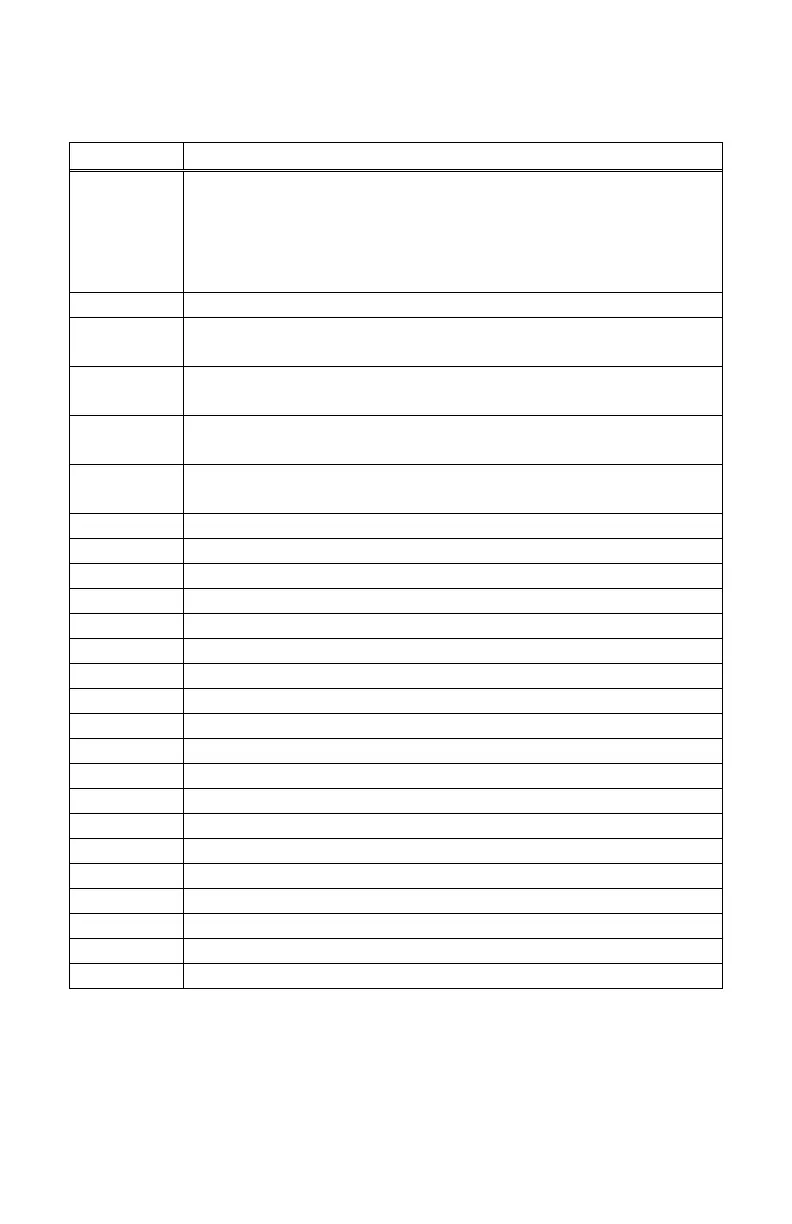58
Table A-1 STATION USER PROGRAM FIXED FUNCTION CODES
CODE FUNCTION
51XX Custom/Pre-select Message Display (XX = 00-20, 00:
User Custom message, 01-10: Fixed message, 11-20:
Unregister Message (Attendant station: PGM +0+5+3) or
Web Admin: System Data > Custom message on Web or
System Attendant keyset), #: Cancel)
52 Register Custom Message (Message 00)
53 Active Conference Room (Create Conference room
1-9, enter Room No. and 5 digits password)
54 Deactive Conference Room (Delete Conference room by
entering Room No. and 5digits password)
55X Conference Group (1: Monitor Conf. Group, 2: Active
Conf. group, 3: Deactive Conf. group)
56 User Greeting (1:Unconditional, 2: Busy, 3: DND, 4:
No Answer, 0:All)
61 Headset/Speakerphone Mode (1: Speaker, 2: Headset)
62 Change Headset Ring type (1:Speaker, 2:Headset, 3:Both)
71 LCD Display Mode (language)
72 MFIM Version Display
73 Background Music (00-10, 00: No music)
74 Station User Name Registration
75 Display Phone IP Address (DTIM or DSIB)
76 Change Phone IP Address (DTIM or DSIB)
77 Display MAC Address (DTIM or DSIB MAC Address)
78 Network configuration (Not available)
79 Display Phone Version
7* Display Serial number & license status
*0 Hot Desk Login (Not available)
** Hot Desk Logout (Not available)
*# Enter Admin (Only Attendant is available)
*6 Set Forced Forward Dest
*7 Forced Forward to Dest
*8 Register Bluetooth (Not available)
*9 Bluetooth Usage (Not available)
