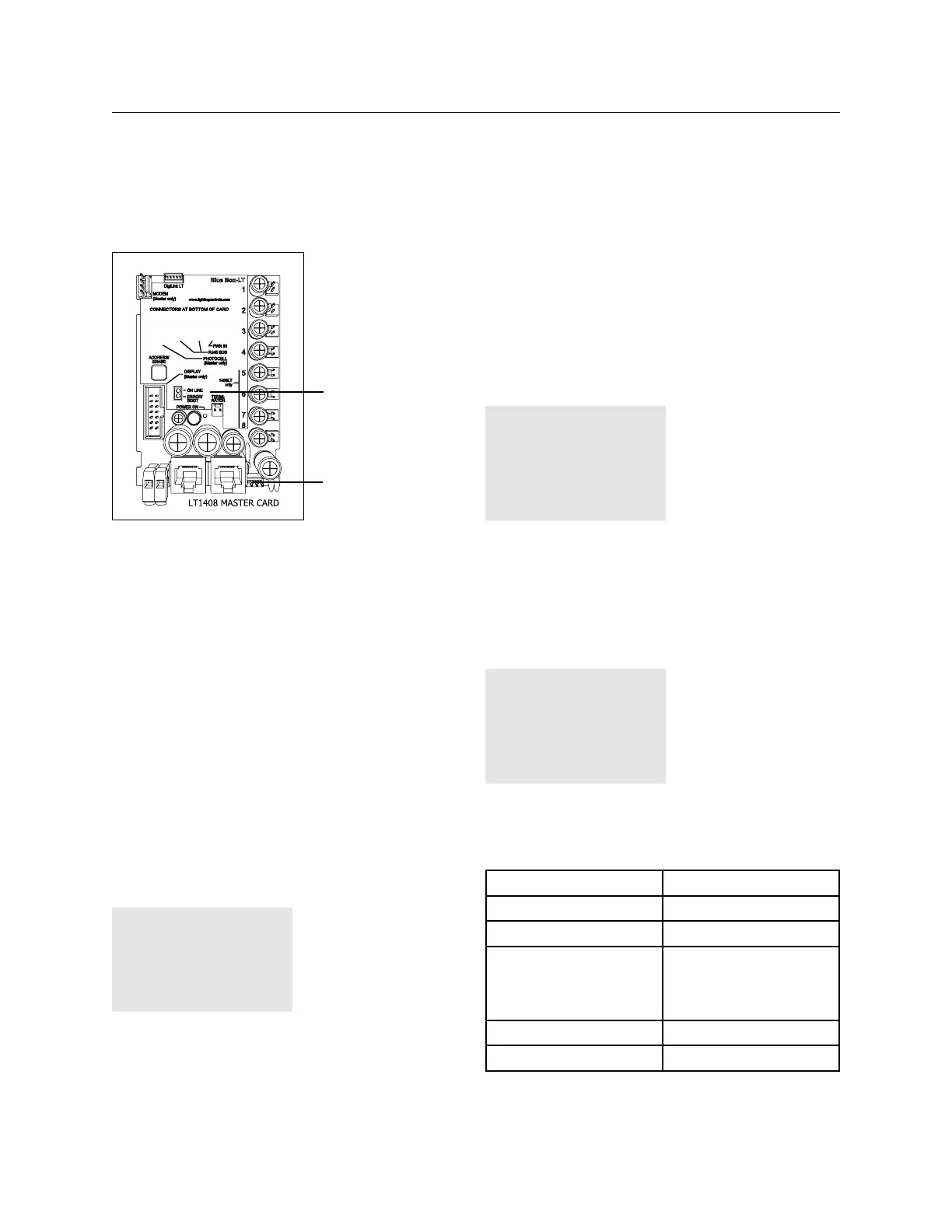LCDBBPRIG03Sept08
THE BLUE BOX LT PARTS REPLACEMENT & INSTALLATION GUIDE 51
Master Control Card
Power
To address and verify the bus recognizes replace-
ment Control Card
The Blue Box master Control Card contains the time
clock for the system. To save time, the time, date and
location settings can be pre-loaded at the factory - if
requested. Time schedules and any groups which had
Loads (relays) in LCP 1 (master panel) will need to be
re-programmed.
If your system has a modem, contact Technical Support
to have all of the programming (listed below) done.
Navigate to SCAN BY SERIAL NUMBER screen: 8.
USER MENU > SET UP MENU > RESTRICTED
(PASSCODE 900001) > ADDRESSING –
BUS SCAN> BUS DIAGNOSTICS > MORE
DIAGNOSTICS > DEVICE MANAGEMENT >
SCAN BY SERIAL#
ENTER to begin a system scan.9.
SCAN BY SERIAL#
SCANNING COMPLETE.
FOUND 3 ITEMS.
NOT ADDRESSED: 0
HIT ENTER WHEN READY
If the Screen shows no collisions SCROLL through 10.
each device noting down the address (ID) and
the device type (3 button switch, etc)
If collisions exist, contact Technical Support.11.
If no collisions exist or collisions have been 12.
resolved, the bus needs to be mapped so that
the devices can be programmed. Navigate to
the BUS MAP screen: USER MENU > SETUP
MENU > RESTRICTED (PASSCODE 900001) >
ADDRESSING – BUS SCAN> BUS MAP.
ADDRESSING PAGE 1-19
ID1 : UNUSED
ID2 : UNUSED
ID3 : UNUSED
ID4 : UNUSED
ID5 : UNUSED
ID6 : UNUSED
ID7 : UNUSED
To define the Master Blue Box, TAB to ID1 and 13.
SCROLL to select Panel LCP 1 (4 or 8 relay
panels). For a 16 relay panel, TAB to ID2 and
SCROLL to “Panel LCP 1” also. Every 8 relays
take up an address, so a 16 relay panel will take
up 2 addresses.
ADDRESSING PAGE 2-19
ID1 : PANEL LCP1
ID2 : PANEL LCP1
ID3 : UNUSED
ID4 : UNUSED
ID5 : UNUSED
ID6 : UNUSED
ID7 : UNUSED
Map the remaining devices into the BUS MAP 14.
screen using the data from the SCAN BY SERIAL
NUMBER screen
Item Bus Map Name
Blue Box LT-4 Panel LCP X (1-32)
Blue Box LT-8 Panel LCP Y (1-32)
Blue Box LT-16
(Blue Box LT 16 requires
two addresses)
Panel LCP Z (1-32)
Panel LCP Z (1-32)
1 button digital switch 1 Btn. Switch, etc
DI-14 14 Btn. Switch