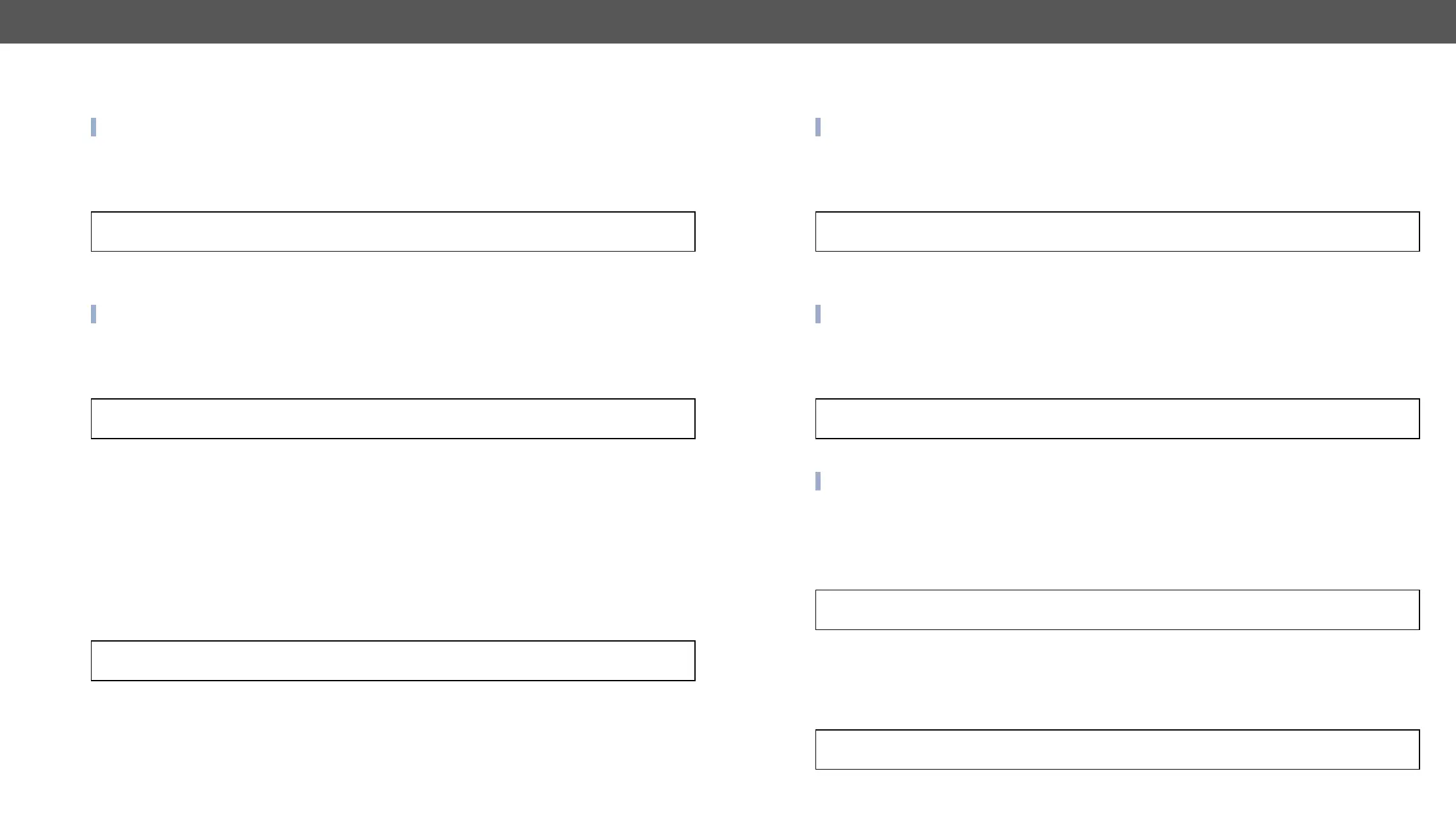HDMI-TPS-RX110AY – User's Manual 59
Sending Text Message
The command is for sending a text message in ASCII-format.
INFO: Escaping will not be processed using the udpText command.
Command format ●
Response format: mO●
Example:
˃ CALL /MEDIA/ETHERNET.udpText(192.168.0.20:5555=pwr_on)
˂ mO /MEDIA/ETHERNET:udpText
Sending Binary Message
The command is for sending a binary message in HEX format.
INFO: Escaping will not be processed using the udpBinary command.
Command format ●
Response format: mO●
Example:
˃ CALL /MEDIA/ETHERNET.udpBinary(192.168.0.20:5555=0100000061620000cdcc2c40)
˂ mO /MEDIA/ETHERNET:udpBinary
Sending Message via an RS-232 Port
The RS-232 ports can be used for sending a command message to a device which can be controlled over
serial port. Both local RS-232 and extended link RS-232 ports can be used. The three different commands
allow to use different message formats.
Sending Message
The command is for sending a command messages in ASCII-format with an option for escaping special charaters.
Command format ●
n
Response format: mO●
n
Example:
˃ CALL /MEDIA/UART/P1.sendMessage(PWR0\x0d\x0a)
˂ mO /MEDIA/UART/P1:sendMessage
Escaping in the Message
then they need to be escaped. You can use the following format for escaping:
<command
1
><\x0d\x0a><command
2
><\x0d\x0a>...<command
n
><\x0d\x0a>
Sending Text Message
The command is for sending a text message in ASCII-format.
INFO: Escaping will not be processed using the sendText command.
Command format ●
n
Response format: mO●
n
Example:
˃ CALL /MEDIA/UART/P2.sendText(pwr_on)
˂ mO /MEDIA/UART/P2:sendText
Sending Binary Message
The command is for sending a binary message in HEX format.
INFO: Escaping will not be processed using the sendBinaryMessage command.
Command format ●
n
Response format: mO●
n
Example:
˃ CALL /MEDIA/UART/P1.sendBinaryMessage(0100000061620000cdcc2c40)
˂ mO /MEDIA/UART/P1:sendBinaryMessage
INFO: Infrared (local and link) port numbering can be found in the section.
Enable Command Injection Mode
Command format: SET●
n
Response format: pw●
n
Example:
˃ SET /MEDIA/IR/S1.CommandInjectionEnable=true
˂ pw /MEDIA/IR/S1.CommandInjectionEnable=true
Change Command Injection Port Number
Command format: SET●
n
Response format: pw●
n
Example:
˃ SET /MEDIA/IR/S1.CommandInjectionPort=9001
˂ pw /MEDIA/IR/S1.CommandInjectionPort=9001
