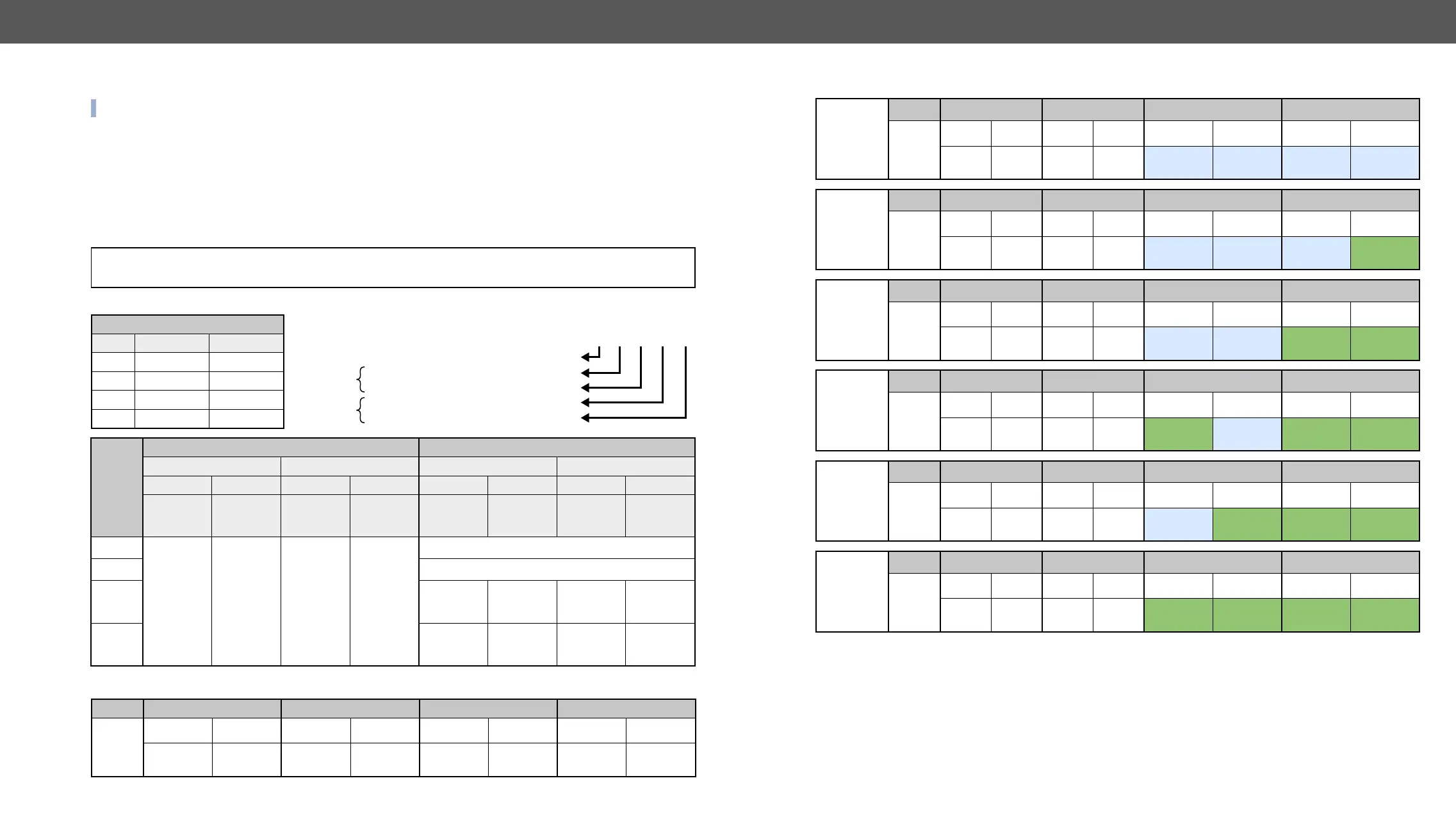HDMI-TPS-RX110AY – User's Manual 50
Video Port Settings
section.
Command format: GET●
Response format: pr●
1
the next four characters represent a 2-byte HEX code showing the current state of the input ports.
Example:
˃ GET /MEDIA/VIDEO/XP.SourcePortStatus
˂ pr /MEDIA/VIDEO/XP.SourcePortStatus=T00EF
Legend:
T 0 0 E
Unlocked,
Unmuted
0 0 0 0 0 0 0 0 1 1 1 0 1 1 1 1
Reserved Reserved Reserved Reserved
Embedded
audio presents
Not
encrypted
Signal
presents
Connected
Mute state Lock state
T
Unmuted Unlocked
L
Unmuted
M
Muted Unlocked
U
Muted
Byte 1 Byte 2
Character 2 Character 3 Character 4 Character 5
BIT 7-6 BIT 5-4 BIT 3-2 BIT 1-0 BIT 7-6 BIT 5-4 BIT 3-2 BIT 1-0
Reserved Reserved Reserved Reserved
Embedded
audio status
HDCP status
Signal
present
status
Connection
status
0 0
Reserved Reserved Reserved Reserved
Unknown
0 1
Reserved
1 0
No
embedded
audio
Not
encrypted
No signal
Not
connected
1 1
Embedded
audio
presents
Encrypted
Signal
presents
Connected
Mute / Lock status
Reserved character, always 0.
Reserved character, always 0.
Embedded audio / HDCP status
Signal present / Connection status
Letter
Byte 1
Byte 2
The Most Common Received Port Status Responses
T00AA
T 0 0 A A
Unlocked,
Unmuted
0 0 0 0 0 0 0 0 1 0 1 0 1 0 1 0
Reserved Reserved Reserved Reserved
No embedded
audio
Not
encrypted
No signal
Not
connected
T00AB
T 0 0 A B
Unlocked,
Unmuted
0 0 0 0 0 0 0 0 1 0 1 0 1 0 1 1
Reserved Reserved Reserved Reserved
No embedded
audio
Not
encrypted
No signal Connected
T 0 0 A
Unlocked,
Unmuted
0 0 0 0 0 0 0 0 1 0 1 0 1 1 1 1
Reserved Reserved Reserved Reserved
No embedded
audio
Not
encrypted
Signal
presents
Connected
T 0 0 E
Unlocked,
Unmuted
0 0 0 0 0 0 0 0 1 1 1 0 1 1 1 1
Reserved Reserved Reserved Reserved
Embedded
audio presents
Not
encrypted
Signal
presents
Connected
T 0 0 B
Unlocked,
Unmuted
0 0 0 0 0 0 0 0 1 0 1 1 1 1 1 1
Reserved Reserved Reserved Reserved
No embedded
audio
Encrypted
Signal
presents
Connected
T 0 0
Unlocked,
Unmuted
0 0 0 0 0 0 0 0 1 1 1 1 1 1 1 1
Reserved Reserved Reserved Reserved
Embedded
audio presents
Encrypted
Signal
presents
Connected
