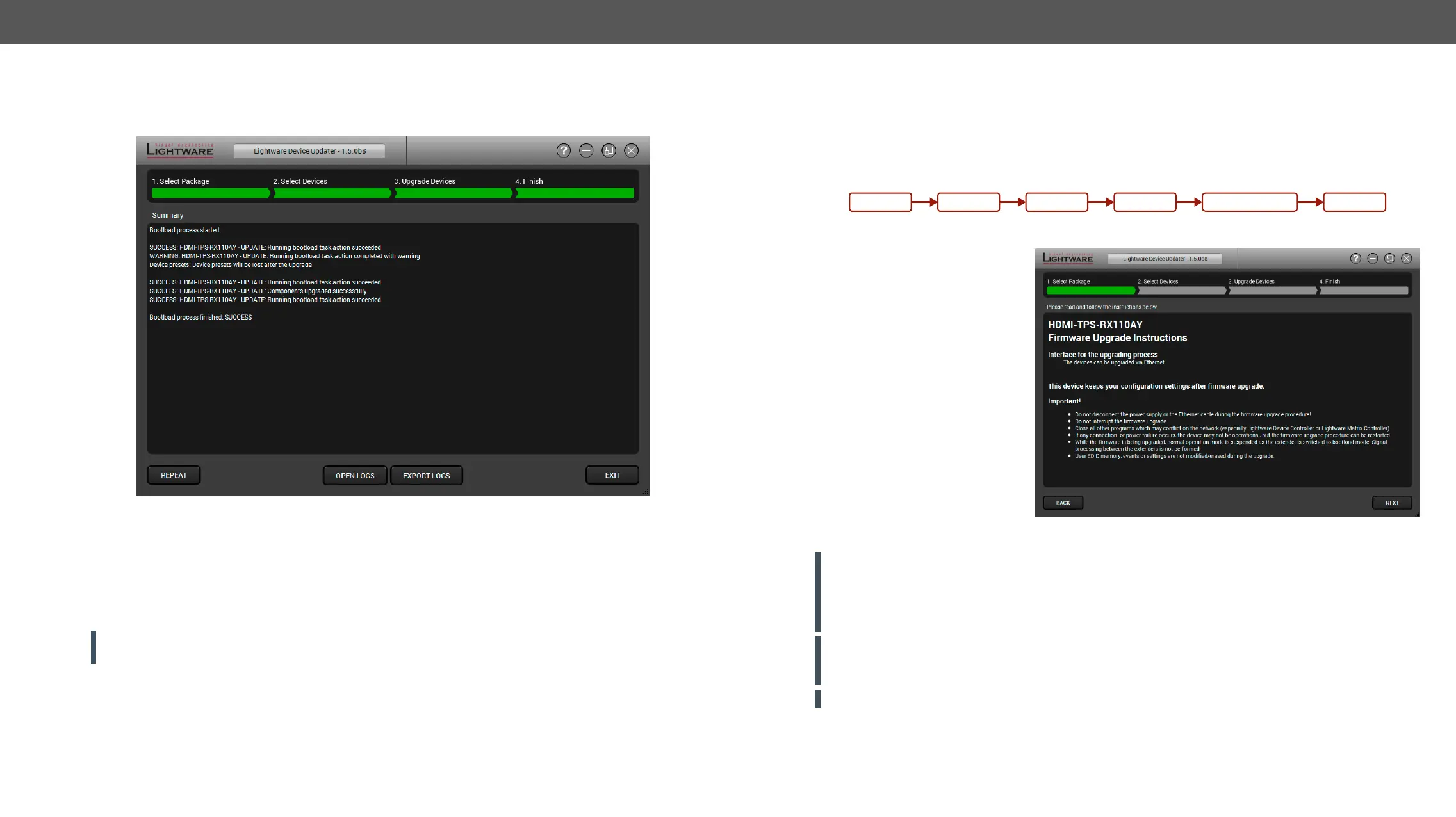8. Firmware Upgrade HDMI-TPS-RX110AY – User's Manual 69
Step 4.
OK to close and Next to display the summary page.
Repeat button starts the process again with the selected device(s).
Open logs button opens the temporary folder where the logs can be found.
Export logs
Press Exit to close the program.
If the upgrade failed, the progress bar of the device is changed to red; restart the device(s) and repeat the
process.
ATTENTION!
recommended.
perform a factory reset – it means all settings will be erased in the device. In case of factory reset you can
save the settings of the device and restore it later. For the detailed information about saved data refer to the
Content of Backup File section.
Flow chart of rmware upgrade
The details about the procedure:
package checks the backup data and
if it is needed, a conversion is applied
to avoid incompatibility problems
settings, you can set the Factory reset
option enabled.
package of the device will inform
you about this function availability,
reading it is highly recommended in
every case.
Instructions page in the rmware package
ATTENTION!
of the upgrade procedure contain all backup data, it can be exported at the end of the upgrade procedure.
Details about the procedure of log exporting can be found in the Detailed Instructions section. In case of
any question, please contact support@lightware.eu.
ATTENTION!
details in the Detailed Instructions section.
ATTENTION!
Backup
Conversion/Restore
Start
Factory reset End
Upgrading
