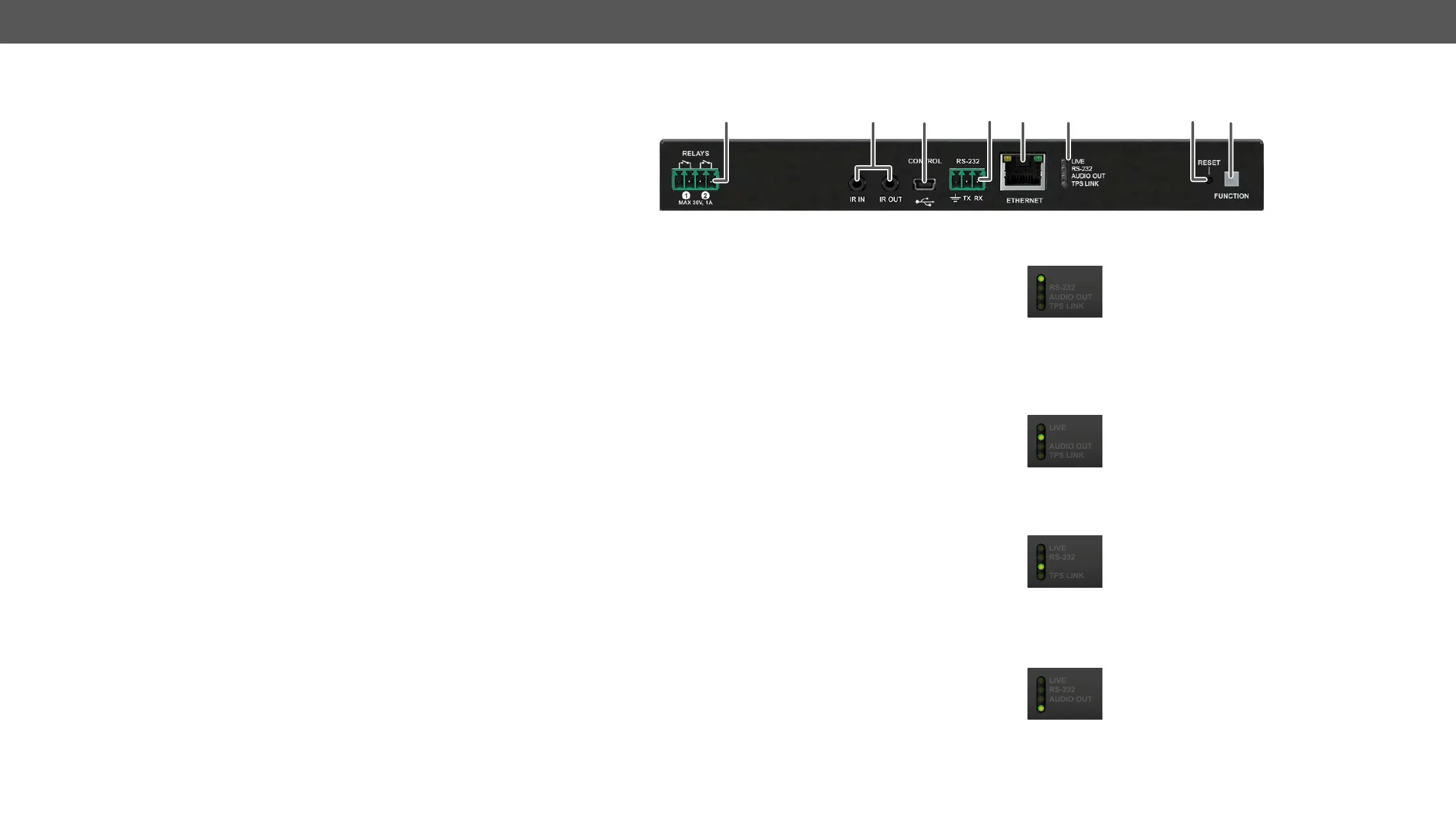3. Product Overview HDMI-TPS-RX110AY – User's Manual 10
3
Product Overview
output ports and connectors:
Î
Î
Î
Î
Î
Î
Î
Î
Î
Î
Status LEDs
LIVE
The device is not powered.
(slow; 1 sec): Device is powered and
operational.
(fast; 0,5 sec): Device is in bootload
mode.
ON: The device is powered but not
operational.
RS-232
RS-232 ports (local and link) in Pass-
through mode.
Command Injection mode is active.
ON: RS-232 ports (local and link) are in
Control mode.
AUDIO OUT
Embedded audio is not present or
analog output is muted.
Embedded audio format is not
supported for audio de-embedding.
ON: Embedded audio is present and de-
embedded.
No TPS link between transmitter
and receiver.
Device is in low power mode or in
Ethernet fallback mode.
ON: TPS link is established, HDBaseT or
LIVE
RS-232
AUDIO OUT
TPS LINK
1
Relay 4-pole Phoenix connector for relay ports.
Pin assignment can be found in the Relay
Connector section.
2
IR IN and OUT 3-pole TRS connector, also known as
receiver (IR IN) and transmitter (IR OUT).
Pin assignments can be found in the IR
Connector section.
3
USB
control the receiver.
4
RS-232 3-pole Phoenix connector for controlling
systems. Pin assignment can be found in
the RS-232 Connector section.
5
Ethernet
6
Status LEDs
current state of the device. See below the
details.
7
Reset button Pressing reset button reboots the
extender.
8
Special functions are available with this
button (switch to bootload mode, enable
DHCP, restore factory default settings). For
the details about special functions see the
Front Panel - Special Functions section.
43 5 6
7 81
2
