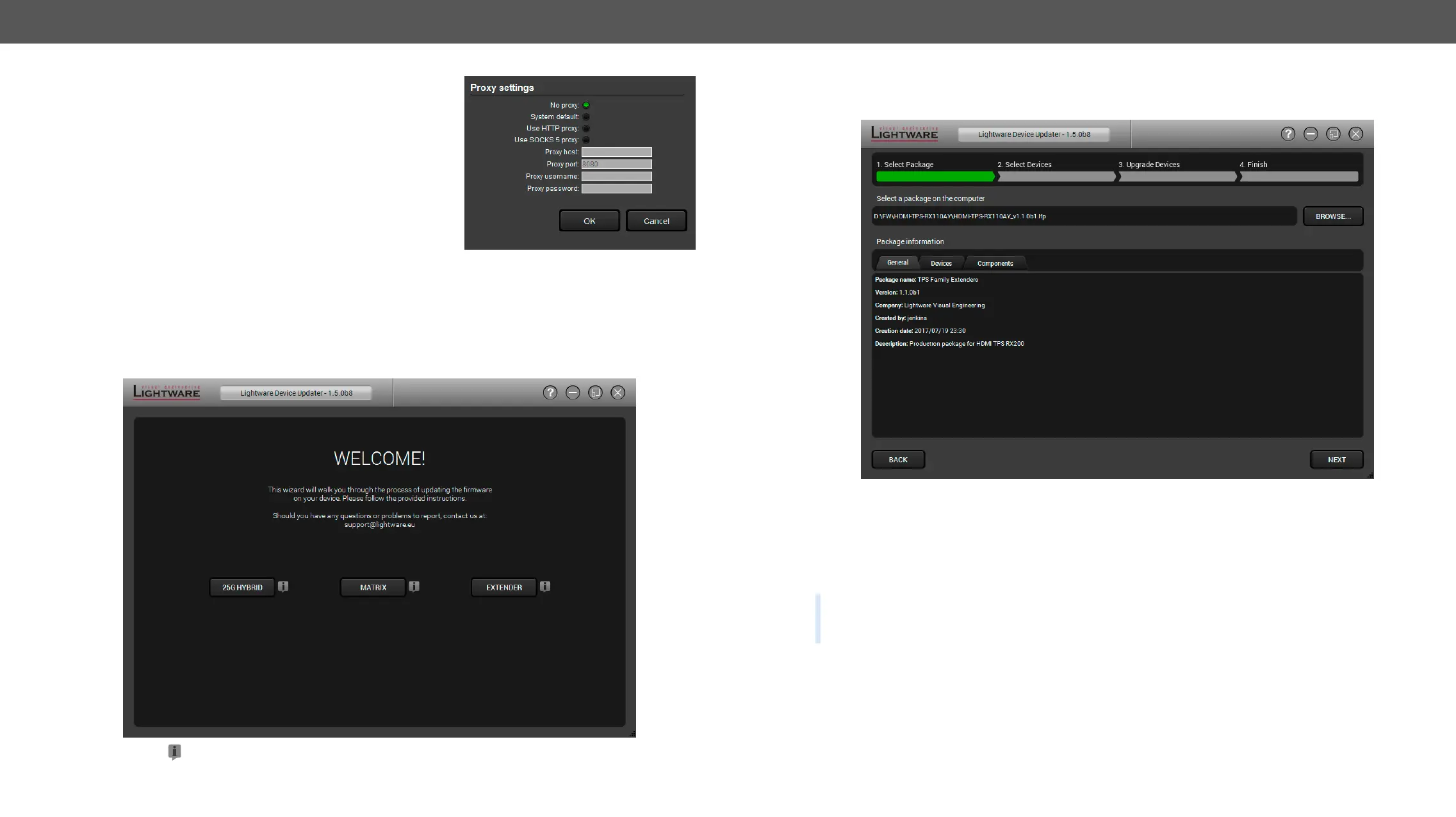8. Firmware Upgrade HDMI-TPS-RX110AY – User's Manual 66
Step 2. Set the desired update settings in the Options section.
▪ If you do not want to check for the updates automatically,
uncheck the circle, which contains the green tick.
▪ If you want to postpone the update, a reminder can be set
with different delays from the drop down list.
▪ If the proxy settings traverse the update process, set the
proper values then click the OK button.
Step 3. Press the Update button to download the new version; the
installer will start.
Detailed Instructions
Establish the Connection
Make sure that the computer and the device are connected via an Ethernet cable and the connection is
established between them.
Pressing the
button a list will appear showing the supported devices:
Click on the Extender button on the main screen.
Step 1. Select the package.
Package information is displayed:
▪ General version info, creation date, short description,
▪ Devices
▪ Components in the package with release notes.
Click on the Next button and follow the instructions.
shown.
