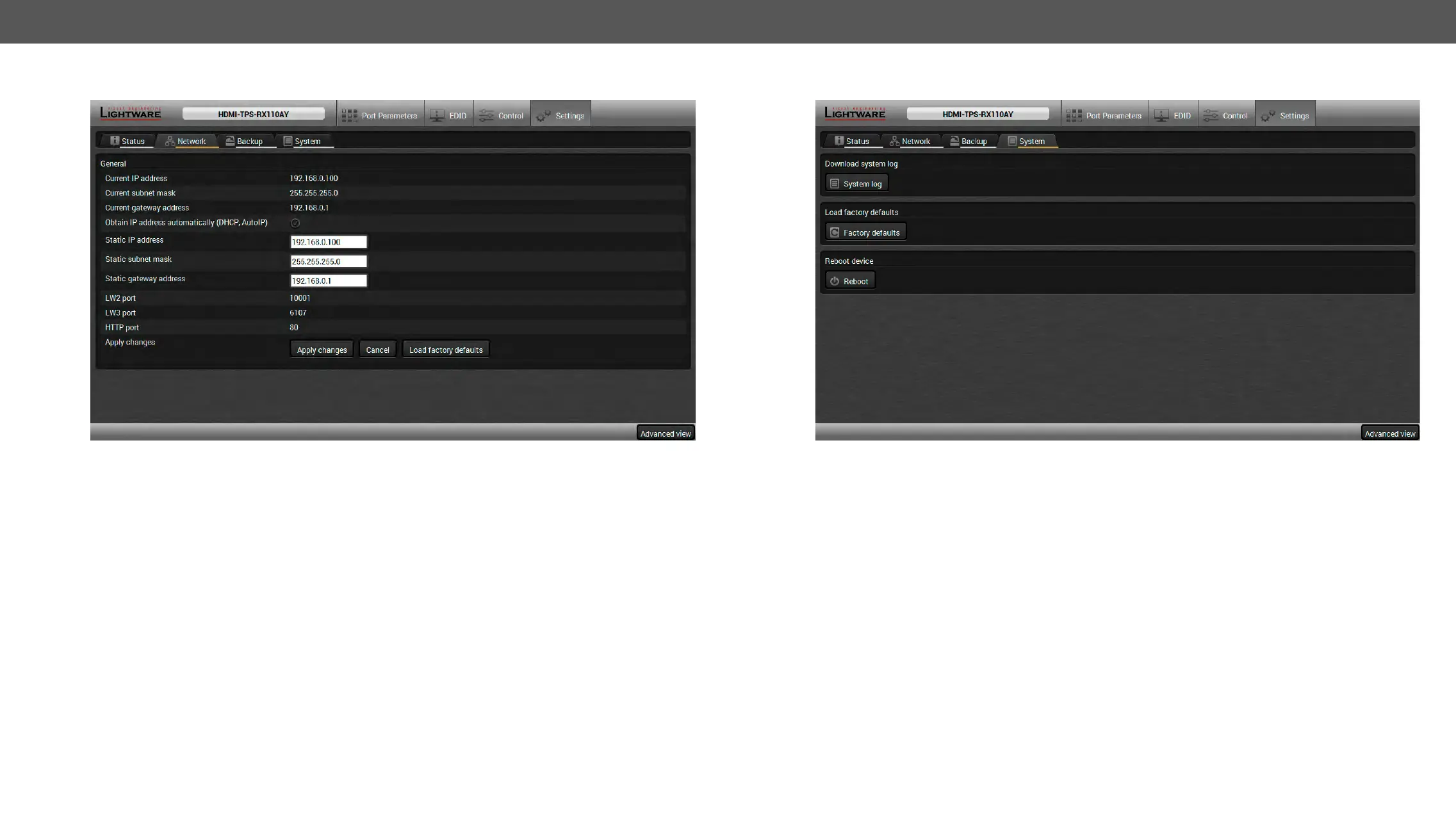HDMI-TPS-RX110AY – User's Manual 32
Network
Network tab in Settings menu
IP address and DHCP settings can be set on this tab. Always press the Apply settings button to save changes.
Factory defaults settings can be recalled with a dedicated button.
Backup
Details about this function can be found in the section.
System
System tab in Settings menu
Three functions are available under System tab:
▪ Download system log
▪ Load factory defaults - recalling factory defaults settings and values. All factory default settings are
listed in the Factory Default Settings section.
▪ Reboot - rebooting the system.