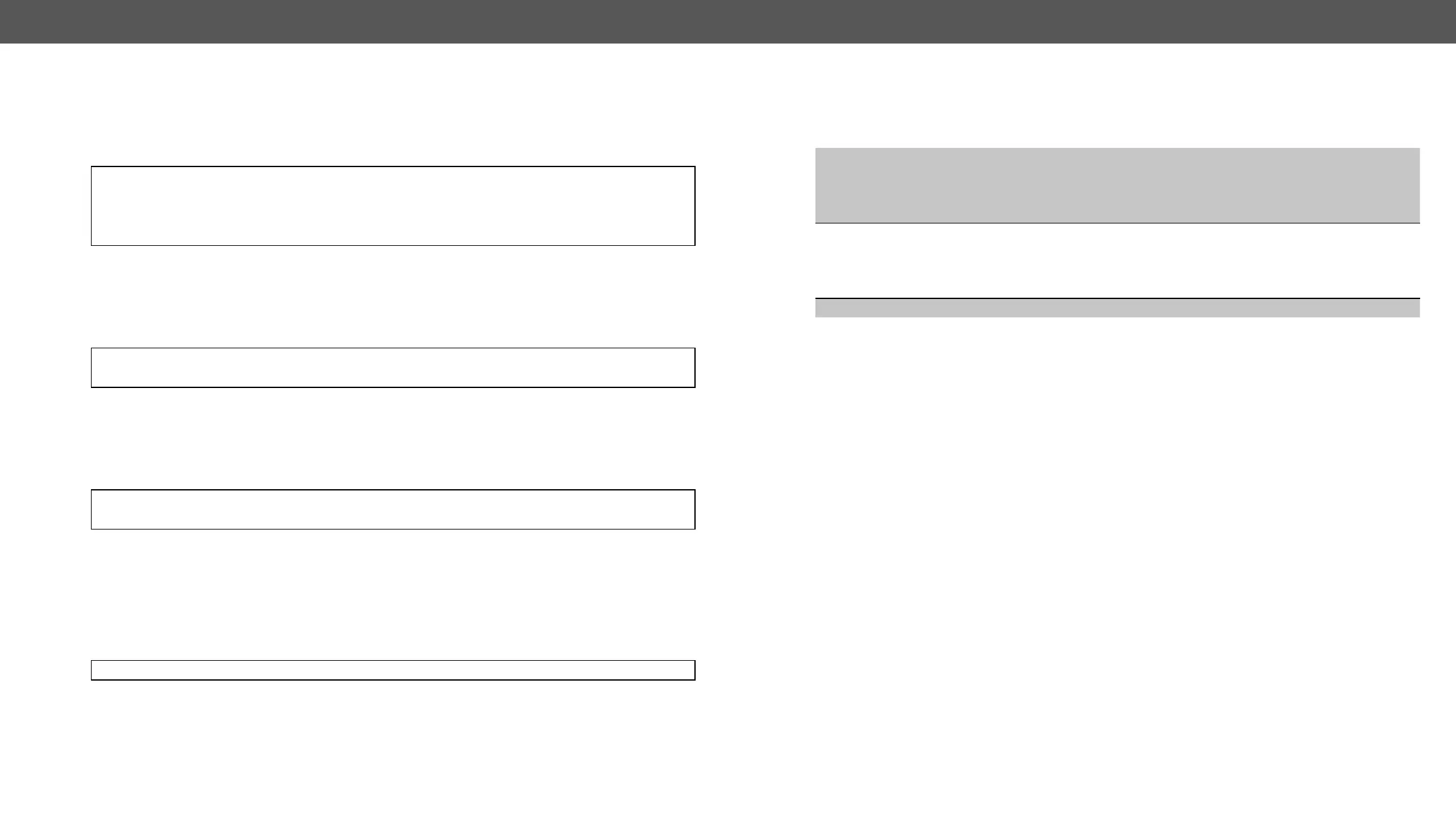HDMI-TPS-RX110AY – User's Manual 48
Get the Active Subscriptions for the Current Connection
Command format: OPEN
Response format: o-●
Example:
˃ OPEN
˂ o- /MEDIA/VIDEO
˂ o- /EDID
˂ o- /LOG
Unsubscribe from a Node
Command format ●
Response format: c-●
Example:
˃ CLOSE /MEDIA/VIDEO
˂ c- /MEDIA/VIDEO
Unsubscribe from Multiple Nodes
Command format ●
Response format: c-●
Example:
˃ CLOSE /MEDIA/VIDEO/*
˂ c- /MEDIA/VIDEO/*
format of such a message is very similar to the response for the ‘GET’ command.
: CHG●
Example:
˂ CHG /EDID.EdidStatus=F48:E1;F49:E2;F48:E3;F48:E4;F48:E5
A Short Example of How to Use the Subscription
In the following, an example is presented, how the subscriptions are working and how to use them. In the
example, there are two independent users controlling the device through two independent connections
(‘Connection #1’ and ‘Connection #2’). The events in the rows occur after each other.
Connection #1
˃ OPEN /MEDIA/VIDEO/XP
˂ o- /MEDIA/VIDEO/XP
˃ GET /MEDIA/VIDEO/XP.DestinationConnectionList
˂ pr /MEDIA/VIDEO/XP.DestinationConnectionList=I1;I1
Connection #2
˃ GET /MEDIA/VIDEO/XP.DestinationConnectionList
˂ pr /MEDIA/VIDEO/XP.DestinationConnectionList=I1;I1
˃ CALL /MEDIA/VIDEO/XP:switch(I1:O1)
˂ mO /MEDIA/VIDEO/XP:switch
Connection #1
˂ CHG /MEDIA/VIDEO/XP.DestinationConnectionList=I1;I1
Explanation
syntax is the following:
“literal”
literals are quoted
<expression1>|<expression2>
vertical bars denote alternatives
[<expression>]
expressions in square brackets are optional
<number>*[<expression>]
*[<expression>]
<number>*{<expression>}
times
In
Input port number
Om
Output port number
