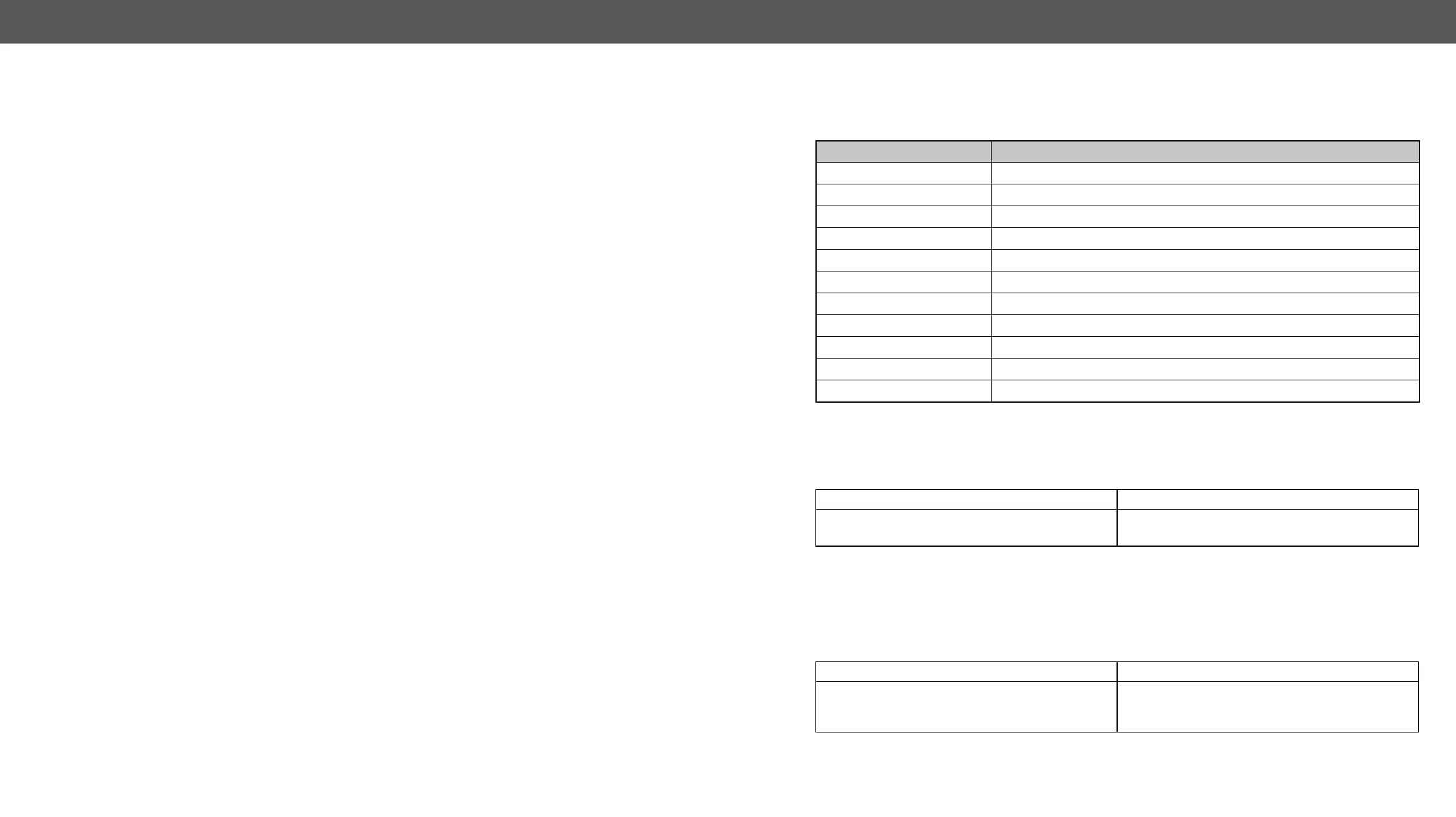HDMI-TPS-RX110AY – User's Manual 35
6
LW2 Programmers' Reference
The device can be controlled through a reduced command set of LW2 protocol
commands to ensure the compatibility with other Lightware products. The
supported LW2 commands are described in this chapter.
Î
Î
Î
Î
Î
Î
Î
LW2 Protocol Description
The device accepts commands surrounded by curly brackets - { } - and responds data surrounded by round
brackets - ( ) - only if a command was successfully executed.
Explanation
Input number in 1 or 2 digit ASCII format (01, 5, 07, 16, etc.)
Output number in 1 or 2 digit ASCII format
2
Input number in 2 digit ASCII format (01, 02, 10, 12 etc.)
2
Output number in 2 digit ASCII format (01, 02, 10, 12 etc.)
id number in 1 or 2 digit ASCII format
id number in 2 digit ASCII format
●
Space character (0x20)
Each command issued by the controller
Each response received from the router
General LW2 Commands
View Product Type
Description: The device responds its name.
Example
Command {I}
{i}
(I:HDMI-TPS-RX110AY)
Explanation: The connected device is a HDMI-TPS-RX110AY.
Description: The device can be controlled with different control protocols. This command queries the active
protocol of the currently used control interface.
Example
Command {P_?}
Response (CURRENT●●=●
{P_?}
Explanation
