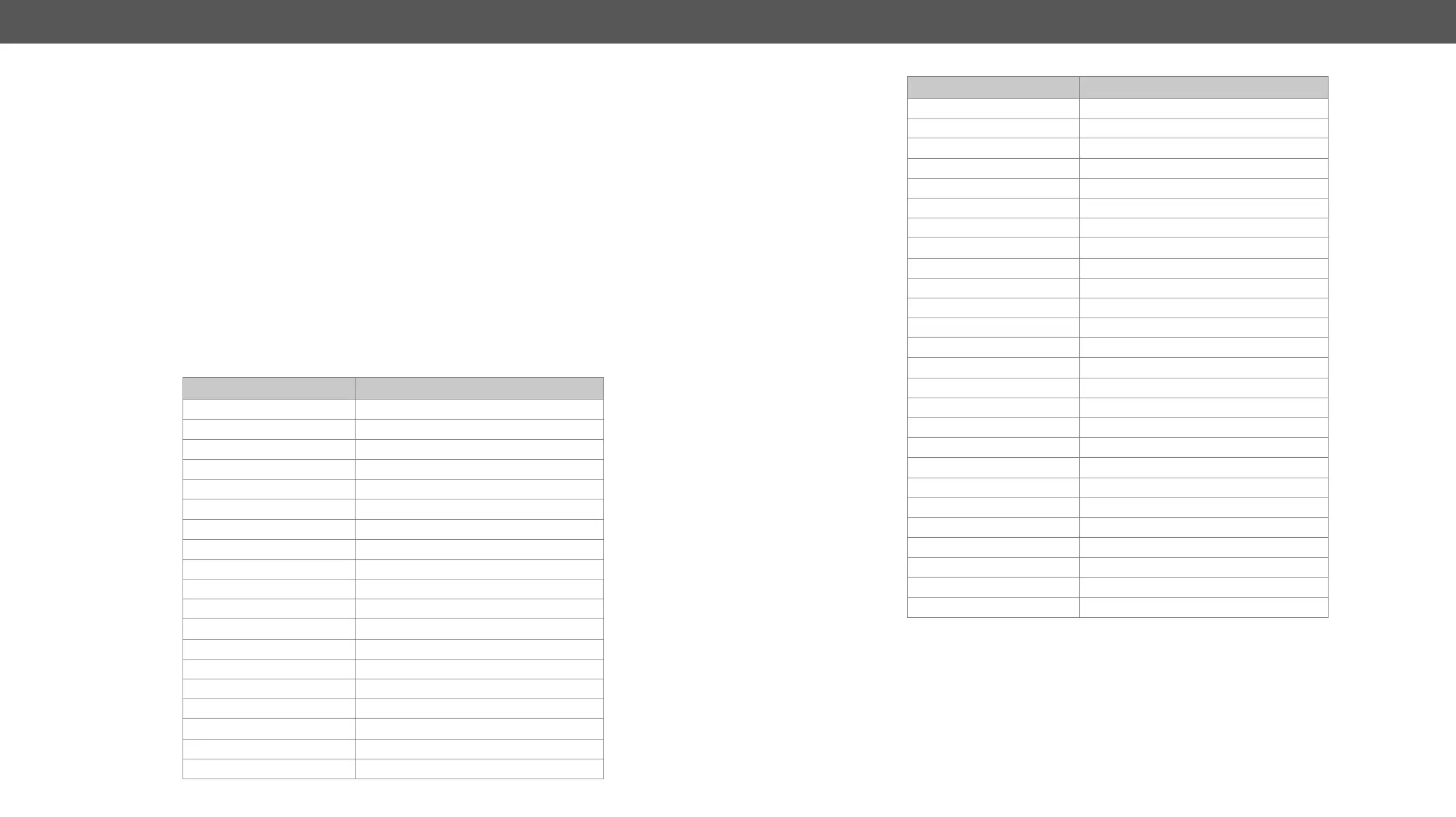11. Appendix UCX series – User's Manual 107
Hashtag Keyword List
as possible.
The format of the keywords is the following:
#<keyword>
The usage of the keywords: use the Search
# (hashtag) character and the wished keyword.
software version.
Example
#dhcp
The following list contains all hashtag keywords placed in the document with a short description belonging
to them. The list is in alphabetical order by the hashtag keywords.
Hashtag Keyword
Description
#advancedview
#analogaudio Analog audio related settings
#autoselect Autoselect feature settings
#balance Balance (for analog audio) setting
#buttonlock Front panel button lock setting
#cablediagnostics
#crosspoint Crosspoint switch setting
#devicelabel Device label
#dhcp Dynamic IP address (DHCP) setting
#diagnostic
#dpaltmode Displayport Alternate mode settings
#alternatemode Displayport Alternate mode settings
#displayportalternatemode Displayport Alternate mode settings
#edid EDID related settings
#factory Factory default settings
#rmwareversion Firmware version query
#framedetector
#gpio GPIO realted settings
#hdcp HDCP-encryption related setting
Hashtag Keyword
Description
#ipaddress IP address related settings
#label Device label
#lock Port lock setting
#lockbutton Front panel button lock setting
#log System log
#mute Port mute setting
#network Network (IP address) related settings
#portstatus
#producttype Product type query
#power Power sending settings
#reboot Restarting the device
#restart Restarting the device
#serialnumber Serial number query
#signaltype
#status Status query
#switch Crosspoint switch setting
#systemlog System log
#terminal
#testpattern Test pattern (no sync screen) settings
#ocs OCS realted settings
#unlock Port unlock setting
#unmute Port unmute setting
#usb USB 2.0 interface-related settings
#usbc USB-C interface-related settings
#volume
#welcomescreen