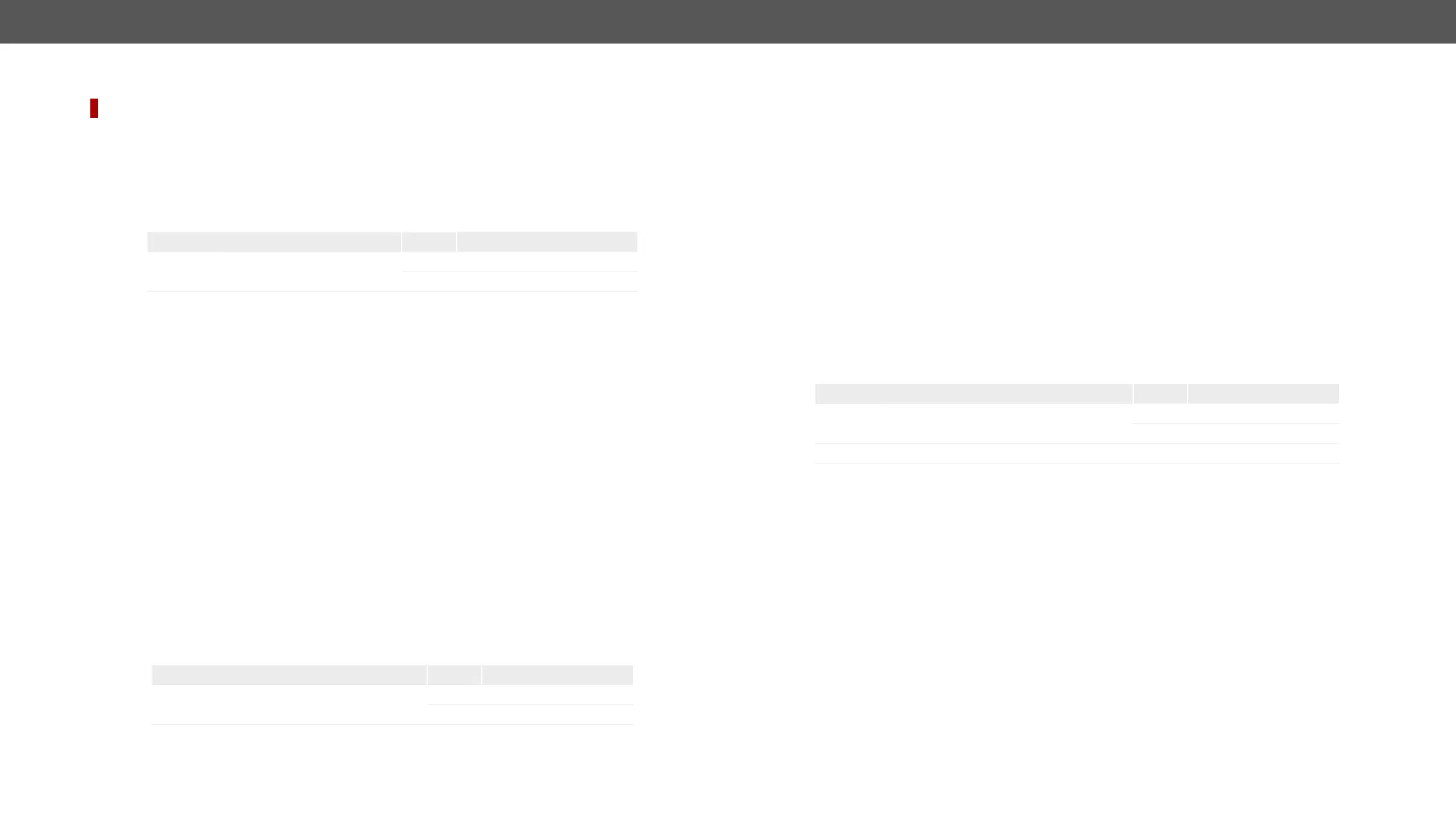UCX series – User's Manual 79
DIFFERENCE:
Command and Response #gpio #new
ç <port>.Direction
æ <port>.Direction(<dir>)
Parameters
Parameter Parameter description
<dir> The direction of the GPIO pin.
Input
input
Output
output
Example
ç
æ
Setting the Direction of a GPIO Pin
Command and Response
ç <port>.Direction(<dir>)
æ <port>.Direction(<dir>)
Parameters
See the previous section.
Example
ç
æ
Command and Response
ç <port>.Output
æ <port>.Output(<value>)
Parameters
Parameter Parameter description
<value> The output value of the GPIO pin.
High
high level
Low
low level
Example
ç
æ
Setting the Output Level of a GPIO Pin
Command and Response
ç <port>.Output(<value>)
æ <port>.Output(<value>)
Parameters
See the previous section.
Example
ç
æ
Command and Response
ç <port>:interval(<value>;<time>)
æ <port>:interval=
Parameters
Parameter Parameter description
<value> The output value of the GPIO pin.
High
high level
Low
low level
<time> Duration of the desired value in seconds.
1-120
second
Example
ç
æ
Toggling the Level of a GPIO Pin
The output level can be changed from high to low and low to high by the command below.
Command and Response
ç <port>:toggle()
æ <port>:toggle
Example
ç
æ
