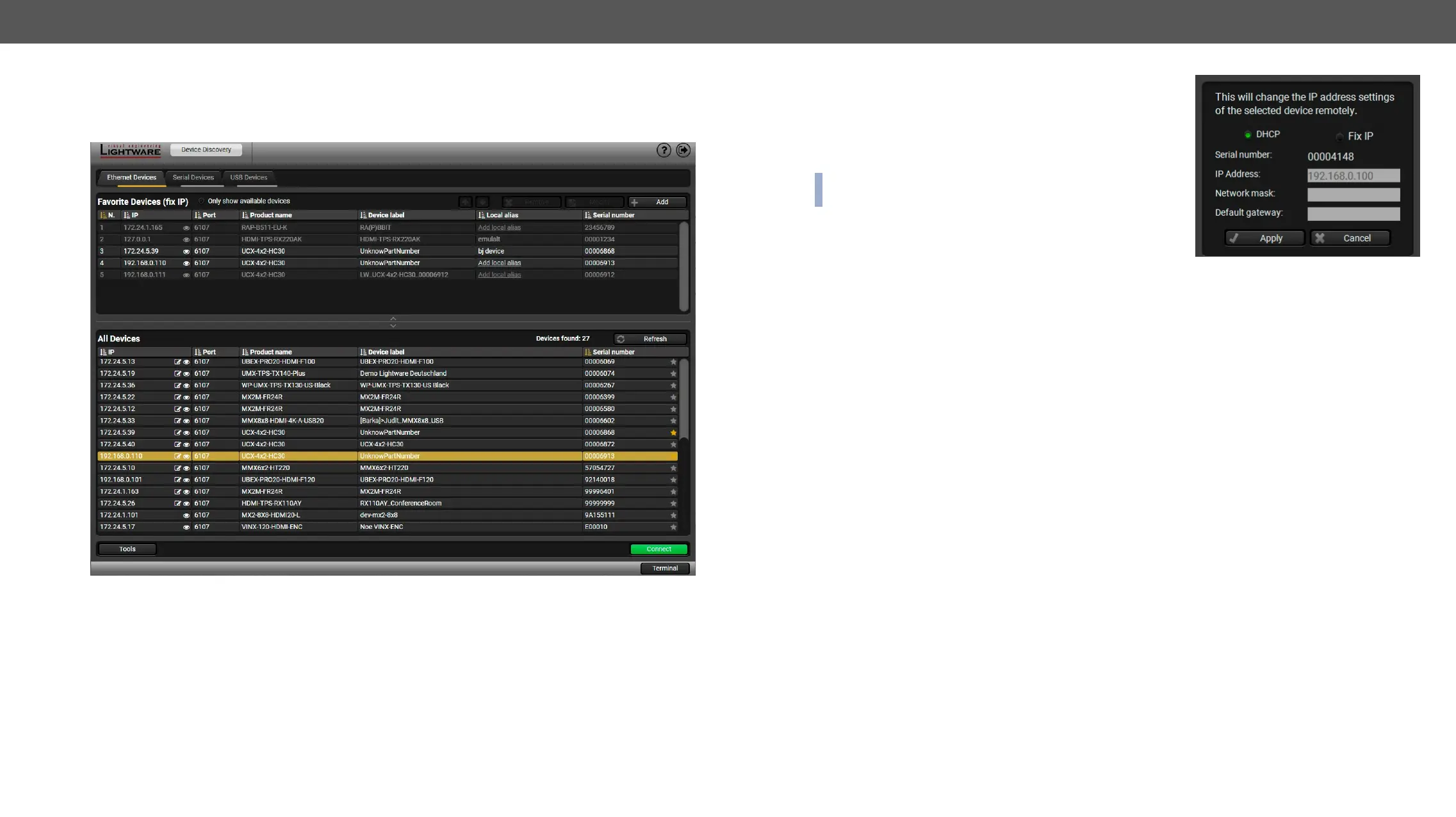UCX series – User's Manual 37
Establishing the Connection
Step 1. Connect the device to a computer via Ethernet.
Step 2. Run the controller software; device discovery window appears automatically.
Device discovery window in LDC
Change IP Address
To modify IP address settings quickly it is not necessary to enter
the pencil icon beside the IP address.
The actual settings are not indicated.
INFO: The factory default setting is DHCP, Static IP address can
be set here. #ipaddress