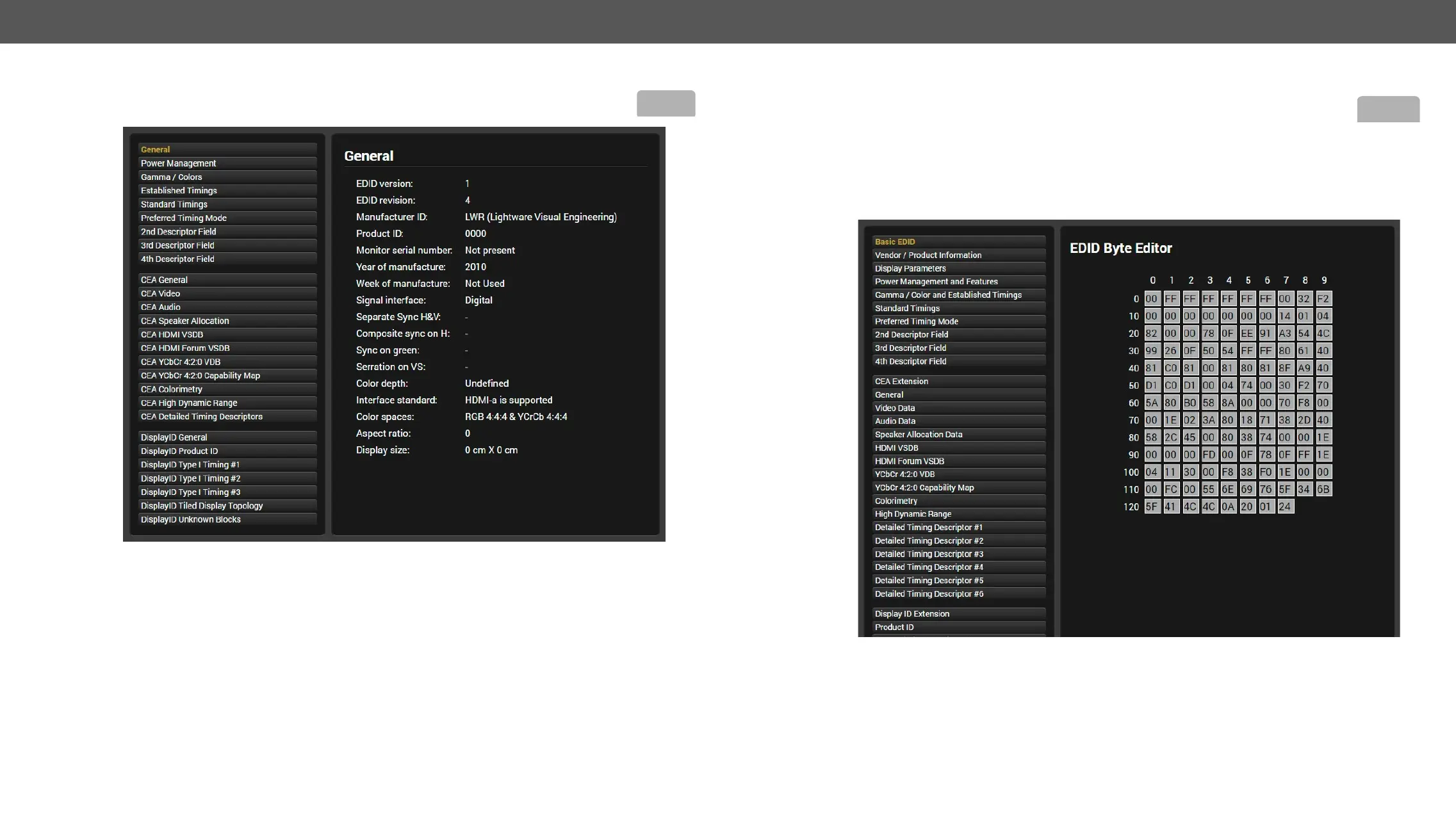UCX series – User's Manual 52
EDID Summary Window
Select an EDID from Source panel and press Info button to display EDID summary.
EDID Summary Window
INFO
Editing an EDID
Select an EDID from Source panel and press Edit button to display Advanced EDID Editor
loaded into the editor. The software resolves the raw EDID and displays it as readable information to the
details about EDID Editor please visit our website (www.lightware.com) and download the EDID Editor
Application note.
EDID Editor Window
EDIT