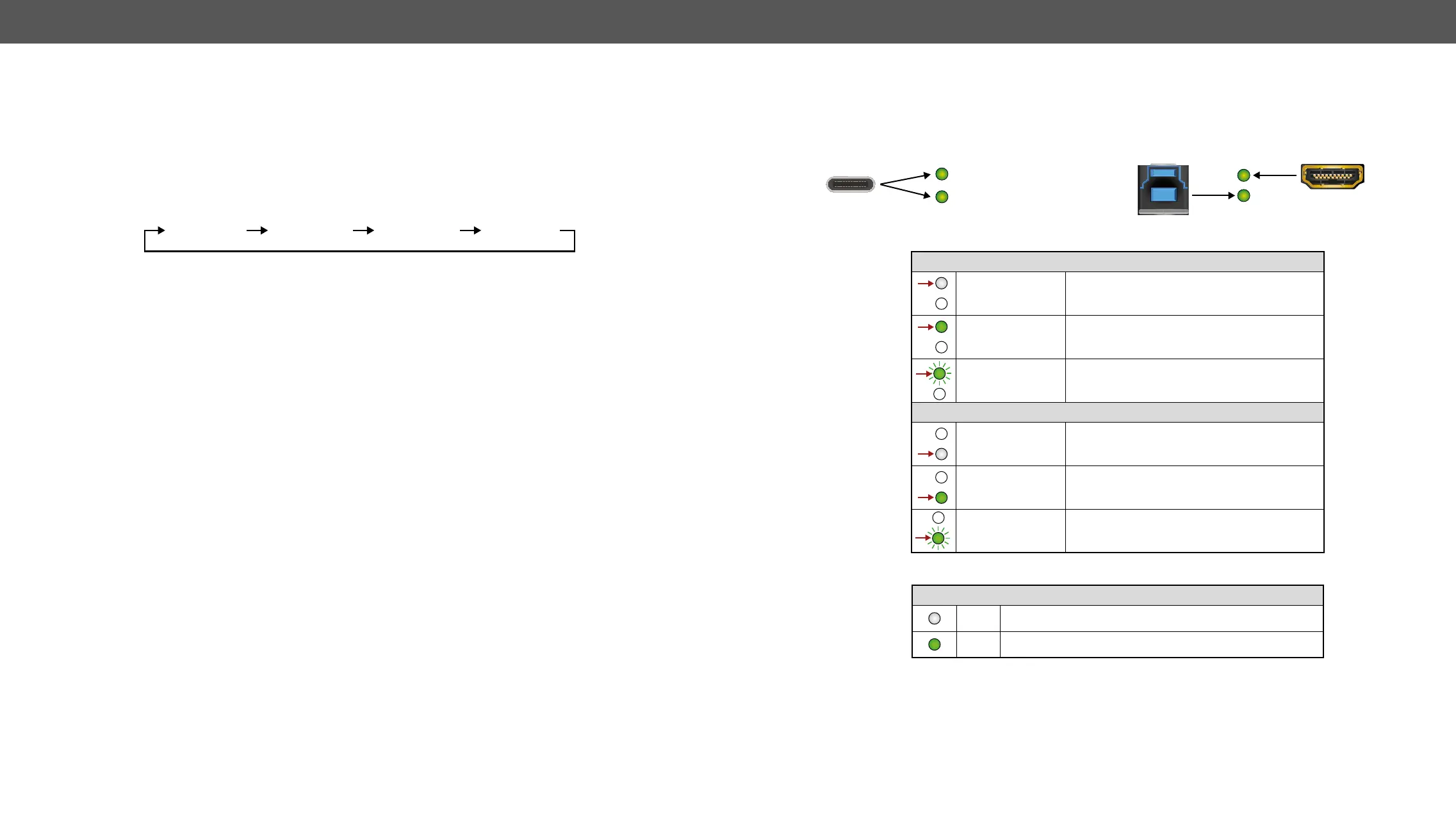3. Front Panel Control UCX series – User's Manual 13
Status LEDs
Front Panel LEDs
Arrangement of the status LEDs #status
Video Input Status LED (the upper one)
off There is no valid video signal on this port.
on There is a valid video signal on this port.
blinks once The port is selected by a button press.
USB Status LED (the below one)
off No USB Host or deselected port.
on USB Host connected and selected.
blink at once The port is selected by a button press.
Rear Panel LEDs
Video Output Status
off The signal is not present or muted.
on The video signal is present.
USB Status
Video Input Status
USB Status
Video Input Status
Button Functionality
Video Source Selection
Push OUT1 to select the video input for the HDMI OUT1 port.
Push OUT2 to select the video input for the HDMI OUT2 port.
Push AUDIO OUT to set the audio source of the analog audio output.
The sequence is the following: #switch #crosspoint
Reset to Factory Default Settings
To restore factory default values, do the following steps:
Step 1. Make sure the switcher is powered off.
Step 2. Press and keep pressed the VIDEO OUT2 button. Power on the switcher while the VIDEO OUT2 button
is being pressed.
Step 3.
settings are listed in the Factory Default Settings section. #factory
1
2
3
4
