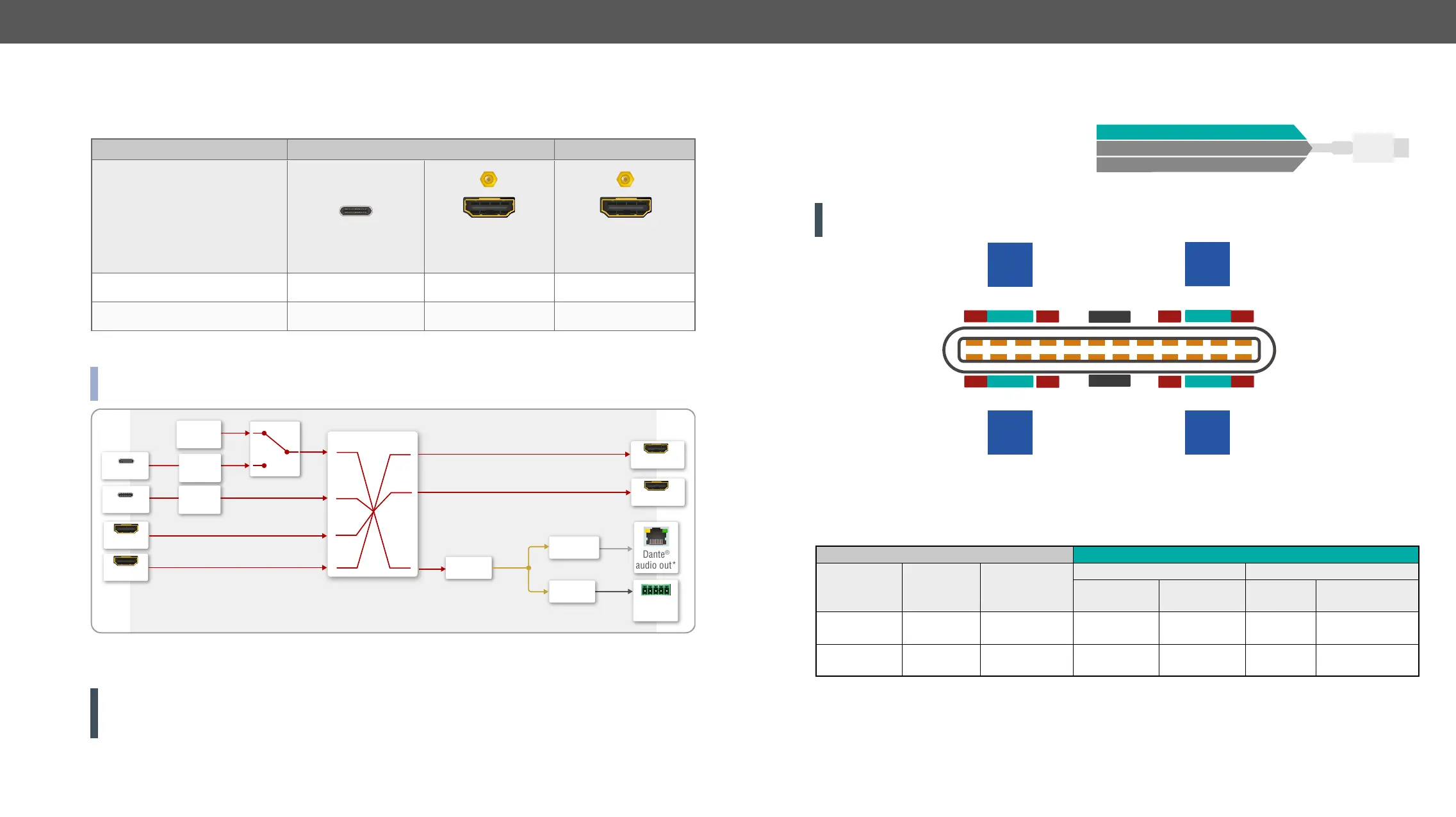5. Device Concept UCX series – User's Manual 27
Video Interface
Summary of Video Ports
Video Inputs Video Outputs
Displayport
Alternate mode
HBR2 (4x5.4Gbps)
HDMI 2.0
(18 Gbps)
HDMI 2.0
(18 Gbps)
UCX-4x2-HC30 2x 2x 2x
UCX-4x2-HC30D 2x 2x 2x
Video Port Diagram
INFO: The source, which is connected to the USB-C port, sends DisplayPort video signal. This signal is
converted to HDMI by the video IC internally.
Video port diagram with the internal image source (Welcome screen)
ATTENTION!
of them can be selected to any output. Busy
USB-C to
HDMI
converter
HDMI in I3
HDMI in I4
HDMI out O1
USB-C in I1
USB-C in I2
Welcome
screen I5
HDMI out O2
4x3 audio/video crosspoint
USB-C to
HDMI
converter
Analog
audio out
D/A
converter
Dante
®
audio out*
Dante
®
audio
converter
Digital
audio
Analog
audio
De-
embedded
audio
Audio
de-embedder
* UCX-4x2-HC30D model has Dante
®
Audio Output.
DisplayPort Alternate Mode
USB-C sources sends Displayport signal for video transmission.
Displayport Alternate mode allows using the
USB-C cable instead of DisplayPort cable
for DP video signals. The standard uses the
Superspeed data transfer channels for carrying
the video stream.
ATTENTION! The bandwidth of the video is based on the capacity of the source and the sink. USB3.1
Generation (Gen1=5Gbps, Gen2=10Gbps) is not related to DP bitrate (HBR1=4x2.7Gbps, HBR2=4x5.4Gbps)
GND DP Lane 2 VBUS sBU1 D- D+ CC VBUS GND
GND VBUS CC sBU2 VBUS
GND
D-
D+
DP Lane 1
DP Lane 0DP Lane 3
USB
Superspeed
data
channel
Superspeed
data
channel
USB
Superspeed
data
USB
Superspeed
data
channel
USB-C pinout in DP Alt mode
The table below shows the correlation of the video resolution and the assigned lanes:
DisplayPort Video DisplayPort Alternate Mode
DisplayPort
Standard
Raw
bandwidth
(1 lane)
Display
Resolutions
2-Lane DP 4-Lane DP
BW
Display
Resolutions
BW
Display
Resolutions
HBR1
2.7 Gbps 1440p@60 Hz 5.4 Gbps 1 × FullHD 10.8 Gbps 1× 4K@30 Hz
HBR2
(DP 1.2)
5.4 Gbps 4K@60 Hz 10.8 Gbps 1× 4K@30 Hz 21.6 Gbps 1 × 4K@60 Hz
Power Delivery (up to 60 W)
DisplayPort Alternate Mode
USB High Speed Data (480 Mbps)