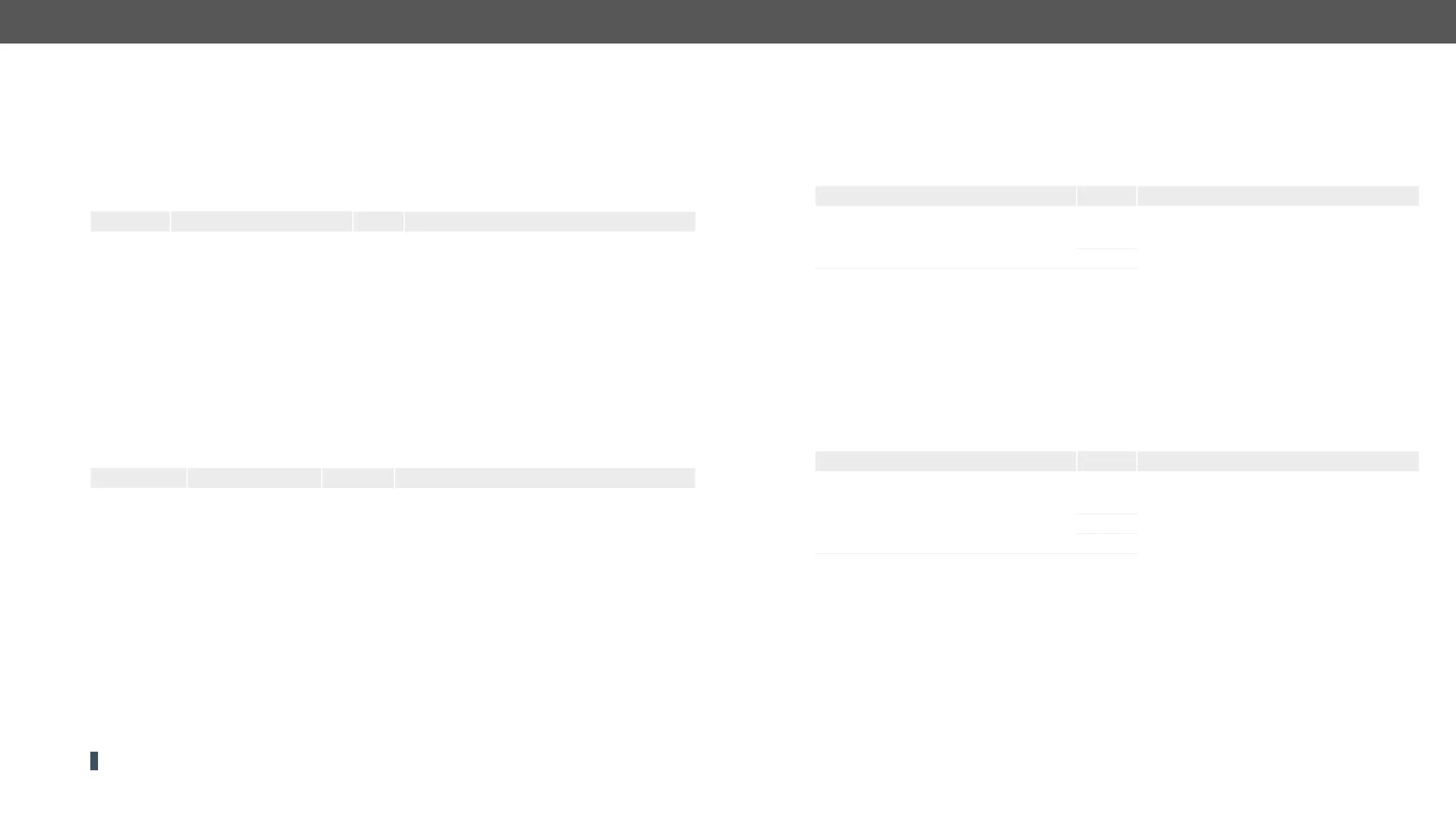UCX series – User's Manual 74
USB Port Settings - USB-C Related Commands
Set USB-C Power
Command and Response #power
ç SET·<power>
æ pw·/V1/SYS/MB/USBCPOWER.PowerLimit=<power>
Parameters
Parameter Parameter description
<power> Power limit to the USB-C ports
0
1
2
Example
ç
æ
Set Displayport Alternate Mode Policy
Command and Response
ç SET·/V1/MEDIA/USB/<usb_port>.DpAltModePolicy=<dp_policy>
æ pw·/V1/MEDIA/USB/<usb_port>.DpAltModePolicy=<dp_policy>
Parameters
Parameter Parameter description
<usb-c_port> USB-C port number
U1-U2
USB-C port number
<dp_policy> The preferred
video or USB data
transmission
Auto
Force C
Force D
Auto: Taurus offers both operation modes described
below. BYOD device can choose between the two.
Neither USB3, nor 4 lane DP Alt mode operation
(4K@60) is guaranteed. BYOD devices supporting
USB3.x usually choose shared mode: USB3.1 and 2
lane DP.
Prefer video: all the four lanes reserved for video
transmission, USB 3.1 data transmission does not
operate.
Prefer USB 3.1: 2 lanes are reserved for USB 3.1,
2 lanes for video.
Example
ç
æ
ATTENTION! Changing DpAltModePolicy is recommended before connecting a computer to the input.
Command and Response
ç <usb-c_port>.HostSupportsDpAltMode
æ <usb-c_port>.HostSupportsDpAltMode=<altmode_support>
Parameters
Parameter Parameter description
<usb-c_port> USB-C port number
U1-U2
USB-C port number
<altmode_support>
False
The host does not support the alternate mode.
True
The host supports the alternate mode.
Example
ç
æ
Command and Response #dpaltmode #alternatemode #displayportalternatemode
ç <usb-c_port>.ActiveAltMode
æ <usb-c_port>.ActiveAltMode=<altmode_state>
Parameters
Parameter Parameter description
<usb-c_port> USB-C port number
U1-U2
USB-C port number
<altmode_state>
N/A
The host is not connected
None
DP Alt mode is not active
DP
DP Alt mode is active.
Example
ç
æ
