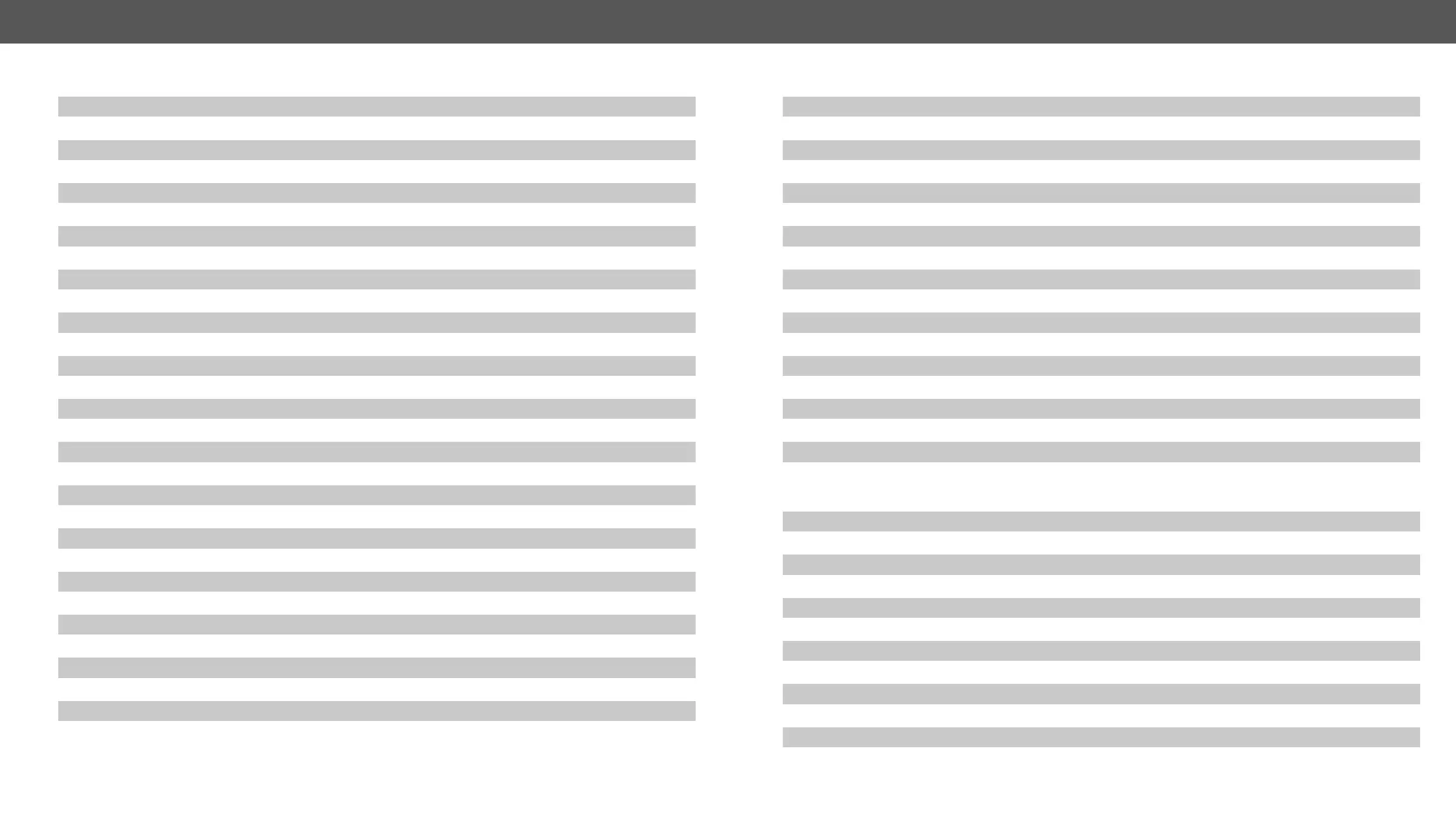UCX series – User's Manual 82
Audio Port Settings
Switch Audio Input
ç <audio_in>:O3)
ç GET·
ç GET·<audio_in>.ConnectedDestinations
Set Autoselect Operation Mode
ç SET·<op_mode>
ç SET·/V1/MEDIA/AUDIO/AUTOSELECT/O3.VideoFollowPort=<out>
ç SET·<audio_port><locked_state>
Mute the Audio Port 1.
ç SET·<audio_port>.Mute=<muted_state>
Mute the Audio Port 2.
ç SET·<muted_state>
ç GET·<audio_port>.SignalPresent
ç <level>
ç <percent>
Setting the Balance
ç <level>
ç <step>)
ç <step>)
Analog Audio Output Balance by Steps
ç <step>)
USB Port Settings
Switch USB Input
ç <host>:H1)
ç GET·
ç GET·/V1/MEDIA/USB/XP/<host>.ConnectedDestinations
ç SET·<usb_port><locked_state>
ç SET·<device_id><device_pwr>
Set the USB Autoselect Policy
ç SET·<op_mode>
ç SET·/V1/MEDIA/USB/AUTOSELECT/H1.VideoFollowPort=<out>
Change the Autoselect Included USB Ports
ç SET·/<host>.Included=<state>
Change the USB Port Priority
ç SET·/<host>.Priority=<prio_num>
USB Port Settings - USB-C Related Commands
Set USB-C Power
ç SET·<power>
Set Displayport Alternate Mode Policy
ç SET·/V1/MEDIA/USB/<usb_port>.DpAltModePolicy=<dp_policy>
ç <usb-c_port>.HostSupportsDpAltMode
ç <usb-c_port>.ActiveAltMode
ç GET·<usb_port>.ActivePortDataRole
ç GET·/V1/MEDIA/USB/<usb_port>.ActivePortPowerRole