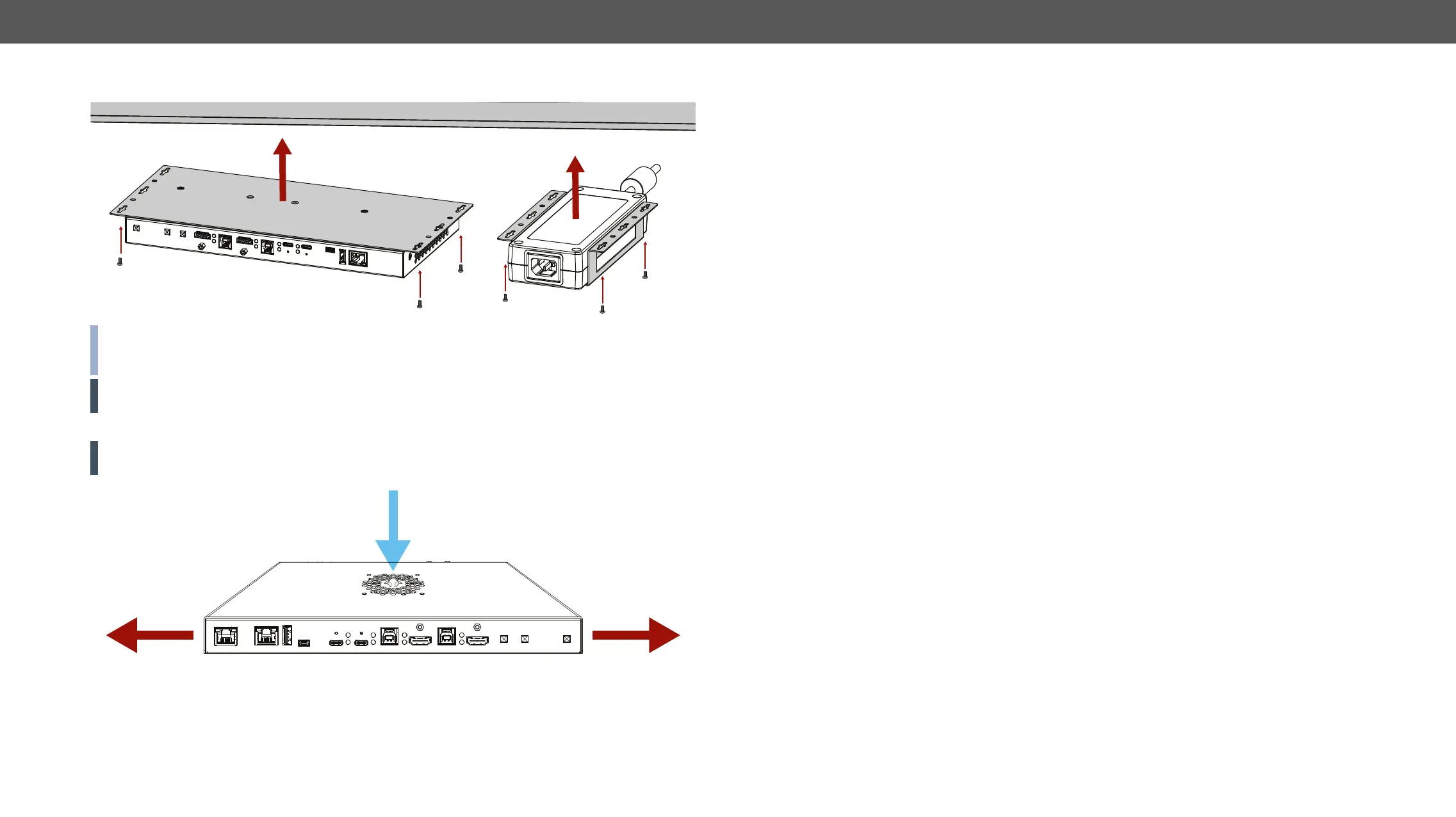4. Installation UCX series – User's Manual 17
Step 4. Fix the UD Mounting plate F100 and UD Mounting PSU F100 under the desk by fastening the screws.
INFO: UD Mounting plate F100 and UD Mounting PSU F100
purchased from the local hardware store. 2x4pcs M3-M5 metric or wood screws needed, M3 size is
recommended.
ATTENTION! To ensure the correct ventilation and avoid overheating, insert the switcher face down to the
UD Mounting plate F10 to keep the ventilation holes free.
Ventillation
WARNING! Never block the ventilation holes on any side of the switcher! Ensure the proper ventilation
Direction of the airow