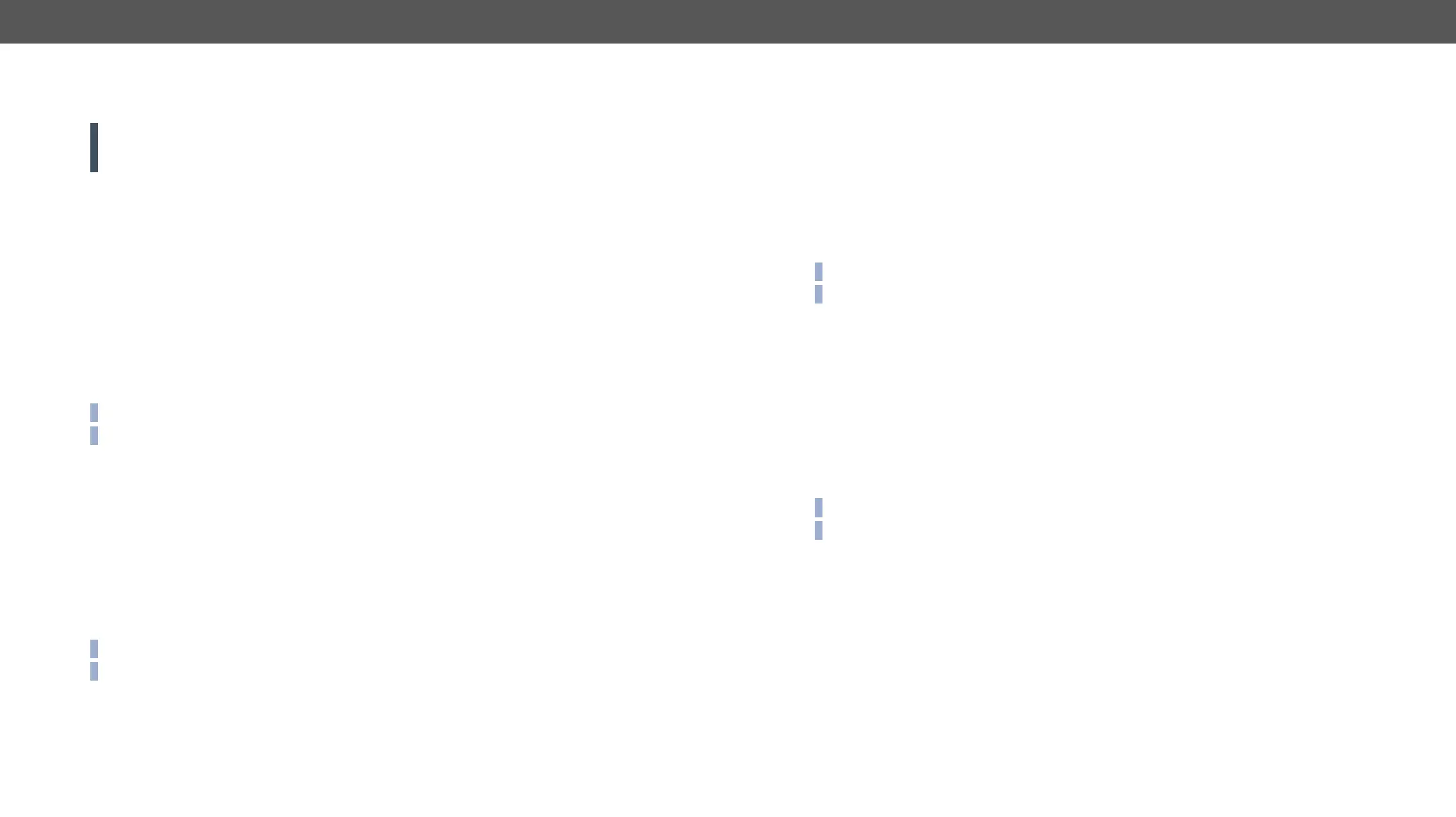UCX series – User's Manual 78
Set the DHCP State
ATTENTION! applySettings method
applySettings
Command and Response #dhcp #network #ipaddress
ç <dhcp_status>
æ pw·/V1<dhcp_status>
Parameters
If the <dhcp_status> parameter is true, the current IP address setting is DHCP, if the parameter is false the
current IP address is static.
Example
ç
æ
ç
æ
INFO: The applySettings method will save and apply the new value and results the device to reboot.
INFO: The current setting can be queried by using the GET command.
Change the IP Address (Static)
Command and Response
ç <IP_address>
æ pw·/V1<IP_address>
Example
ç
æ
ç
æ
INFO: The applySettings method will save and apply the new value and results the device to reboot.
INFO: The current setting can be queried by using the GET command.
Change the Subnet Mask (Static)
Command and Response #ipaddress
ç <netmask>
æ pw·/V1<netmask>
Example
ç
æ
ç
æ
INFO: The applySettings method will save and apply the new value and results the device to reboot.
INFO: The current setting can be queried by using the GET command.
Change the Gateway Address (Static)
Command and Response
ç <gw_address>
æ pw·/V1<gw_address>
Example
ç
æ
ç
æ
INFO: The applySettings method will save and apply the new value and results the extender to reboot.
INFO: The current setting can be queried by using the GET command.
Apply Network Settings
Command and Response
ç
æ
Example
ç
æ
All network settings which are changed have been applied and network interface restarts.
